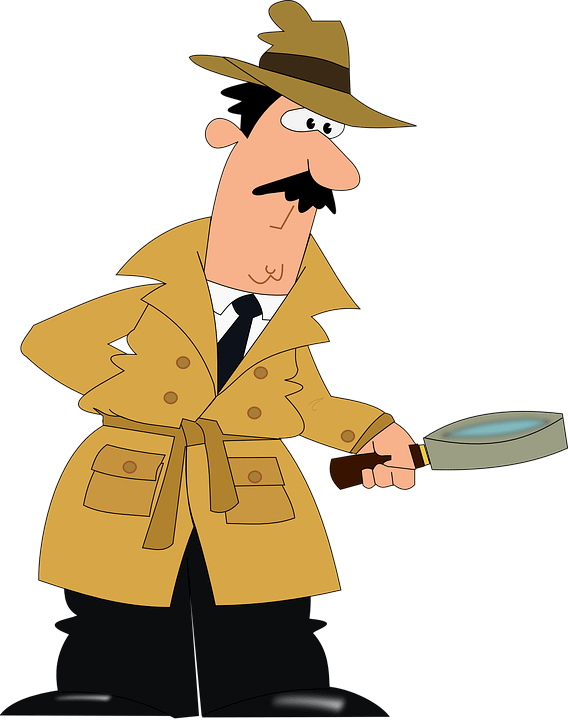Sharing Some TLC
The Secret to Getting Ahead is Getting Started
Today’s guest blogger is Maura Fredericks, of Thrive with Maura Fredericks. Maura is a professional business coach and mentor who helps you determine HOW to make your business successful and make the time you spend working most effective and enjoyable. Maura specializes helping in business partnerships, business leaders and entrepreneurs….
 Image by GotCredit.com
Image by GotCredit.com
Here’s why you absolutely need to back up your website
Today’s awesome guest blogger is Nat(alia Real), Website Superhero, a Web Designer/Developer + Strategist helping world-changing women entrepreneurs get more clients and make a bigger impact with a strategically designed website, while making the tech stuff fun and easy. She posts about all things websites + dogs + pop culture…
Need A Membership Site? Join The Club. How to Choose a Membership Plugin
There are a ton of blog posts and tutorials about creating a membership site and choosing the right WordPress plugin. Chris Lema has covered this territory in depth, with a recent review of 30 different membership plugins. Marcus Couch is soon launching Membership Coach to advise WordPress users on generating revenue…
Favorite Google Chrome Extensions for Web Developers
Yesterday I wrote about my favorite Basic Google Chrome Extensions. There are a number of extensions specifically helpful for web development. Here are the ones I use every day: ColorZilla This is a super easy way to grab a color from your screen and learn the hex code. WordPress Admin…
Get these! 10 Best BASIC Google Chrome Extensions
I use Google Chrome as my default browser. I am a fan of the extensions they offer to increase productivity and simplify processes. There are extensions I use for WordPRess website development, which I will cover in a different post. This post focuses on my 10 favorite extensions for basic…
How to Use the Chrome Inspector to Edit Your Website CSS
My life as a web designer was changed once I figured out that I can use the Chrome Developer Tools Inspector to play with the CSS on my websites. There are many uses for these great tools, but here I am focusing on using it for CSS specifically. I did…
5 Reasons to Add Periscope To Your Social Media Presence
Today I am pleased to welcome my first Guest Blogger! Karen Bate, of KB Concepts P.R. is a social media, public relations and marketing professional who specializes in work for non-profits and “great ideas for good causes.” She is also the founder of Awesome Women Entrepreneurs, a networking organization which…
What’s the Beef? Taking a Bite Out of the Hamburger Debate
I have a keen interest in hamburgers. They are not my favorite food … I am talking about the small, 3-lined menu icon that has been the topic of debate in the web design community. The icon was designed by Norm Cox as part of the user interface for the…
How to resize and prepare images for use on your WordPress website
Images are a key to a blog or website. Bad quality images will make your site look unprofessional. Images that are too large will slow down the load time of your site. Images that the wrong dimensions and shape will mess up a page layout Once you have selected an…
5 Best Ways to Get Help with WordPress
I built my first WordPress website in 2011. At the time, I was not aware of the many avenues available for support and learning within the WordPress community and struggled to find answers and teach myself everything from css to html to plugins and ftp. Over the years I have…
- « Previous
- 1
- 2
- 3
- 4
- Next »