5 Best Ways to Get Help with WordPress
I built my first WordPress website in 2011. At the time, I was not aware of the many avenues available for support and learning within the WordPress community and struggled to find answers and teach myself everything from css to html to plugins and ftp. Over the years I have discovered that there are many fast and useful ways to get help with and learn more about WordPress!
Here are 5 steps I take when I need help:
-
Google It!
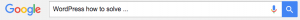 As an open source community, just about anything you want to know about WordPress can be found with a Google search. The first thing you should do when you have a WordPress question/issue is Google It! Posting an obvious or easily answered question in a forum or group could result in a snarky response from someone who will say “LMGTFY” … “Let Me Google That For You!”
As an open source community, just about anything you want to know about WordPress can be found with a Google search. The first thing you should do when you have a WordPress question/issue is Google It! Posting an obvious or easily answered question in a forum or group could result in a snarky response from someone who will say “LMGTFY” … “Let Me Google That For You!” -
Theme/Plugin Issues
Often, when something isn’t working right on your site, it is due to a plugin conflict or bug. When you contact any support system or forum, one of the first things they will ask you to do is deactivate all your plugins and see if the problem persists. If it the problem goes away, then you can reactivate plugins one by one to determine which one is causing the problem. Sometimes a theme is the source of the trouble, in which case activating a basic theme, like Twenty-Fifteen, will tell you if the problem is with your theme.If you know or suspect something is wrong with a plugin or theme, then you should contact the plugin/theme author or post on the support forum for that theme or plugin. This is not usually the way to get a fast answer, however. Often, if there is an issue with a theme or plugin, you can find and answer faster with your Google search or #4 below.
-
Webhost Support
If you suspect the problem may have something to do with your host/server, contact your hosting company. These issues could be speed, site downtime issues, or other non-specific mysteries. Site Ground has a great Support Ticket system which makes it easy to ask your question and get a quick answer without sitting on hold on the phone. They also have a Live Chat option which I use for quick/basic questions. -
How To’s and Troubleshooting
Sometimes the root of the issue is … ME. Meaning, I don’t know what I have done wrong or missed in a configuration or setting that is causing a problem, or I can’t figure out how to do a specific thing. In cases like this, I love Facebook and Slack groups and Twitter. If you aren’t afraid to reveal your ignorance, and if you have Googled it and searched in these groups for the same question and an answer, then this is the fastest and easiest way to get an answer or to solve your problem. There are Beginner, Intermediate and Advanced Groups on Facebook. There are also theme/plugin/framework-specific groups. Since I build all of my websites with the Genesis Framework, I often refer to a the Genesis groups on Facebook and Slack, where generous developers participate and contribute to the community by answering questions. Sometimes I can answer questions from others as well, so there is a “Pay It Forward” mentality in these communities which leads to an effective and friendly spirit that is common in the WordPress community. -
Paid Services
I have not used services such as WP Site Care, which offers support and troubleshooting with a subscription, but I have heard that they can offer a variety of great support services. I have found higher level developers through Facebook Groups and as well as on the website upwork, and at my local MeetUp. I would use these as last resort after you have tried to solve the issue on your own, and be sure to be clear about what steps you have tried and what the issue is. A good developer can likely debug your issue and fix your problem, but it is important to find out and keep a record of what they did so you can fix it yourself if something similar happens in the future.
The best way to learn more about WordPress and website development is to encounter and solve problems. Just today I had two website mysteries I solved within a few minutes that would have been impossible to solve on my own a few years ago. If you face your problems head-on with an attitude of learning from the experience and adding to your knowledge base, your skills will grow quickly and your confidence will too!
This post contains affiliate links.