SEO for Schools: Optimizing with Google Search Console

The SEO marketing strategy for your small school or nonprofit organization should have a focus on the traffic and overall performance of your website. Tools like Google Search Console exist to ensure your website’s marketing and SEO strategies are maximized.
Unfortunately, most businesses and organizations do not use Google Search Console to its full potential; many believe just plugging a website into Google Search Console is enough for good SEO, when really, there is so much more that can be done with the tool.
If you’re ready to take your nonprofit or school SEO to the next level, Google Search Console is the resource that can take you there.
How do I add my website to Google Search Console?
First thing’s first: How do you get your website on Google Search Console? This is an easy process, but there are a few steps:
- Sign into your small school or business Google account
- Visit Google Search Console
- In the drop-down menu in the top left, click “Add Property”
- Choose the property type “Domain” and enter your school website’s domain exactly as it appears in the browser bar— do not include the protocols or paths (i.e. https:// or /path/). Then, click “Continue”
- Choose a way to verify that you own your website via DNS record
- Select record type as “TXT”
- Sign into your domain name provider (example: godaddy.com)
- Copy the TXT record that Google Search Console provides into the DNS configuration
- Press “verify”
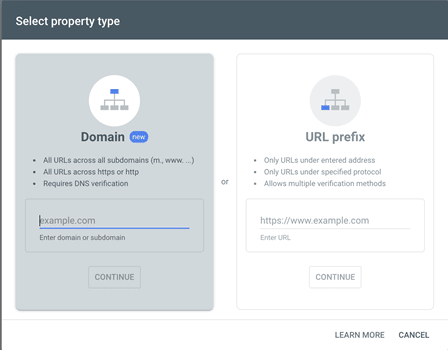
Once you complete these steps, Google Search Console will immediately begin tracking site metrics!
Google Search Console will track many site metrics through several interfaces, including Indexing, overall Performance, Experience, Link Reports, etc. Understanding these metrics and what they mean will help you boost the potential of Google Search Console for your website. Below are some steps you can take to maximize your Google Search Console account.
Google Core Web Vitals and SEO
For Google, there are seven core web vitals that are used to track user experience. These vitals include:
- Loading
- Interactivity
- Visual stability
- Mobile friendly
- Safe browsing
- HTTPS
- No intrusive interstitials
How can these web vitals be useful for your website? In 2021, Google confirmed that the first three web vitals, Loading, Interactivity, and Visual Stability, will be the most important measurements in scoring your website’s user experience. Loading speed, for example, is now a factor in how Google places your website in search rankings.
If your website scores poorly in loading speed, for example, it will be negatively impacted in search rankings over time. Google Search Console can help you recognize potential shortcomings in your core web vitals so it is easier for your team to keep everything in line!
In the left menu bar, click “Core Web Vitals” under “Experience” and the platform will provide a detailed report on your user experience scores.
Note: Your website may not have enough data for Core Web Vitals to show data. In this case, you will see a message prompting you to use “Insights” instead, with a link to the Insights page.
Connect Google Search Console to Google Analytics
In addition to the plethora of metrics that Google Search Console, your understanding of your website performance and SEO can be enhanced by connecting Google Analytics to your Google Search Console account. This “double whammy” gives your team a more detailed perspective on what’s working and what’s not for your marketing.
We’ve written about Google Analytics before— if you are a current client need assistance setting up your account, reach out to us! And, if you need help setting up your GA4 property, we can help with that, too!
At first glance, it may seem like Google Analytics and Google Search Console offer the same information; however, the two platforms were created for different uses. Google Analytics provides insight on who is visiting your nonprofit or school website, offering data on how many clicks your website is getting, hotspots within your website, where visitors are coming from geographically, and how long they are staying on your website.
Google Search Console provides insight on more in-depth metrics that impact SEO for schools and nonprofits, like performance and user experience errors, who is linking to your site, and which of your website’s keywords rank the highest in search results. To get the best of both worlds, these two platforms should be linked together for a full scale view of your website’s data.
Recognize Search Indexing Issues on Your Nonprofit or School Website
A great feature of Google Search Console is its ability to locate and troubleshoot indexing issues your website may be experiencing. Indexing errors can harm your website’s rankings in Google searches by stopping the search engine from crawling and indexing pages on your website.
To locate indexing errors, you can find data by manually inputting the URL you are curious about in the top “Inspect any URL” search bar, or you can check out the Index Coverage Report. The coverage report page will display which pages on your website were indexed by Google, and which pages ran into errors.
Not all indexing 404 errors are created equal— there are several types of errors that are caused by different issues.
- 404 error: This is a general error that communicates that Google attempted to crawl the page and ran into an error.
- Server error: Server errors occur if your site is not responding and the request to visit the page timed out, normally occurring when the website is down or experiencing heavier traffic.
- Not followed: A not followed error occurs when Google cannot follow a content type, like javascript or other types that are not compatible with the server, therefore the server cannot crawl and index the page.
- Soft 404 error: This error occurs when the crawler experiences a 404 error, but the page’s status is sending a successful signal to the browser. This is a miscommunication between Google and the browser.
Sometimes Google will send emails alerting you to errors that are false alarms. Messages about text being too small, or clickable elements being too close together, and even 404 errors, often are not valid and the error message goes away on its own. It’s worth checking when you receive an email like this, but note that most of the time, you can ignore them.
Need help addressing and resolving these 404 errors? Contact the team at DesignTLC.
Uncover Valuable Keyword Data
Google Search Console is a great tool for learning which keywords will help boost your content in search engine ratings to help optimize SEO for school and nonprofit webistes. Keywords are phrases that users search for when making queries with Google. Website marketers can tailor their content to include target keywords that will optimize the content for SEO, leading to higher search rankings over time. Learn more about how to research keywords in our blog post here.
In Google Search Console, you are able to see the list of keywords plugged into your content and how they are performing.
As shown above, key phrases are ranked by the amount of clicks and impressions received over a certain amount of time. In this example, this shows the last three months.
While Google Analytics is another helpful resource for understanding keyword performance, there is value in connecting the two platforms. A connection provides a comprehensive understanding of what is working and what isn’t, so you are able to make informed decisions on which keywords to tweak.
Utilize Google Search Console Link Reports
One of the most valuable resources provided by Google Search Console are link reports. Link reports are a vital part of a strategy for SEO for schools and nonprofits. These reports give search engines context for which content is the most important and where it should rank in search results.
Google Search Console’s link reports give you an inside look at which links are performing the best for your nonprofit or school website’s rankings. The platform will show you ratings for internal links, external links, who is linking to your site (backlinking), top linking sites and more.
With linking, it is important to know who your competing schools are and if they are ranking well, what kind of content they are linking to. Understanding where you stand with your own linking, both external and internal, is a vital resource that Google Search Console provides. In clear, easy to digest reports, the platform gives you insight on how to tweak your linking strategy to rank higher in search results.
Contact Us
The Design TLC team is ready to help you jumpstart your small school or nonprofit organization’s website marketing strategy, including optimizing your SEO with Google Search Console. Take one step towards the website of your dreams and contact us TODAY for a FREE 15-minute consultation!