How Google’s new COVID-19 attributes can help your small school or non-profit
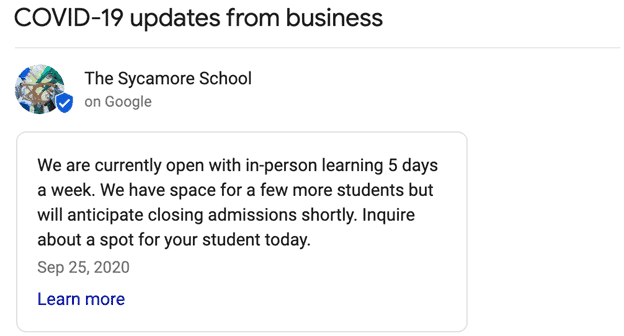
As we all know, Coronavirus has sent the education industry through a loop, especially small, independent, and private schools. As the next school year’s recruiting season circles around and uncertainty continues, parents will begin their online research to find the best match for their child. Google My Business offers “attributes” which can help your audience quickly understand how your school is adjusting to the pandemic.
What are Google My Business attributes?
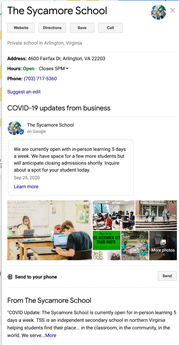
Google My Business attributes are the additional bits of information you see on your Google My Business listing. These can include your school or non-profit’s business hours, photos of your property, customer reviews, menu data, etc.
Since March, Google has added a few new attributes to Google My Business to help small businesses remain prominent on internet searches throughout the pandemic. Recently, they’ve updated their attribute options to include health and safety features. These new Google attributes help give your audiences a quick look at how your small school or nonprofit is operating with COVID-19 adjustments.
Some small schools can choose to show if they are offering online appointments and/or on-site campus visits, in addition to being able to display their health protocols, such as staff and student temperature checks and mandatory mask regulations. It’s possible to list if your school is temporarily closed or reopening, if your hours are changing, etc. These attributes provide “at-a-glance” comfort and reassurance to internet searchers when your school information pops up in the sidebar. Additionally, the attributes are great boosters for your SEO.
How to update your Google My Business Attributes
Step 1
Visit the Google My Business website and open up your listing.
Step 2
Click on the “Info” tab on the left. Scroll down to the “Highlights” option under “Attributes.” Click the pencil icon to edit your attributes.
Step 3
Update your health and safety features based on the updated operations of your school or non-profit. Update your school’s service options (online appointments, on-site appointments, etc.). Hit “Apply” to save these changes in your business description.
The grand majority of internet searches happen on Google; it’s imperative that your school remains visible and thoroughly updated on Google My Business so your audiences can be assured your school or non-profit’s regulations have been updated to reflect COVID-19.
Take advantage of this opportunity to help your small school or nonprofit stand out against competitors on Google. Contact us to help you update your small school or non-profit’s Google My Business attributes.
Want to read more on similar topics?
Want a FREE consultation to get some help?