Why It Is Important To Update Your WordPress Plugins and Themes
WordPress is an excellent platform to use for many types of websites. This is evidenced by the fact that over 43% of the world’s websites are built with this open-source software.
When you use WordPress’s open-source solution for a website, it is important to be aware of the need to update the plugins and themes that are installed on your website. Plugins are software products that extend the basic functionality of your site. Think of them like Apps on your smartphone. They are created by software companies or programmers to allow you to do more with your website.
Just like on your phone, these software solutions are frequently releasing updated versions that improve existing code or fix bugs or security vulnerabilities. For this reason, it is important to install updates when they are released.
Similarly, themes are code which dictate the design and layout of your WordPress website. Theme authors/companies also release updates to their code which may fix security or other issues.
How to Handle WordPress Plugin Updates
Updating plugins and themes in WordPress is easy if you regularly check your website to perform this task. When logged in, you will see notifications that updates are needed, also similar to the notification dot on your smartphone.
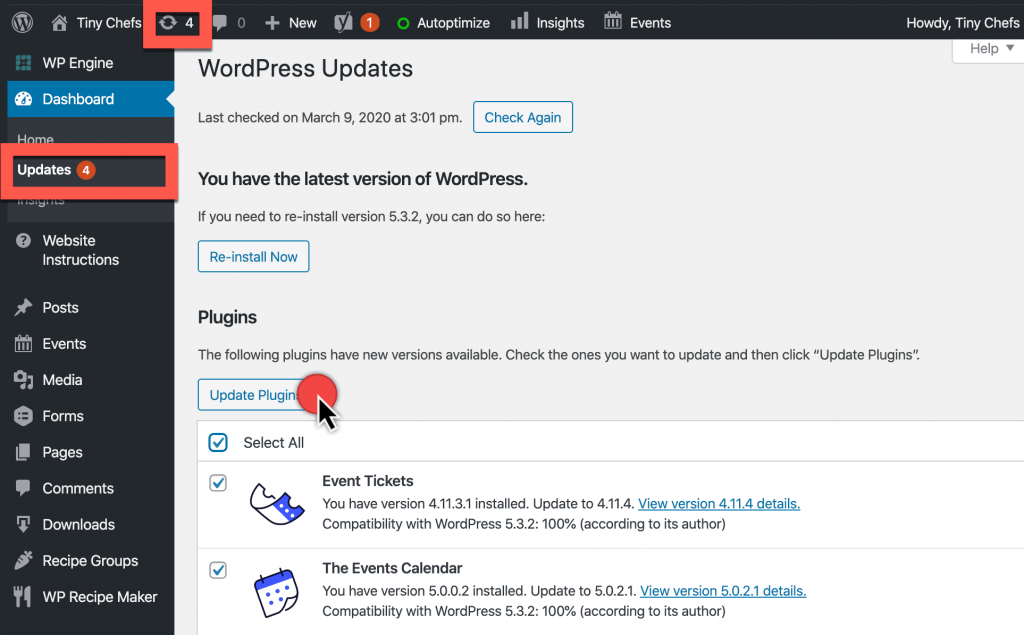
Important Update Reminders
While the process of updating is easy to do, there are few important things to keep in mind.
- Backup – run backups of your site often. Before any major version updates, be sure you have a backup of your site when it was last working well.
- Staging – the best web hosts offer staging plans. You are able to make a copy of your site that is not publicly discoverable. That is the place to test updates, especially if you anticipate big changes.
- Troubleshooting – problems can and will happen. To know exactly which plugin update conflicted with your site, turn off all other plugins but the one you just updated or added. Turn other plugins on one by one to see where the conflict occurs.
- Bugs & Security – plugins often release hotfixes. Usually, these are named something like X.X.X.1. These releases are often a response to bugs and security issues. Often they are very important updates. You’ll want to keep a lookout for updates like these.
- Premium Plugin updates – If you have a plugin that you purchased, it will likely need a license key activated to receive ongoing updates. Plugins will usually continue to work without a license, but will not receive updates without activating your license.
Don’t Want to Check For WordPress Plugin Updates?
Hey, we get it. Your business needs a working website but you’ve got lots of other tasks in your day. Let us maintain your website. We’ll keep backups running an update your website.
You can check out our website care plans here.
” Your services are one of the best things I have invested in! My business runs well because you and your team take such GREAT care of me! “
– C. Lee Cawley, Simplify You