WordPress Maintenance: What Is It and Why Do You Need It?
You have probably been told that your WordPress website needs “maintenance.” When I tell clients this, I explain what maintenance means, as it may not be obvious. There are at least 3 key elements of website maintenance that need to be performed regularly.
Updates
WordPress is software. Just like apps on your phone and software on your computer, updates are released by the developers of the software which need to be installed on the device in order for the software to continue to perform properly. Have you seen notifications pop up on your phone or computer announcing that updates are needed? The same thing happens on your WordPress website. If you log in to your WordPress Dashboard, you may see notifications like this:
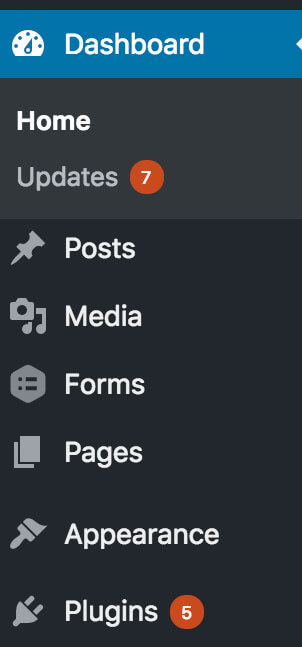
In some cases, these updates fix critical security issues. Other updates may be less critical enhancements or may include new functionality. On a WordPress website, updates are released for the core WordPress software every few months. In addition, plugins, which add functionality to your site (such as forms, SEO and page builders) frequently release updates. Lastly, the theme you are using, and others which are installed but not active, release updates from time to time. It is important to check your site at least weekly to perform these updates. To update, you simple select the theme or plugin and click “Update.” It’s as simple as that!
But Wait!
If you are performing your own website maintenance, don’t update your themes and plugins until you have a backup of your entire website. Why? Because, occasionally, but rarely, the update may break something on your website. If you don’t have a backup and know how to restore the backup, you will be stuck with a broken website.
Backups
Most website hosting companies backup your website either daily or weekly. If you don’t know if your host is backing up your website, you can log in to your account and look for information there about their backup process. Any good hosting company will have a backup and restore process that makes it easy for you to access and control this process.
Backup your Backup
We learned the hard way not to put all of our trust in any hosting company for backups. Sometimes the backups don’t work, or may be lost. Some hosts only keep a few backups at a time. For this reason, it is a good idea to keep your own backups of your website files and database. Your website is a critical part of your marketing toolbox. You have likely invested a lot of time and money in your site, and it would be devastating to lose that.
Security & Uptime Monitoring
Even if you have kept your site backed up and updated, it is possible that your website may be compromised, or “hacked.” WordPress is a target of hackers and bots because it is open source software and so widely used around the world. It is rare, but it is possible that your website may be hacked and you may get a notice from your hosting company, or you may notice some spam content on your site. There are many maintenance steps you can take to decrease the chance that your website may be hacked. It is important to scan your website periodically for malware and to monitor frequently to make sure you know if it is compromised or down so you can fix it as soon as possible.
Other WordPress Maintenance Tasks
There are other WordPress maintenance tasks that will help your website perform at its best. These include:
- Database optimization
- Comment clean-up (remove spam)
- Check for and fix broken links
- Optimize images
- Overall periodically check pages on site and test forms
DIY Maintenance
Here are the top 3 recommended maintenance steps for your WordPress website, and recommended plugins to help your perform them. You can do all of these steps yourself, with diligent, scheduled checks on your site:
Backups
Security
Plugin, Theme and WordPress Core Updates
Some security programs can be configured to send you an email notification when a plugin needs to be updated. Otherwise, you should plan to check your website weekly and perform updates as needed (make sure you have a fresh backup first!).
If you prefer to hire a service to care of website maintenance, there are many services offering different levels of maintenance and support. Our clients trust us to take care of their website maintenance so they have peace of mind and can focus on running their business. You can check out our website care plans here.