Don’t Make a Mistake With Your Website Contact Form

Contact forms are a critical element on your website.
We’ve written a blog post about contact form delivery issues. No website should be without a contact form/page. However, if you have one and the wrong person (or no person!) is notified when someone fills out your contact form, your organization is missing opportunities and losing potential enrollments or sales.
Determine Who Gets Notified
If you don’t know who is set to receive your contact form, you can check on the back end of your website on the form settings. Website forms should also allow a submitted form to be sent to multiple people, so if you have a team, you can add all necessary email addresses.
The forms we create also allow us to create conditional notifications. So, for example, if you have multiple locations, and you want people to select which location they are interested in, the notification can go to the staff person assigned to the selected location.
Respond in a Timely Manner
It’s best to respond quickly to contact form requests. When someone reaches out to you, you are on the top of their mind, and their interest is peaked. The longer the time between their submission and your response, the more likely their interest wanes and they find other solutions. Set up alerts in your email. To speed up responses, we recommend using email templates or Text Expander to quickly and easily respond with basic information, which you can customize as needed.
Stop Spam on Website Contact Forms
A problem we often see with contact forms is spam. “Bots” crawl the internet looking for forms, and auto-fill the forms with spammy content. It can be really annoying and even dangerous! Sometimes, these bots can even look for vulnerabilities in your site’s forms, so they can hijack them to send malware or spam to other people.
We activate a honeypot on our forms, which cuts out some spam. Honeypots are extra bits of code used to catch bots without users knowing that they exist. With this method, an extra field is added and then hidden from human users. Bots, however, will still recognize the field as legitimate and fill it out. If the field is filled out, the form is automatically rejected.
We also add hidden reCAPTCHA fields. ReCAPTCHA is a free tool available from Google that protects your website from spam and abuse. reCAPTCHA uses an advanced risk analysis engine and adaptive challenges to keep automated software from engaging in abusive activities on your site.
If these methods still do not block spam, we install/activate the WordPress plugin Akismet. Akismet checks your comments and contact form submissions against our global database of spam to prevent your site from publishing malicious content. While there is a free version of this plugin, you will likely need to purchase the Plus version for commercial websites, which is $5 per month.
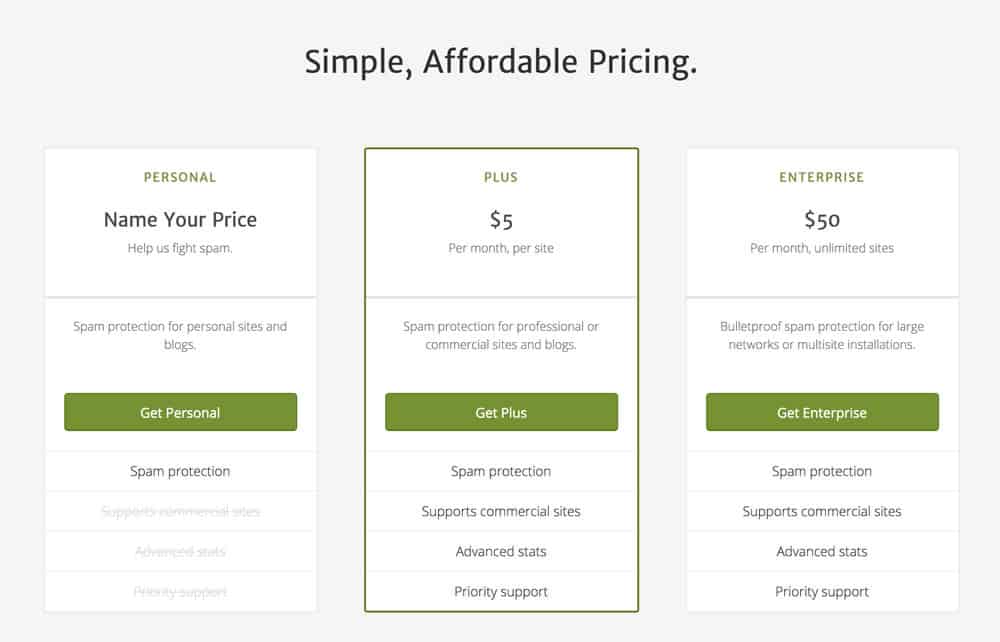
Test Your Contact Forms
Once you know who is set to receive notifications, test all the forms on your website. Make sure that they are received. If notifications are not received, you will need to do some troubleshooting to find out what is going on and implement a fix (we recommend some WordPress solutions here.)
Zapier For Backup Info
Zapier is an amazing “connector” which moves info between your web apps automatically, so you can focus on your most important work. For example, you can create a “Zap” to send you an email when the weather forecast calls for rain.
The form plugin we use, Gravity Forms, has a Zapier Add On, which we have used to connect Gravity Forms to a Google Sheet and add a new row whenever a new form is submitted. Then, we have another Zap step which sends an email to let us know when a new row has been added/a new form has been submitted. It’s a pretty cool way to create a “backup system” in the case that your form notifications from your website don’t come through. It also allows you to keep track of form submissions without logging into your website to view the history, or to share this information with someone who does not have access to your website backend.

Treat Your Contact Form With TLC
Your contact form is a critical piece of your website. Pay attention to it, care for it and test it periodically to make sure you are not missing anything.
Need help? Let us know if we can help give your website and contact forms some TLC.