CourseStorm Class Registration Software: A Comprehensive Review
The next class management platform we are reviewing is CourseStorm. This is the second in our series of reviews to help enrichment programs, camps and schools select class registration software that works best for them.
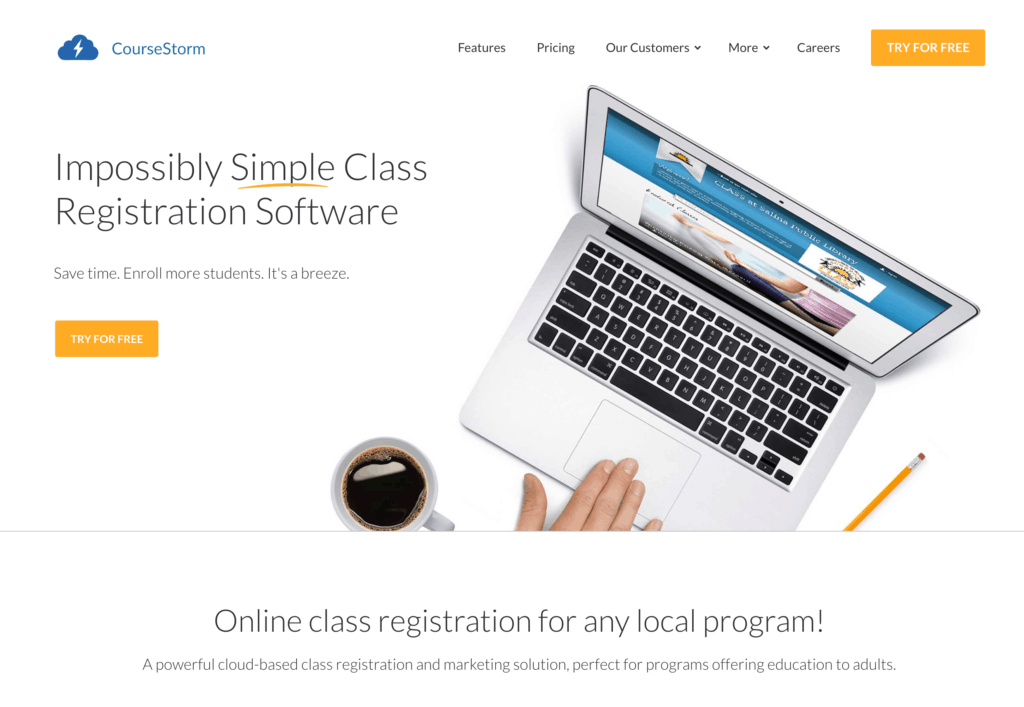
CourseStorm is a great fit for WordPress websites. There is a plugin which makes an easy connection to your class listings. They offer an iCal feed and Email marketing and automation, which are great tools. Like Sawyer, the platform is proprietary, meaning the class and student data is hosted on CourseStorm’s server, and payment and registration processing and management happens through their website.
Getting Started: CourseStorm Class Registration Process Overview
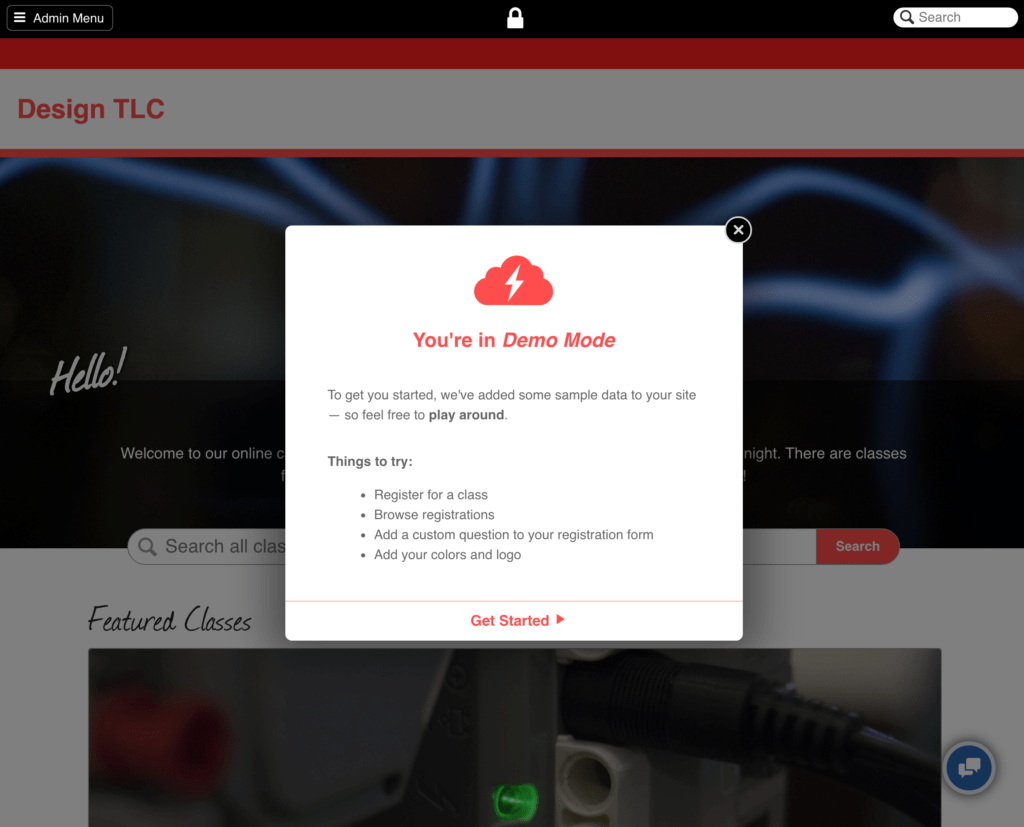
CourseStorm has a simple setup process. A significant criticism is that the look and feel of the administrative website and embedded content is outdated and not very fun-looking, especially compared to the kid-focused, colorful, modern look of Sawyer. This does not mean the software isn’t functional and effective. However, we had a hard time getting past the look and feel of the Admin site and the integration into our sample website.
CourseStorm has engaged customer support, including a “Ballot Box,” where users can suggest features. I had a call with the support team and we discussed some of the design elements that didn’t meet my aesthetic expectations. Perhaps down the road the look and feel will be updated to make it feel more current.
You can customize the theme of your CourseStorm website, but this only means changing the color, logo and header image. You are stuck with their fonts and general layout/design. You can’t customize or change any code to make it look more like your website.
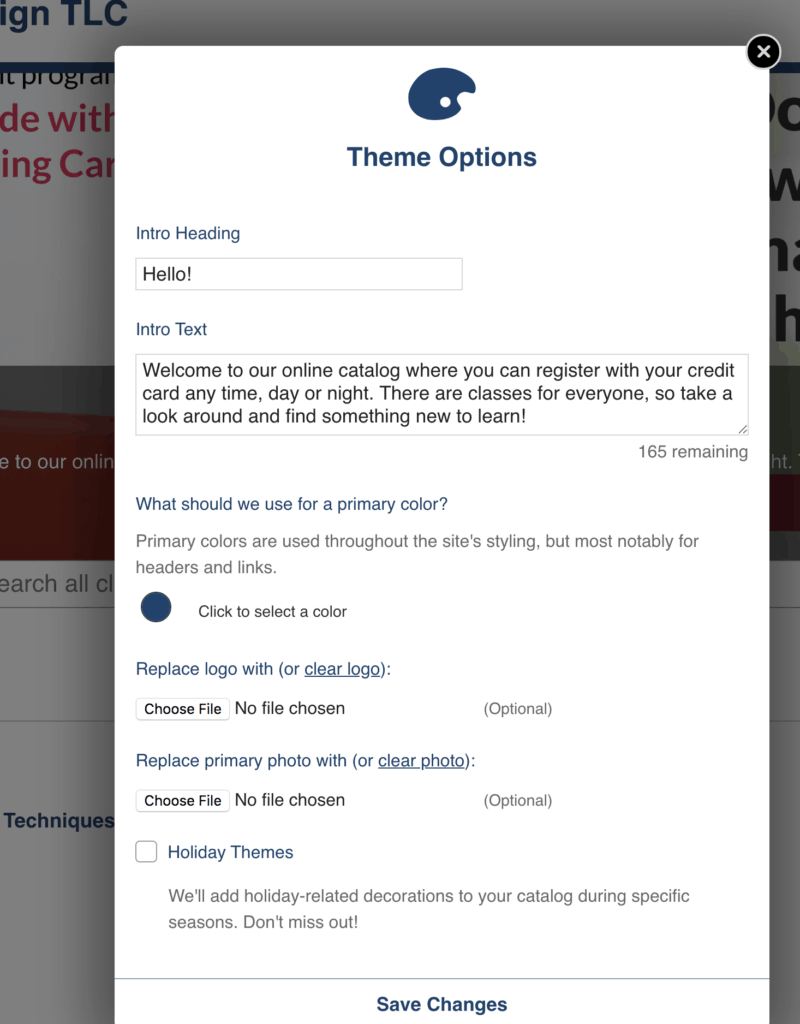
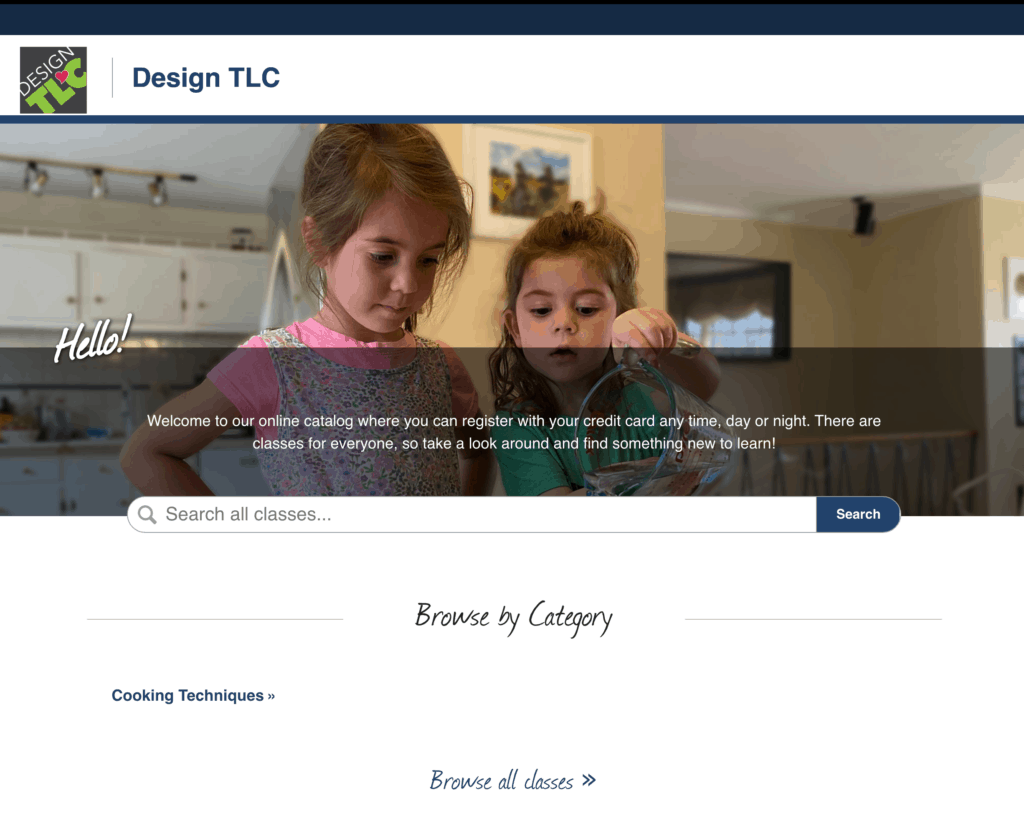
CourseStorm’s process tutorial and demo are helpful. There is a support “Help” link in the Admin Menu, which opens the CourseStorm help site where you can search, browse, or contact customer success. The search bar in the header of the admin site does not help in searching for help topics. This is for searching for registration and class information inside the admin area of your CourseStorm content. As noted in the intro, the customer support is very accessible and they consistently receive high ratings for customer satisfaction.
Adding Classes/Activities
Adding a class is straight-forward. We loved the image search, which makes adding stock images easy and quick. You can select or add an instructor and location, or you can choose to make the class online. Once you have added the class, editing is easy. All the editing is done in a modal “pop up” window, so is not a full screen editing page.
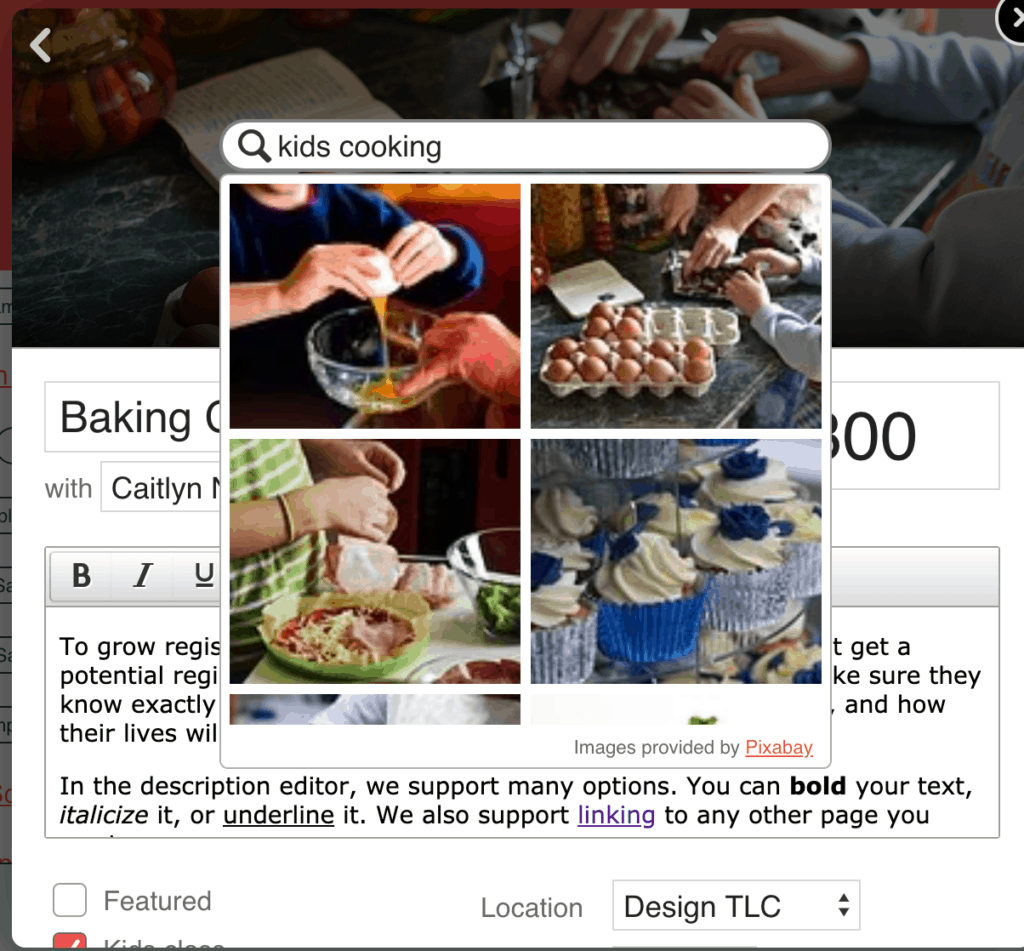
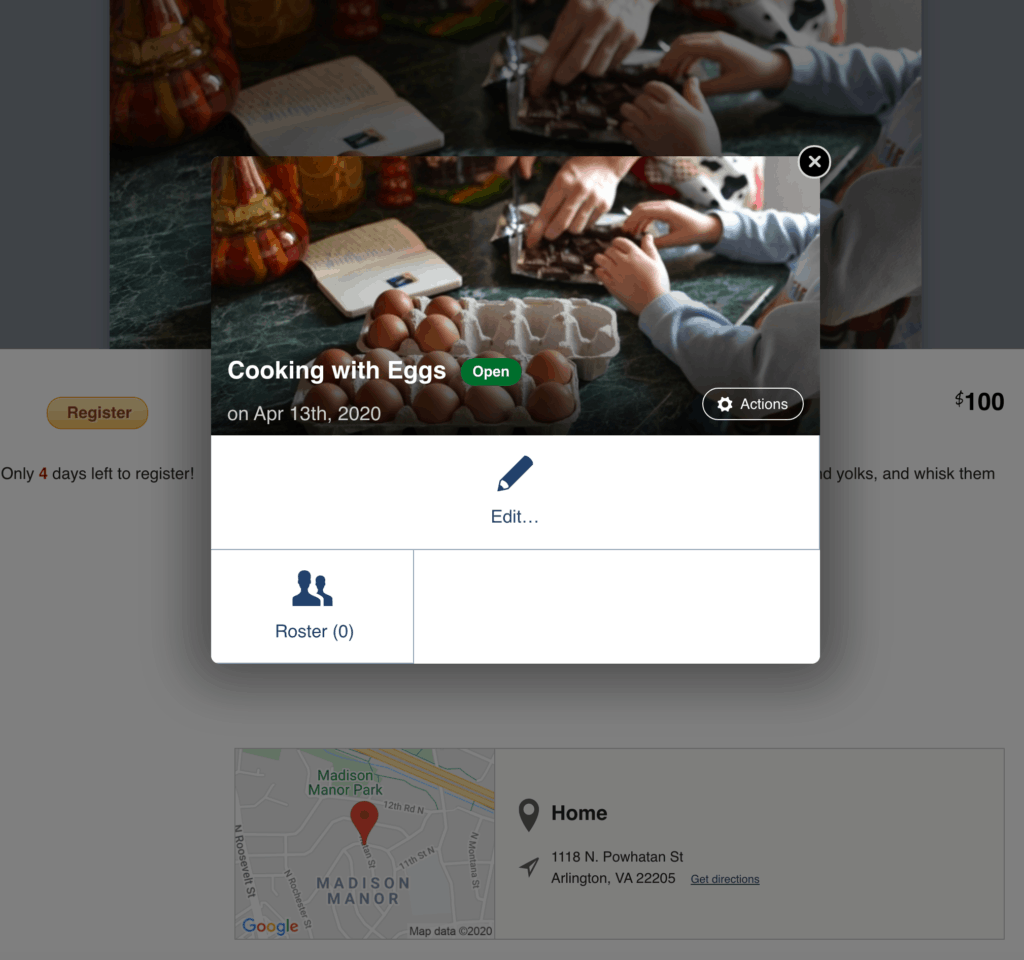
We like that we can create custom categories for classes, and can categorize by age or grade.
Another great feature is the ability to bulk add classes using a formatted .csv file, which could be a big time saver when adding several classes at once. We didn’t test this feature, but the support staff provides instructions on how to do it.
Adding Class Locations
Adding locations is easy. A map does not show on the class page, but a link to a the address in Google Maps shows on the class embedded in the website.
Adding Instructors
You can add instructors, and include their email address. You can give them access to login to the CourseStorm management website.
Scheduling Classes and Camps
Scheduling is very easy and part of the step-by-step process of adding a new class. You can choose a single day, repeat the program on any day(s) for any number of weeks and set the time.
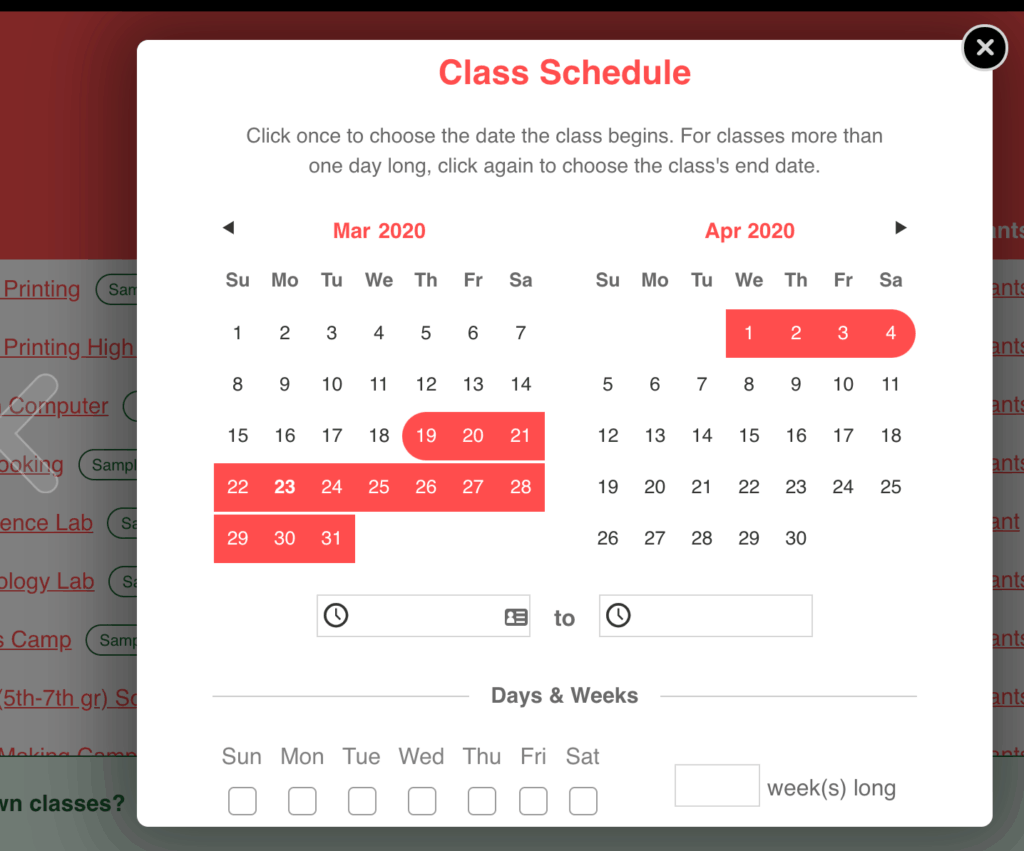
Pricing
Setting up pricing is part of the class setup. It is simple to set the price for the class, and you have the option to create a payment plan. There is no proration option for a class series.
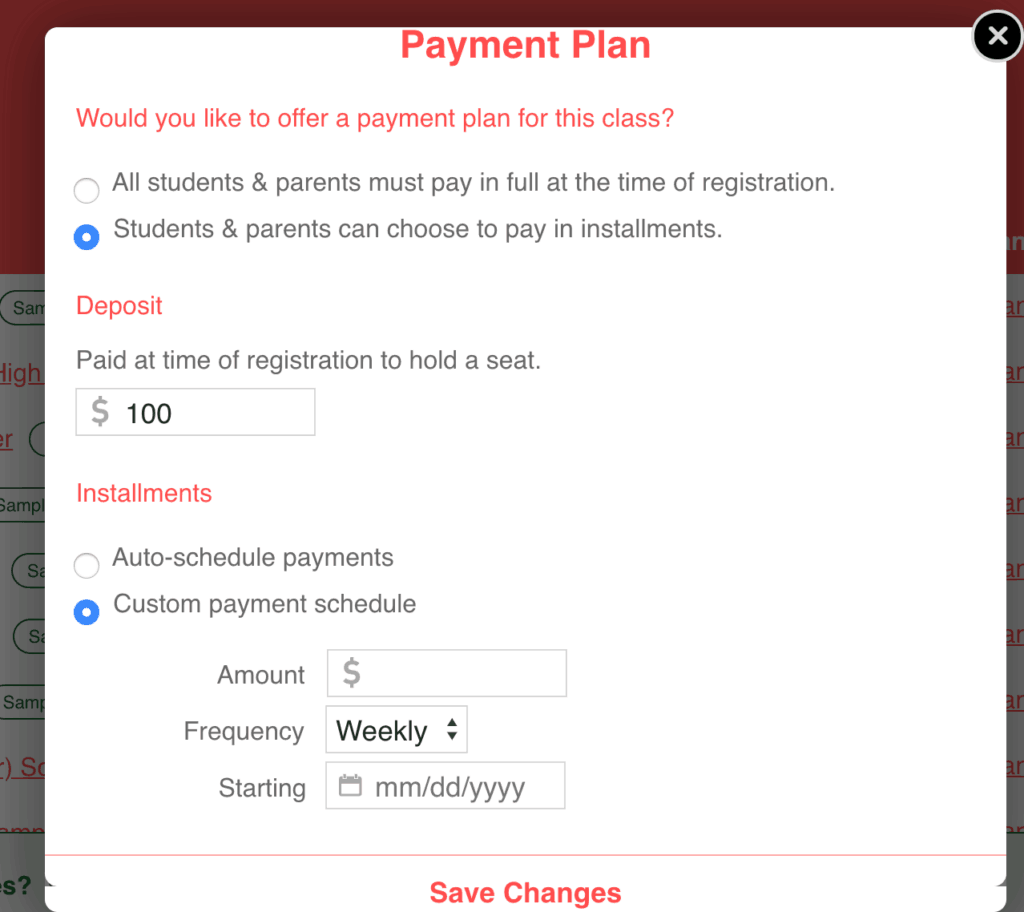
Calendar
CourseStorm Class Registration Software is not set up to display a calendar natively. To display a calendar on your website, you need to get the iCal feed, add the feed to a Google calendar, and then embed that calendar in your website. It is explained in a step-by-step tutorial here.
Promo Codes, Registration Form & Waiting List
CourseStorm allows for easy creation of promo codes/coupons. There are no options for gift certificates or parties, which Sawyer offers.
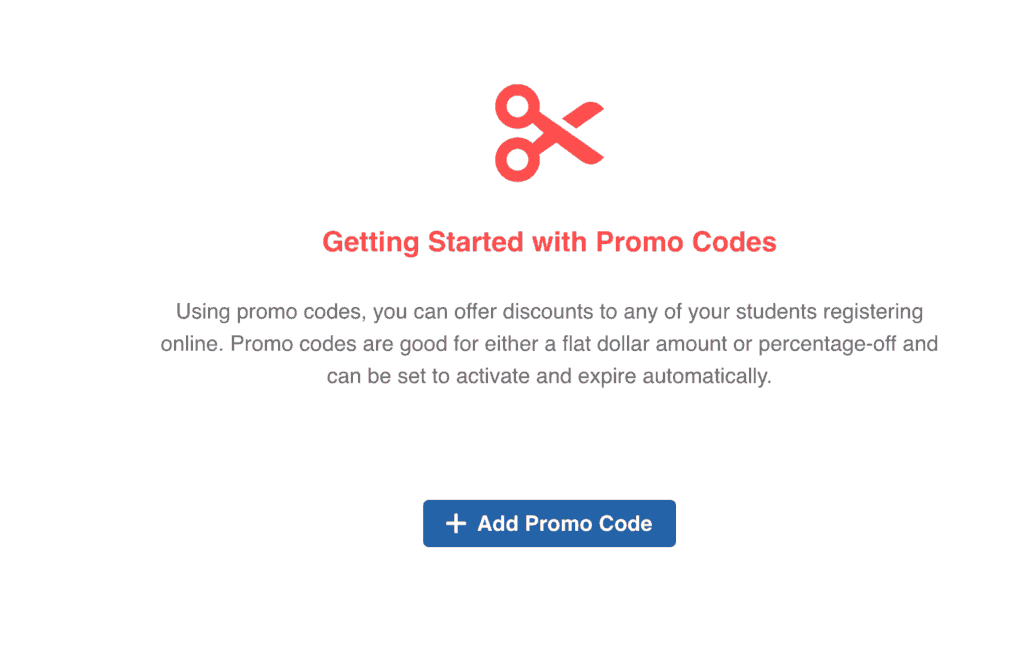
You can customize the registration form to add fields beyond the standard information of name, email address, home address and phone number. CourseStorm also offers waiting list functionality.
Student Management
There is easy access to the Student list and you can click on each student to see their contact information and recent registrations.
Reporting
You can export data to Excel to create reports. There is no built-in reporting in CourseStorm. There are several different exportable reports:
- Registration
- Payouts
- Students
- Class rosters
- Waiting lists
Each report (registration, payout, student, class list, waiting list, etc.) may be downloaded and uploaded into your preferred program (Excel, CRM, database, etc.). These reports are accessible for export with the click of a single button.
More visual reports available from the dashboard are on the CourseStorm development roadmap.
CRM/Email
A benefit of CourseStorm is their Automatic marketing. This will allow for automated weekly emails to your student list. This can be an easy way to increase registrations.
CourseStorm also sends automatic email confirmations to students for most common student interactions. These include abandoned cart notices, registration and payment confirmation, payment reminders, waiting list notification, class reminders, low enrollment notifications, class cancellation information, individualized recommendations for future classes.
CourseStorm recently added a couple of other helpful features for email as well, including the ability to have customized receipt emails for each class and the ability to upload attachments to the email.
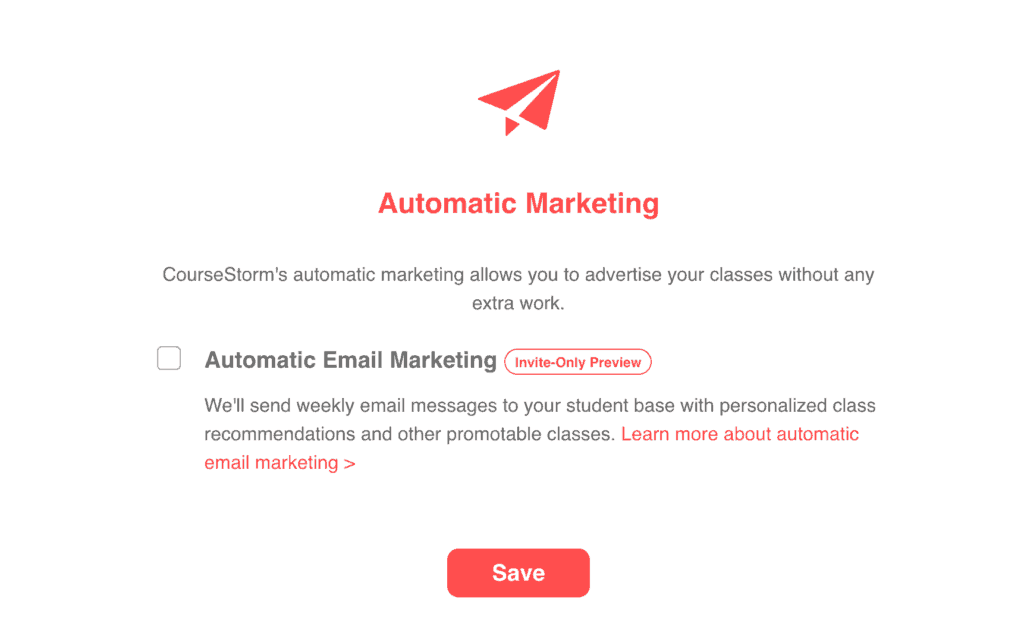
You can create your own customized email messages and send a test to see how it looks. We were pleased to see the logo and footer information and the from address on the email were in good shape!
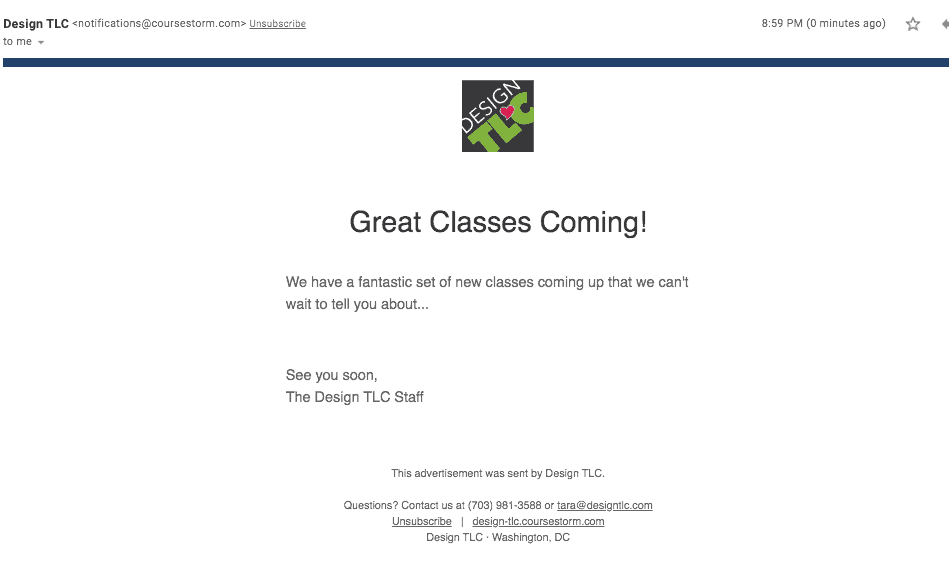
Adding Listings to Your Website
CourseStorm has a free plugin that is easy to add to a WordPress website and connect to your class listings. You can choose how often it will sync information, or sync it on demand. The WordPress plugin offers an integrated checkout experience which means that a customer would be able to complete their entire transaction on the program website. This is a great benefit to keep customers on your website and keep your branding consistent, especially since it is not possible to even come close to your website design on the CourseStorm listing site. This works because the registration modals pop up on top of the program’s website and the transaction is completed seamlessly without leaving your website.
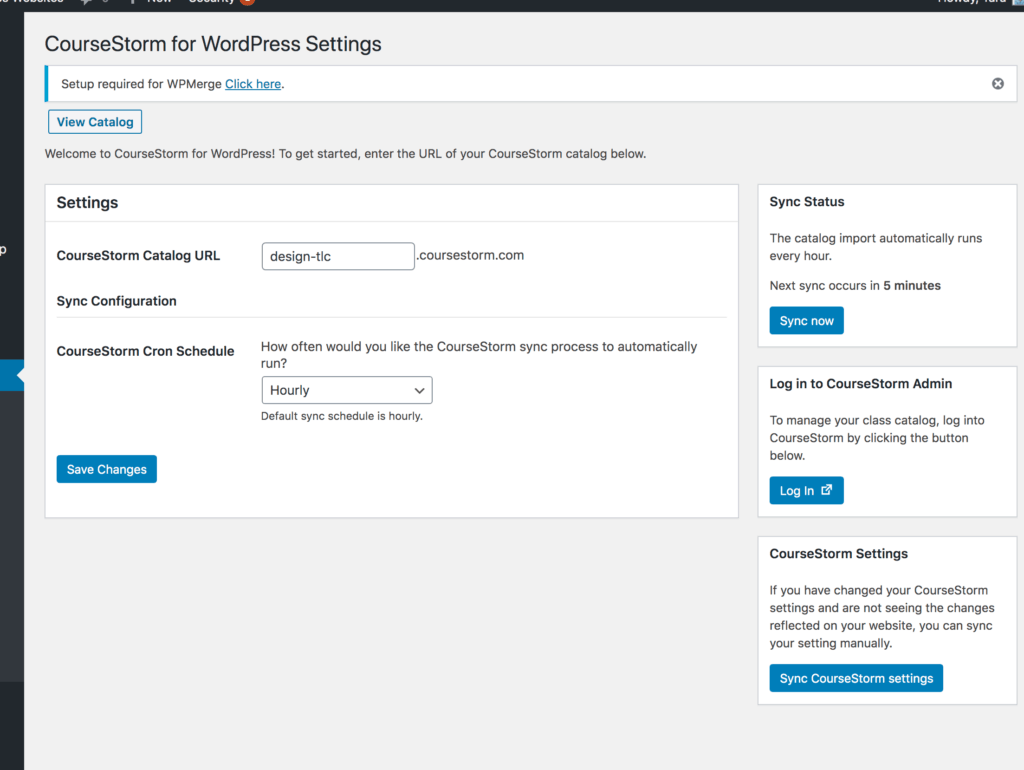
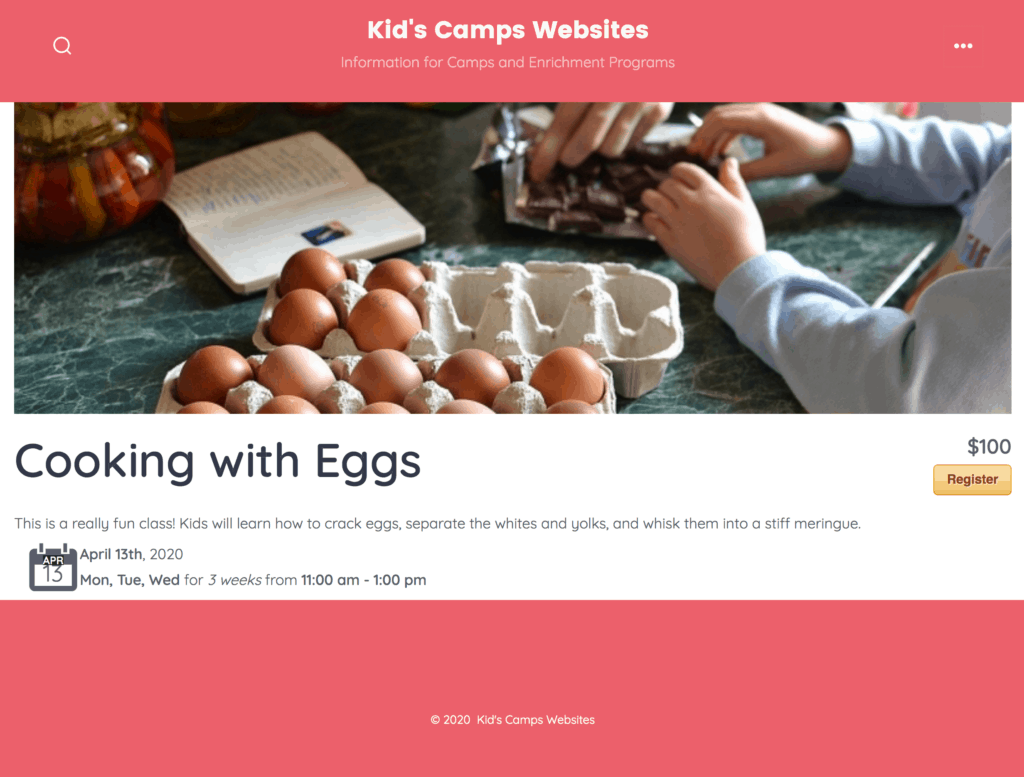
You will likely want to do some custom coding to adjust the style to match your website’s style. The Register button, for example, is very outdated looking.
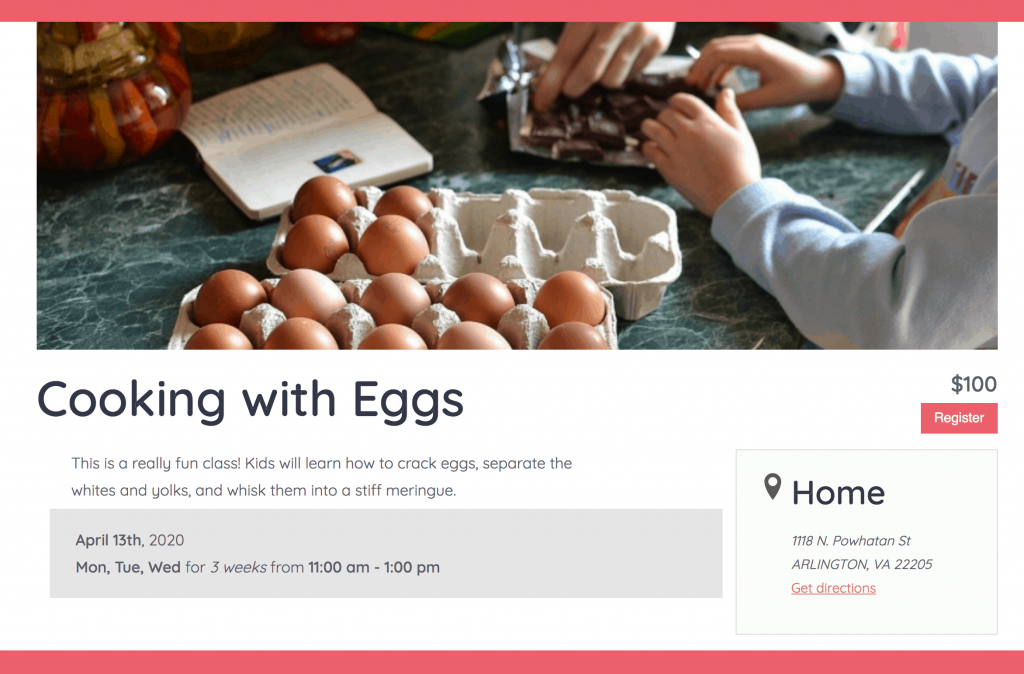
Payments & Cost for Using Software
CourseStorm does not have a monthly fee. For credit card transactions, they charge 4% per transaction/registration plus $1.99 per student, plus the 3% credit card processing fee.
Notably, transactions by cash or check are free.
Like Sawyer, they process the transactions through their own Stripe account, and do payouts.
End-User Experience
Signing up for a class is very user-friendly. Like the class management, everything happens in a modal/pop up window. Our main issue, again, is the outdated look of the interface.
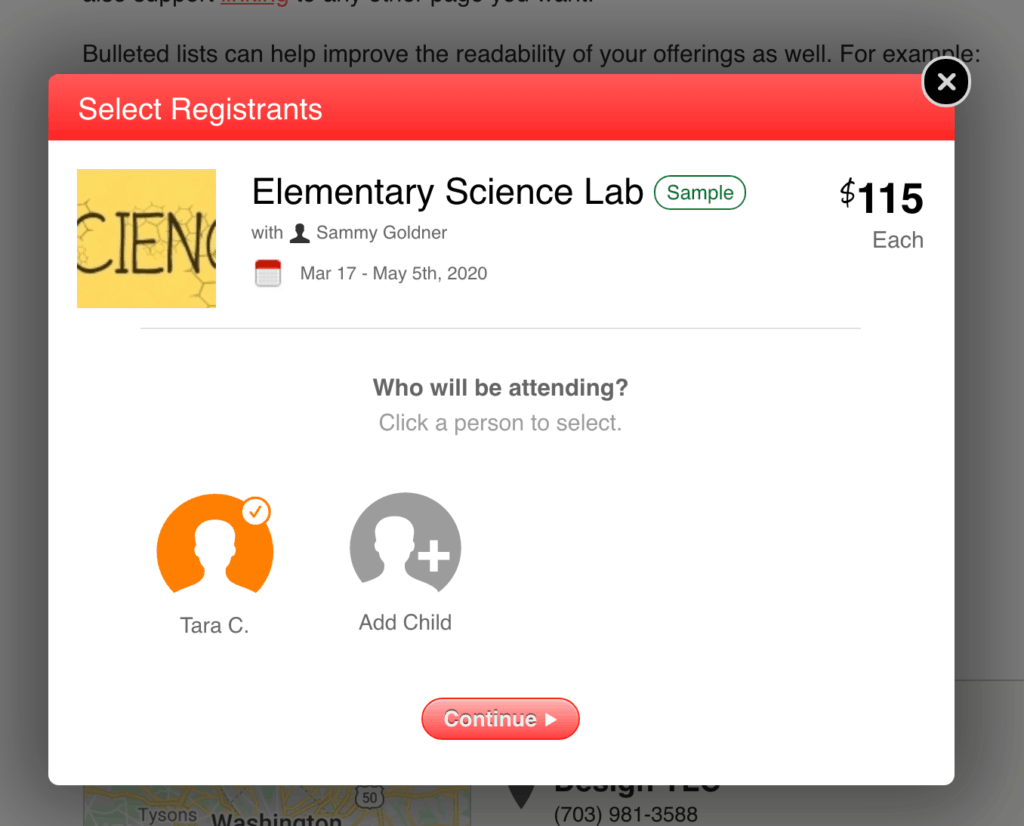
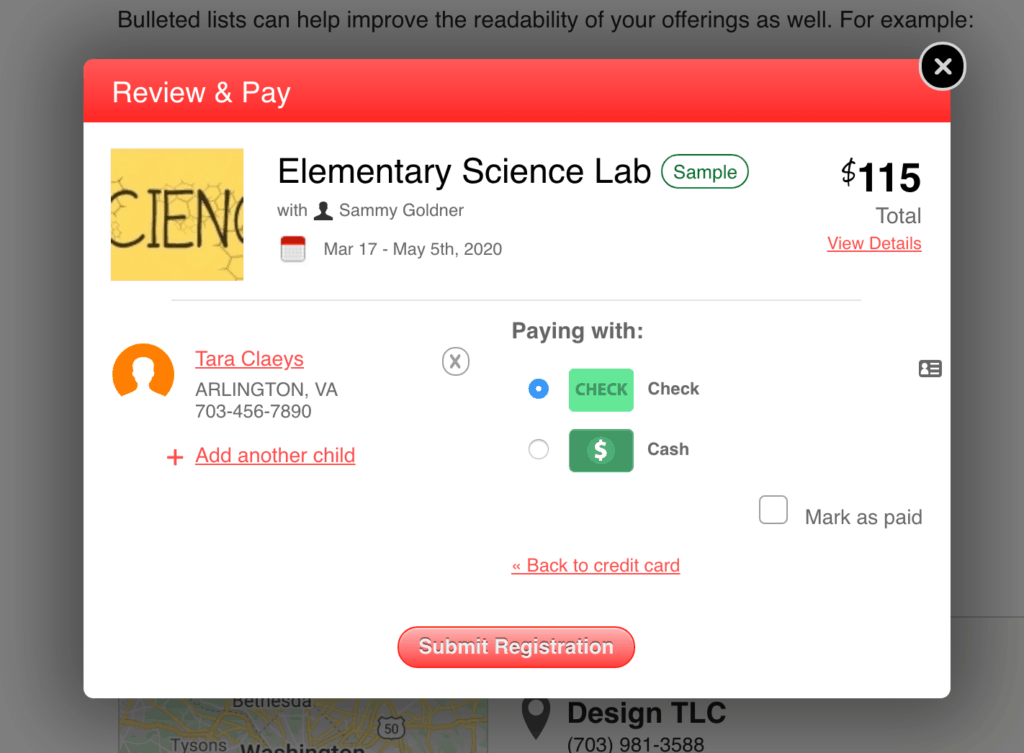
CourseStorm Class Registration Software Summary
The process of using CourseStorm from a program/admin manager to an end user is smooth and easy. The plugin makes displaying class information on a website very easy.
If the design were more modern, we would feel better about it overall. When it comes to selling enrichment classes to parents, it is important that the interface look sleek, fun and modern. If we use CourseStorm for a client, we would need to spend time customizing the design on the program’s website, but would still not have the ability to change the look of the information on the CourseStorm platform, where users must interact to finalize their registration.
We hope that CourseStorm improves their theme customization options or at least updates their design in the near future.