Counting Visits To Your Website

If you have a website, you may wonder how to count visits on your website to learn how many people are visiting your site. There are a few reasons why you would want to know this, and a couple of ways to learn about your website traffic.
Why Check Your Website Traffic Stats?
Curiosity
Even if you are not actively marketing your website, you might just want to know if people are coming to your website. Perhaps you just launched your website or recently went to a networking event and handed out a bunch of business cards: it would just be interesting to know how many people are coming to your website.
Determining Impact of SEO & Marketing
If you have started or changed some SEO settings on your website, optimized some content for keywords and phrases, or started some marketing campaigns with social media, email or PPC advertising, it is important to track, measure and analyze your website traffic. This data is critical to making adjustments to these efforts in order to maximize your investment and the success of your campaigns.
Choosing The Right Size Website Hosting Plan
Some website hosting companies structure their plan levels to limit the number of visits allowed on each plan. A basic, less expensive plan, will include a smaller number of visits allowed compare to a larger, more expensive hosting plan, which allows more traffic. This applies to shared hosting, where the hosting company has large servers divided into sections for each website/client account. If one website uses too many resources, it can jeaopordize the performance of the other websites on that server. In order to select the appropriate plan for your website, you should have an idea of how many visits your website gets per month.
How To Count Visits To Your Website
There are different ways to count visits to a website. In order to count visits, some code needs to be present to collect data that will measure “hits.” As user’s attention has become increasingly focused on privacy, many people utilize blockers or browsers which prevent their internet activity from being measured by Google and some other services.
Another consideration is what constitutes a “visit.” Most often, measurement data counts “unique IP address” hits. Every computer/device on the web has an identifying address, which is tracked in logs on website servers, and can also be counted by installing tracking codes on a site. This means that if someone “visits” your website and looks at 5 pages, their activity still only counts as one “visit.” Analytics tools can also measure “page views” to provide more detail about the behavior of your website visitors.
Google Analytics
Google Analytics (GA) is the standard for measuring website traffic. GA provides an amazing amount of data and is the best way to count website visits for curiosity and to measure results of marketing efforts.
After installing a tracking code on your website, Google beings tracking unique IP address visits to your website, and also records what activity is performed by each visitor, including how long they stay on your site, which pages they visit, which page they exit from, and more.
Google Analytics uses cookies to track visitors. When someone visits a website that uses Google Analytics, a ‘cookie’ is added to their browser. This cookie is basically a name tag – a unique ID number that Google can use to identify a repeat visit. As a result, Google cannot track ALL visits. Many people clear their cookies daily, weekly, or block cookies entirely, so they won’t be counted.
Google also uses javascript to track visits. This means Google may not track a visit if the whole page (or at least enough of it to get to the analytics script) doesn’t load, if JavaScript is disabled, or if the request is not loading in a browser window.
Website Hosting “Visits” Statistics
Many WordPress hosting companies offer tiered plans which include different features and which have limits on storage and bandwidth or visits. It is therefore important to understand how large your website is and how much traffic your website gets in order to pick a plan that is sufficient.
Unfortunately, website traffic counts from GA may not be helpful in making this determination. If you’re comparing Google Analytics data to data provided by your hosting company, data from another Analytics platform, or even data from Google AdWords, you will have discrepancies. The discrepancies are usually a result of javascript blocking and cookie deletion as described above.
Bots
We talk about “bots” here, to describe the importance of allowing your website to be crawled by Google bots. However, there are lots of other bots which crawl websites and in many cases which try to hack into your website. When a bot visits your site, it may or may not be counted as a visit.
Bots make it difficult to accurately measure visits to your website for the purposes of selecting a hosting plan. Hosting companies need to protect their servers and all the websites they host, by ensuring that their servers are not overloaded by a spike in website traffic – whether this is “legitimate” marketing traffic to the front end of the website, or hits to the site from bots.
Bots can fool user agents, in which case they might appear legitimate in hosting access logs, but don’t show up in Google Analytics or other tools that rely on JavaScript running in the visitor’s browser. Because of this, it is normal for there to be a discrepancy between the total visits in GA and a hosting company’s stats.
Most hosting companies try not count visits from well-known “bot” user-agents and do their best to filter them out of our analytics data. This also includes API calls, search engine crawlers, uptime bots, etc. Brute force “wp-login.php,” can be difficult to identify and block, but many hosts try to block these from their stats as well.
If a hosting company notices an increase in traffic to your website, they may charge you for an overage, or ask you to upgrade to a more expensive, larger plan. This can be a good news/bad news scenario if your traffic is up because your marketing efforts are working! But if you are not doing marketing or SEO, haven’t changed anything that would cause an increase in “real” traffic and if GA shows a small fraction of the visits your host tells you they have measured, your host likely is counting bots.
It can be frustrating to deal with a hosting company that wants to charge you or who asks you to upgrade your plan based on statistics that do not effectively eliminate non-human traffic.
It is important to understand that bot traffic requires server resources (RAM/CPU/bandwidth). Website hosting servers still have to serve those visitors, whether they are reported as “visits” or not in their measurement used to determine plan overages. Bot traffic is not something that a website owner can limit or control,* which makes it difficult to determine who pays for this traffic in the end.
*A web application firewall (WAF) from a provider like Cloudflare or Sucuri have extensive databases of what should be treated as “bad” traffic, and traffic from these “bad” IP addresses is prevented from ever hitting your site when you use these services.
How Hosting Companies Measure Website Visits
Here is how different hosting companies we use measure visits, and how their stats compare to GA (some of these are affiliate links):
Site Ground
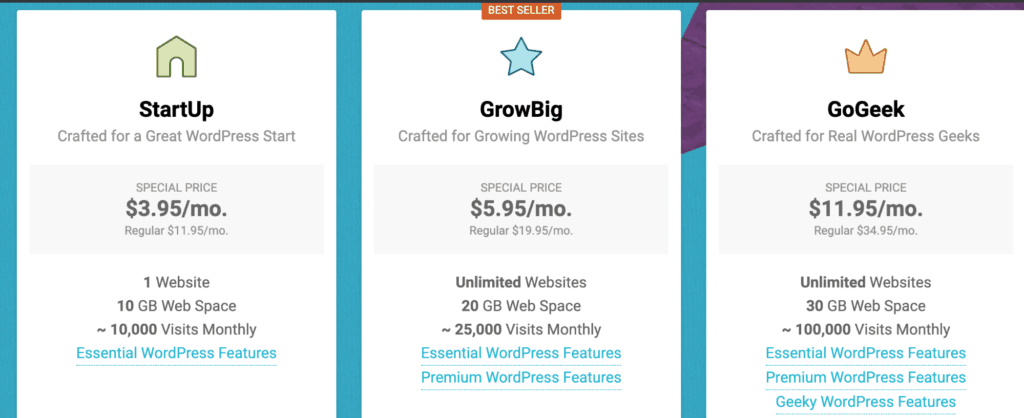
SiteGround measures CPU Time Usage. This is the amount of CPU time in seconds your scripts consume. Site Ground uses AWStats, which should provide a reasonable estimate of visits for the purposes of sizing a hosting plan.
To find this data, log in to cPanel and click on “Awstats” from within the “Metrics” section. Look for the total in the “Number of visits” column.
We have noticed that if a site’s CPU usage spikes and goes over the monthly limit, Site Ground may put up a temporarily suspended page on your live site until you contact them to request they reset their counter or upgrade.
WP Engine
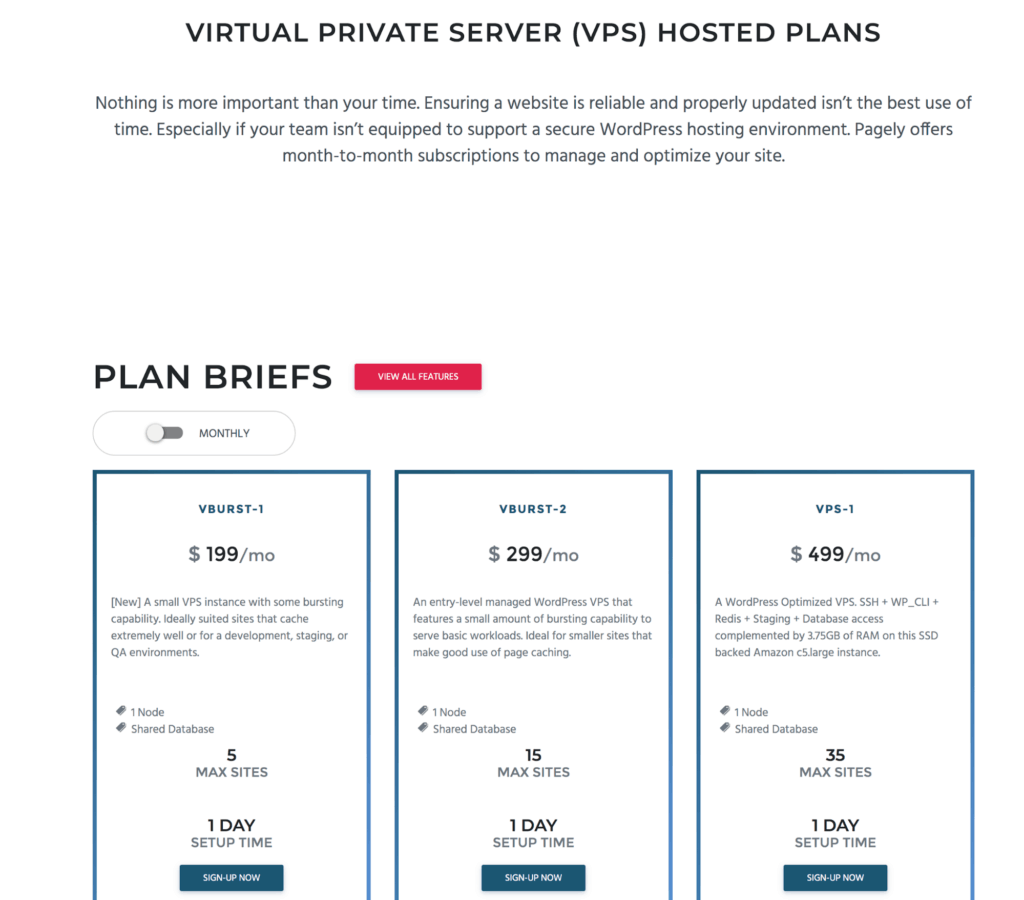
WPEngine takes the number of unique IP addresses seen in a 24-hour period as the number of “visits” to the site during that period (factoring out well-known “bot” user agents, and static requests). The number of “visits” in a given month is the sum of those daily visits during that month.
On their website, WPEngine defines a visit as meeting these criteria:
- When a human being first arrives on the site and loads the page, staying there for 31 seconds, that’s a visit.
- If that same human then clicks a link and sees another page, that’s not a new visit; that’s part of the same visit.
- If that same human doesn’t have cookies or Javascript enabled, still all that should count as one visit.
- If that same human loads the site with a different browsers, that’s still not a new visit; that’s part of the same visit.
- If that same human bookmarks the site, then 11 days later comes back to the site, that is a new visit.
- When a robot loads your site, our servers render it just like they would for a human visitor. However, this visit may not represent a value to you, which is why we will not count bot traffic toward your total visits.
- There are additional cases too where the “right thing to do” is less clear. For example, take the case of a “quick bounce.” Suppose a human clicks a link to the site, then before the site has a chance to load the human clicks “back.” Does that count as a visit? Our servers still had to render and attempt to return the page, so in that sense “yes.” But a human didn’t see the site and Google Analytics isn’t going to see that hit, so in that sense “no.” Because we need the notion of a “visit” to correspond to “the amount of computing resources required to serve traffic,” we round off in favor of saying “yes.”
WPEngine does not count “image visits” or visits from well-known “bot” User Agents towards traffic charges.
Flywheel
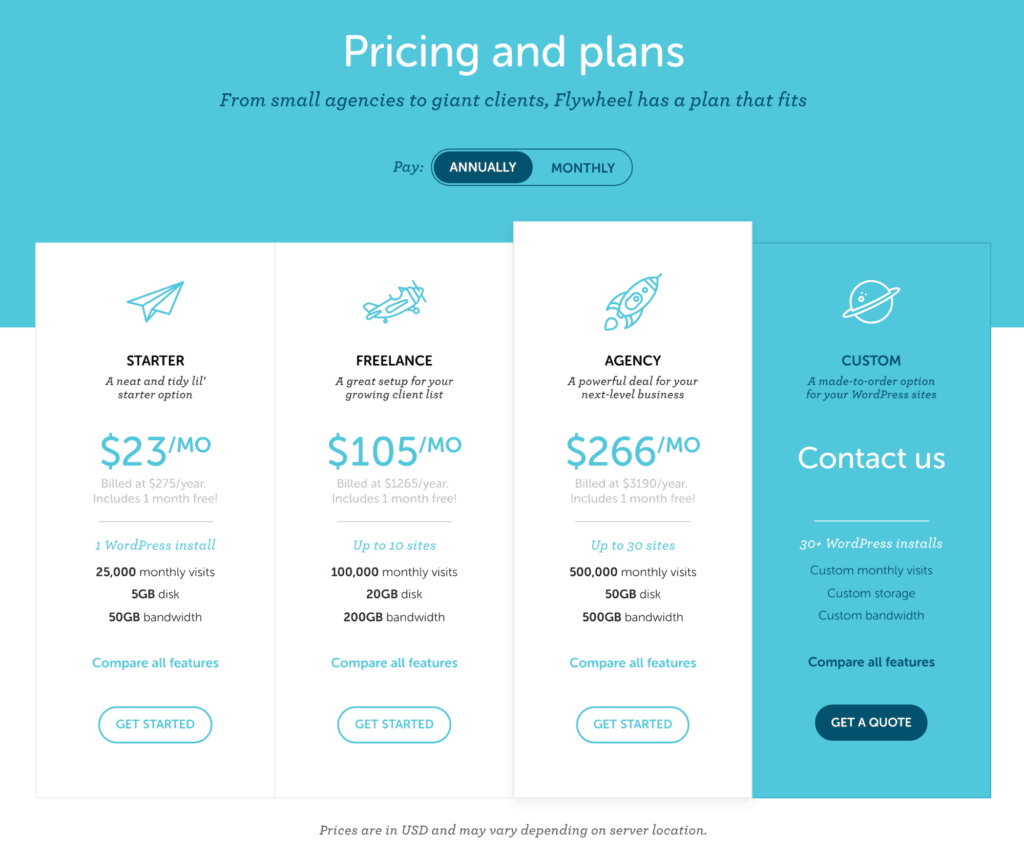
Flywheel determines which plan you require based on the amount of traffic to your site. Specifically, the number of “visits” to your site in a given month. They define a visit as a unique IP address in 24-hour period.
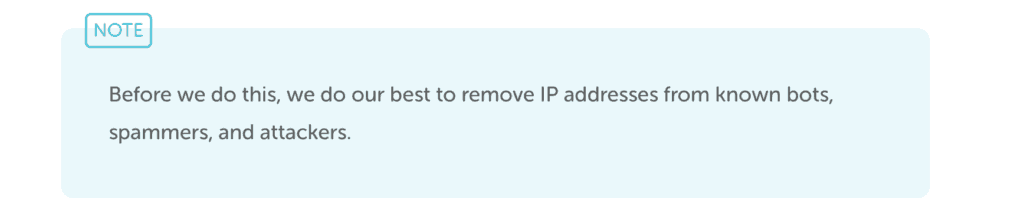
“Like we mentioned, there are a ton of ways to measure traffic. Some hosting companies use pageviews, some use visitors, and some just make things up. Visits is an easy metric for us to measure on the server side, without having to inject any code into your site, which could potentially slow it down…. We use an intelligent algorithm for checking for bots and crawlers instead of relying on potentially outdated bot lists.”
Flywheel used to measure login attempts by bots toward their visitor counts, which has caused a lot of confusion and frustration. On some websites, this caused an enormous discrepancy of over 10x the traffic that showed in GA.
In response to customer frustration, Flywheel has shifted their logic around how they measure site visits to reduce the number of reported visits for each site. Instead of using known bot lists (which are hard to keep updated/change all the time) and counting everything else as a visit, they’ve more clearly defined what they “know” is a visit and are instead counting everything else as a bot. (This aligns very closely with the way WP Engine counts visits, and WPEngine recently acquired Flywheel.)
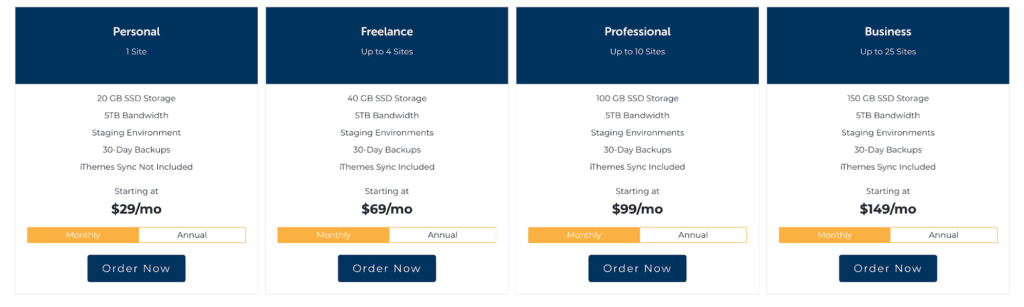
As a higher-end hosting provider, Liquid Web prides itself on excellent service and performance. They also do not have a limit on website traffic:
- No overage fees, traffic limits, or metered pageviews.
GoDaddy Managed WordPress hosting offers 4 plan levels with “visitor” limits starting at 25K/month. GoDaddy measures visits
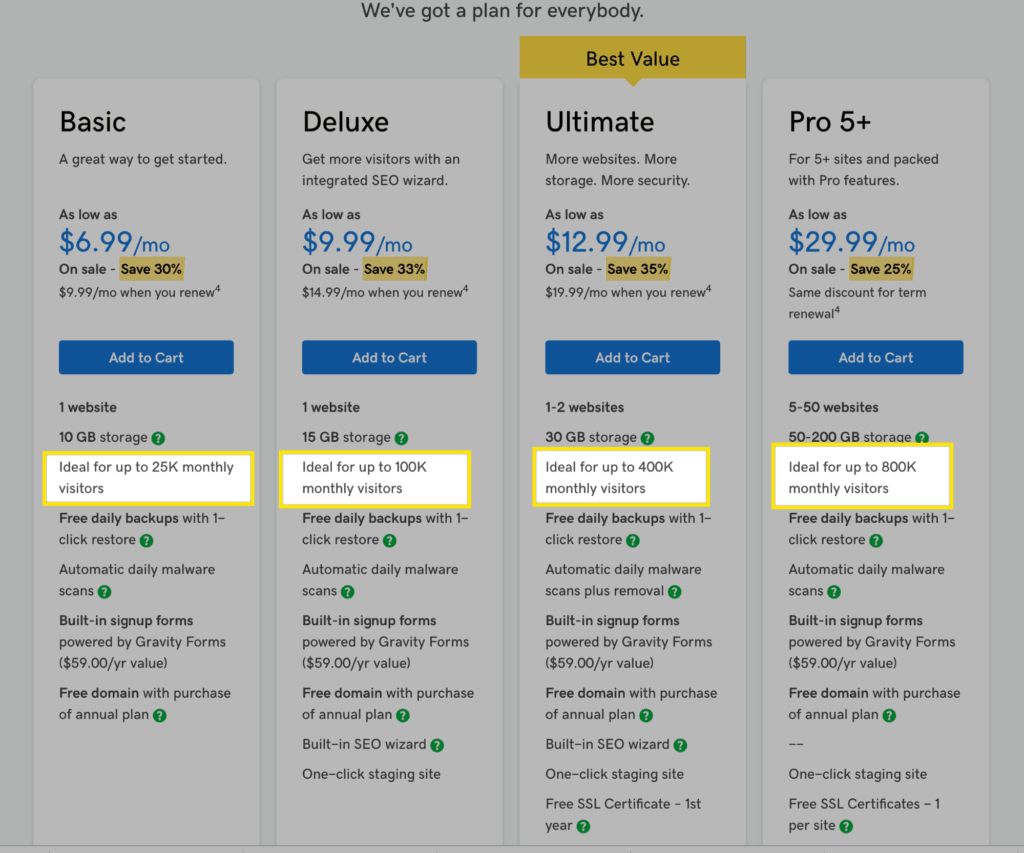
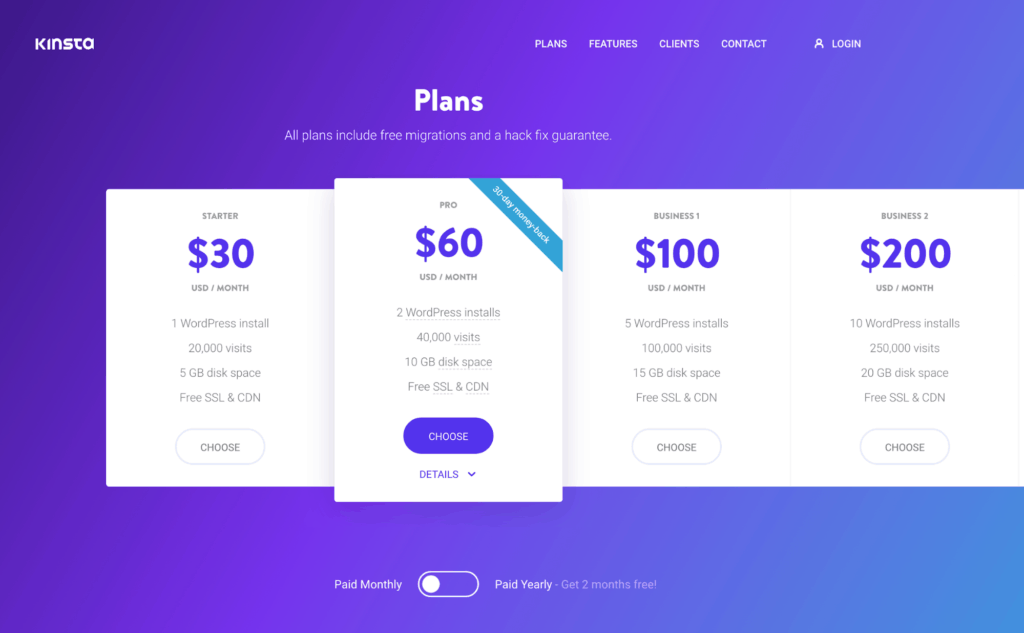
Kinsta’s hosting plans are based on the total number of monthly visits to your site on the server. The number of visits in a given month is the sum of the unique IP addresses seen each 24-hour period as recorded in the Nginx logs. They recently moved from a bandwidth-based pricing model over to a visit-based pricing model due to the fact that this is easier for many users to understand and calculate, and then settle on the appropriate hosting plan.
Here are few examples of what exactly triggers and doesn’t trigger a visit at Kinsta:
- When a human arrives to your site and loads the page, this is a visit.
- When a human arrives to your site, and then browses to a new page, this is a still considered one visit.
- When a human arrives to your site from two different browsers, this is treated as one visit due to the fact that it is the same IP address.
- When a human arrives to your site at home and then later from work they will have used two different IP addresses to access the site and will be counted as two different visitors. This also means that every visit in a day from a given location will be only counted once no matter how many devices were used to load your site from that location as long as the visitor in question uses the same internet connection.
Pagely is the first and largest managed WordPress hosting platform. All plans include unlimited page views. Josh Strebel, founder of Pagely says “We don’t count/measure/bill on visits or pageviews. We never have.” Pagely offers VPS hosting and is designed for larger, enterprise level sites and agencies.
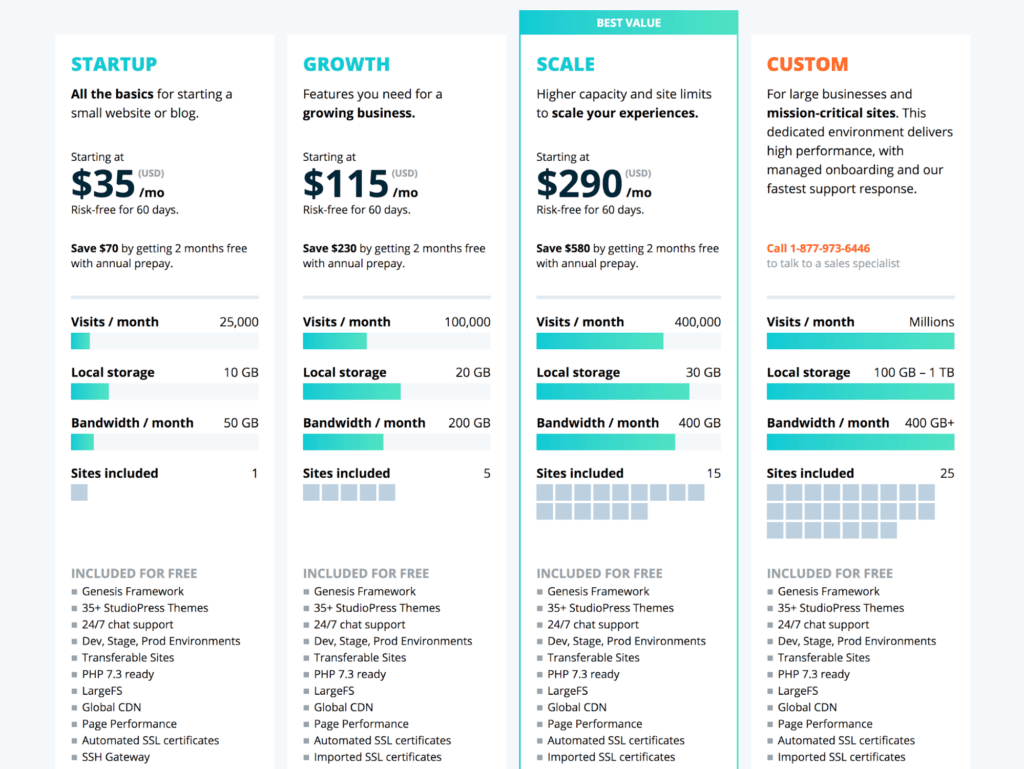
Other Ways To Measure Visits
You can install a statistics package on your server on your own to check website visitors. This would allow a more accurate accounting of website visitors.
AWStats is a program that is included by many web hosts who use cPanel, however, you can also install it yourself. The visitor stats this package provides should provide a reasonable estimate of visits for the purposes of sizing a hosting plan.
You can also install CloudFlare. CloudFlare can filter out any kind of “spammy” requests based on origin IP, User Agent, etc (CloudFlare maintains an extensive database of what should and should not be trusted). This is done at the DNS level so that those requests never make it to the server. Taking this step may show a number closer to the host’s visit stats vs. what Google Analytics reports.
Choosing the right hosting provider and plan for your website is important. You need to choose a reliable hosting company that will give you good service, and whose plan