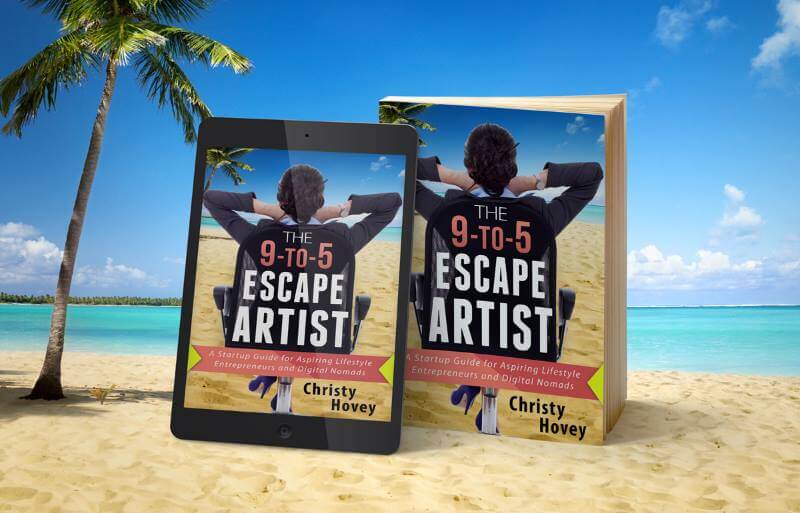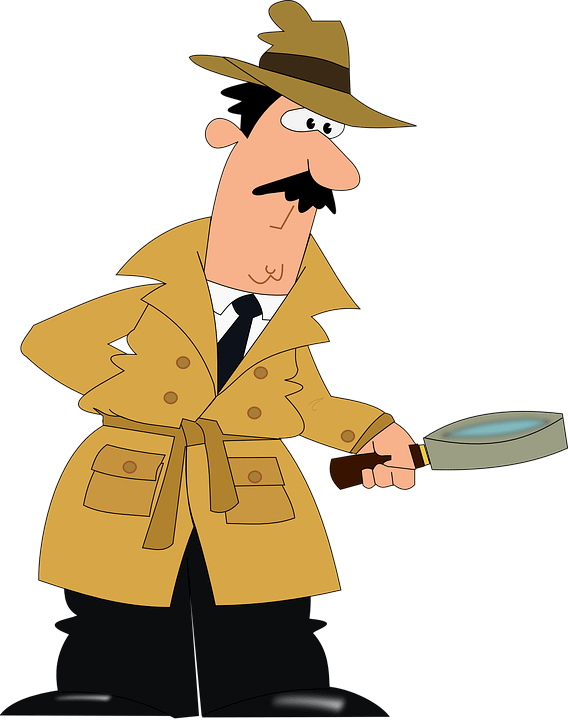Sharing Some TLC
How To Share Large Files and Images
With cloud services like Google Drive and Dropbox, sharing files can be very easy. You can create folders in these storage platforms, and upload files and images and share the folders with others. We ask our clients to use Google Drive, which is our preferred platform for sharing website content…
It’s Not as Hard as You Might Think! Anyone Can Become a 9-to-5 Escape Artist
Today’s guest blogger is my cousin-in-law, the amazing Christy Hovey. Christy speaks, teaches, and writes on the topics of startups, productivity solutions, and social media marketing trends. She’s designed her work life around her family and her goals and enjoys the flexibility of being a digital nomad and lifestyle entrepreneur….
The Secret to Getting Ahead is Getting Started
Today’s guest blogger is Maura Fredericks, of Thrive with Maura Fredericks. Maura is a professional business coach and mentor who helps you determine HOW to make your business successful and make the time you spend working most effective and enjoyable. Maura specializes helping in business partnerships, business leaders and entrepreneurs….
Favorite Google Chrome Extensions for Web Developers
Yesterday I wrote about my favorite Basic Google Chrome Extensions. There are a number of extensions specifically helpful for web development. Here are the ones I use every day: ColorZilla This is a super easy way to grab a color from your screen and learn the hex code. WordPress Admin…
Get these! 10 Best BASIC Google Chrome Extensions
I use Google Chrome as my default browser. I am a fan of the extensions they offer to increase productivity and simplify processes. There are extensions I use for WordPRess website development, which I will cover in a different post. This post focuses on my 10 favorite extensions for basic…
How to Use the Chrome Inspector to Edit Your Website CSS
My life as a web designer was changed once I figured out that I can use the Chrome Developer Tools Inspector to play with the CSS on my websites. There are many uses for these great tools, but here I am focusing on using it for CSS specifically. I did…