6 Mistakes You Might Be Making on Your School Website
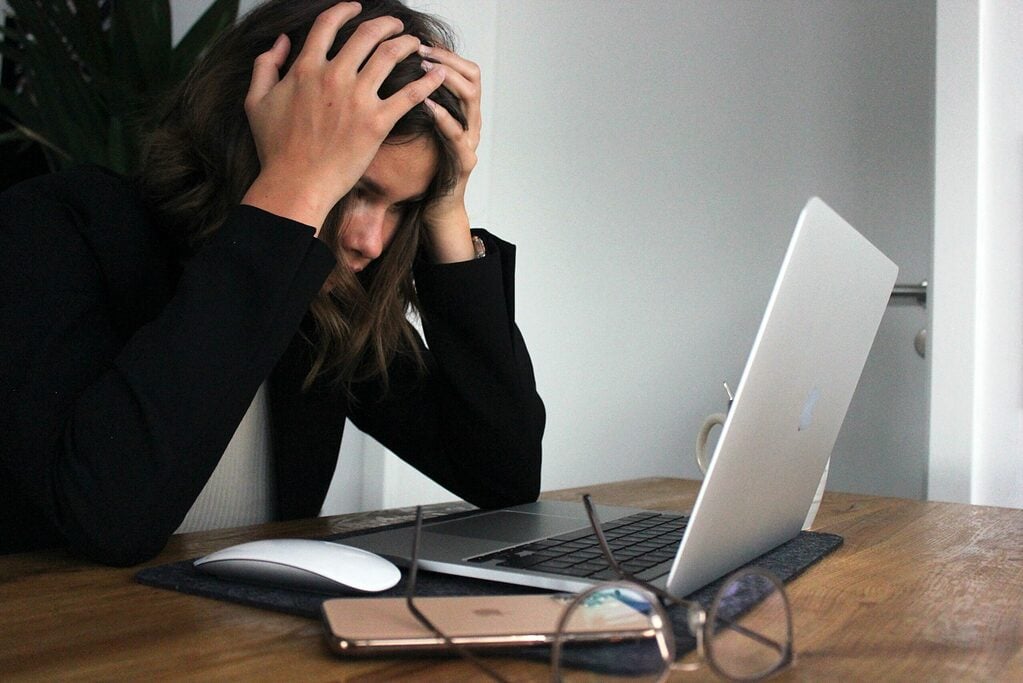
Keeping your private school’s website design in tip top shape over time is no easy feat— with plugin updates, design tweaks, and overall site upkeep, there is a laundry list of maintenance must-haves to keep the boat afloat and your website performing at an optimal level.
In this blog post, we’ll dive into some of the most common mistakes made by private school websites, why they are consequential for your website, and suggestions on how to adjust and totally avoid them in the future.
Your website adhering to accessibility best practices
It is imperative that your website is accessible for everyone to view and navigate. According to Pew Research, roughly one in five Americans live with a disability; this statistic makes prioritizing accessibility for your website a must!
There are several elements your website design should be checked for when building for accessibility, including (but not limited to!):
- Size of text
- Colors/Contrast of colors
- Alt text and captions for media like images and videos
- Text descriptions and text versions for all multimedia
- Avoid strobing effects, flashing elements
Your website does not have a SSL certificate
What is an SSL certificate? An SSL certificate provides secure, encrypted communications between a website and an internet browser. SSL stands for Secure Sockets Layer, the protocol which provides the encryption.
This is a must for your website, as it helps protect its security! This certificate acts like a digital “passport” for doing business on the web. Having this certificate on your website boosts trustworthiness because it increases a user’s comfort level interacting with your site, knowing their information is secure and protected. Don’t have an SSL certificate? Make this a priority— most website hosting companies offer a free SSL, while other companies offer SSL certificates for an annual fee.
Your website has an over complicated page design
Though flashier, more complex design elements can make your website visitors “ooh” and “ahh,” they really can overcomplicate user experience and actually negatively impact website traffic in the long run.
The best practice is to focus on a solid, functional, fun, and effective website design that delivers the mission of your school and allows its unique personality to peek through. Too much imagery, too many multimedia elements on one page, a modern page layout that doesn’t flow well, and a myriad of other design pieces can hurt your website instead of helping.
For example, someone who clicks on a web page overloaded with high-resolution images or a large video file may experience delays— since there are extra interactive elements on the page, it takes the website longer to load. The user could grow frustrated with the delay and click off your site— yikes!
Fun pictures, videos, and other interactive plugins like calendars and contact forms are important for a website, but a common error is to lean on the heavier side with design and overcomplicate a website’s overall effectiveness.
Your website is not mobile-friendly
Busy parents are always on the go— your private school website design needs to be responsive to mobile searches and navigation to support parents’ on-the-move lifestyle. Nearly 60% of all online searches happen on a mobile device, and unfortunately, optimizing a website for mobile use can sometimes sit on the backburner.
Promoting a website (especially when recruiting new students) that isn’t mobile-responsive is one way to turn off interested parents and potential school families. Parents scrolling on mobile devices want an easy-to-search website without long, winding menus and tiny text. Pare down the long paragraphs of text, make the navigation menus easy to click through, and have your school’s contact information readily available on the homepage.
If you aren’t sure how your current private school website chalks up on mobile-friendliness, take the quick and easy Google mobile responsiveness quiz!
Your webpages are not optimized for SEO
Over 70% of internet users research a website before making contact with a business, making SEO a critical part of your school’s website! If your private school website design is not optimized for SEO, it is not serving you and will hinder you from reaching your marketing goals. There are several tactics you can implement into your SEO strategy to boost your search engine rankings and increase website traffic.
The first is to write alt text for all of the images on your school’s website. Alt text (or alternative text) is a description of an image in words “behind the scenes” in the HTML code of a website. Alt text is the perfect place to plug in your target keywords to rank higher in search engine queries. In addition to helping with SEO, alt text assists visually-impaired users with website navigation and explains images that fail to load.
Speaking of keywords, a common mistake made by private school websites is underestimating the power of keywords. Understanding a keyword’s ranking in Google and how you can implement them in your own website copy will help Google crawl your website, tag it for those keywords, and help you rank higher. Check out our blog post on keywords to learn how to research for and implement them in your school website’s SEO strategy!
Want to get your feet wet in SEO strategy but don’t know where to begin in optimizing your existing website content? WordPress has helpful plugins, like Yoast SEO, to help flag SEO shortcomings and when your content is optimized properly. This in turn boosts the SEO rankings of your website and can improve your marketing funnels. The plugin will also teach you some basic SEO keywords like key phrases, meta descriptions, social media integration, etc.
Contact Us and Staff Faculty pages are not complete or updated
A frequent mistake made by school websites is not having a robust contact page or directory full of information that could be helpful for parents with questions. It should be easy for parents and your school families to find the information they are looking for in your school’s “Contact Us” page. The contact page is one of the most popular pages on a private school website, and it needs to provide all necessary information quickly and efficiently. This includes school phone numbers, emails or fax numbers, the correct school address (and perhaps a link to Google Maps directions), social media accounts, a contact form for further questions, links for career opportunities, etc.
If your school website offers a directory of faculty and staff information, ensure it is organized well and isn’t a hassle to read through. Make it easy to find your directory by linking it on other popular pages, and double check all faculty and staff contact information is updated so parents aren’t reaching out to empty email inboxes.
While keeping up the maintenance for your private school website design may seem like a large task, there are several website projects that are imperative to the success of your website. We recommend regular checkups to take care of necessary maintenance so larger clean-up projects don’t pile up. Need help with website maintenance, clean ups, or tweaks? Contact us!
Contact Us
Need some help checking to see if your website is making any of these mistakes? Contact us for a free consultation.