10+ Favorite Free WordPress Plugins and Why You Should Use Them
 I have used a lot of plugins over the years and I love listening to podcasts and reading blog posts to learn about new plugins and other’s favorites.
I have used a lot of plugins over the years and I love listening to podcasts and reading blog posts to learn about new plugins and other’s favorites.
Here are the Top 10+ Free Plugins I use on my WordPress websites:
-
 Yoast SEO: This plugin is one of the most popular in the WordPress Plugin Repository. If you aren’t using it, you should consider adding it to your website, as it can help boost the SEO ranking of your site, as well as teach you some basics of keywords and meta descriptions. It also provides some Social Media integration that makes it easier to manage your social media connections.
Yoast SEO: This plugin is one of the most popular in the WordPress Plugin Repository. If you aren’t using it, you should consider adding it to your website, as it can help boost the SEO ranking of your site, as well as teach you some basics of keywords and meta descriptions. It also provides some Social Media integration that makes it easier to manage your social media connections.- Page Links To: I like to use this plugin to easily redirect images, slides, and posts to a more informational post or page. If I am using a slider plugin that creates slides from posts, the link from the slide would just be the post image if I didn’t have the opportunity to redirect it to a “real” post or page that the slide.
- Easy Forms for Mail Chimp by Yikes: I always recommend Mail Chimp to clients to collect leads/emails from their website. While it is not perfect, I prefer it over Constant Contact because it has a few WordPress integrations that are easier to work with. I like this great, easy plugin from Yikes, Inc. It is easy to set up (just get your API key from your Mail Chimp Account) and create an opt in form. It is well supported and updated.
Wordfence Security: This is my favorite free security plugin. It is easy to set up, and a scan of the site allows you to delete malware and restore changed core files to their current state in the repo if WordFence detects that something has changed. You can set up regularly scheduled automatic scans and set alerts to be emailed to you if any issues are detected. It is worth it to take the time to configure this plugin so you don’t get email alerts for every activity on your site, and to include theme and plugin files in the scan.
- Display Widgets: I have tried a few different plugins for controlling the location of widgets/hiding/showing widgets on certain pages. Thanks to Grant Price of WP Tutoring for telling me about this one, which is seems lightweight and is easy to use.
Events Manager: Once you take the time to understand the placeholder structure of this plugin, it is a very customizable plugin for setting up Events. There are paid extensions, but the basic, free plugin has a lot included.
- Duplicator: I love this plugin for ease of use in pulling a site from a live installation to work on it locally with Desktop Server. As part of the process of creating a “package” this plugin also helps identify large files on your server, which in many cases are not necessary and deserve to be cleaned up anyway. I have also used this plugin to deploy a site from local to live and found it very easy to use if you follow the instructions and are comfortable using ftp.
- Shortcodes Ultimate: This plugin makes adding some custom content design on pages and posts fairly simple. While it is not a total WYSIWYG builder, it is not too hard to use an example an build a page with tabs, accordians and tables. If you are not using a visual editor/builder, and have clients who don’t know html, this is a good option to help them edit and copy/paste this type of content on their own.
- Post Types Order: I like this plugin because when you have a lot of posts on your site, and when using posts to generate special content like sliders, it is tedious to control the order of posts by editing the post dates. Post Types Order creates a Drag and Drop interface, making post order simple to change.
- Lightweight Social Icons: I have tried more social icon plugins than I can count. This is my current favorite, and with 20,000 active installs a popular one, because, as it says, it is lightweight. I have tried several which throw errors on the site or which don’t have many options for design.
Genesis Plugins
Because I create custom themes using the Genesis Framework, I use a few Genesis-specific plugins. The Genesis community is so large that there are numerous plugins created specifically for this framework. Here are 4 of my favorites:
Genesis Simple Edits: This is the lazy way to do things like edit the custom footer text, but on the other hand, it makes it easy for a client to access this without having to access the functions.php file or contact their develop for help, so if you are not a developer and are using Genesis, this is a good plugin to use.
Genesis Accessible: The Genesis Framework is making great strides in accessibility, and this plugin by Rian Rietveld activates accessibility options built into Genesis and also add the CSS for you. (Reann also offers a fully WCAG 2.0 AA accessible-ready companion Genesis theme called Leiden.)
Genesis Responsive Slider: While sliders are the current bane of a web designer’s existence, this plugin makes them fairly easy to add and control. It doesn’t have much design/configuration out of the box, but allows you to assign a category to a post to make it into a slider. I often combine this with the Page Links To plugin to make a link from a slide to an event or external url that relates to the slider topic.
Genesis Title Toggle: As the name says, this plugin puts a checkbox on all your pages to allow you to hide the page title easily.
I hope you will check out some of these great plugins – let me know what you think!
And as a bonus, here are a few more worth looking at:
Google’s new Amplified Mobile Pages is getting a lot of press in the web development world lately. This is an open source initiative that aims to provide mobile optimized content that can load instantly everywhere. With the plugin active, all posts on your site will have dynamically generated AMP-compatible versions, accessible by appending /amp/ to the end your post URLs.

In the world of pop ups, this new, free plugin is worth checking out for the targeting options it offers. They call them “recipes” which automatically change your WordPress website at predetermined trigger points. The developers were showing off their new product at WordCamp NYC and I couldn’t wait to try it. It is easy to use and set up – check it out!
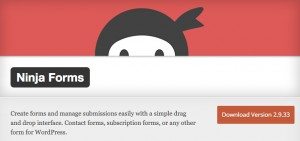
Finally, here are a few of my favorite paid plugins that are worth every penny!
Gravity Forms (Developer Version)
Soliloquy Slider (Developer Version)
Backup Buddy – Wow! Check out the new STASH feature!
Monarch (from Elegant Themes)

 Wordfence Security
Wordfence Security Events Manager
Events Manager