Website Redesign Checklist: A Guide for Independent Schools
A well-designed website is crucial for independent schools, serving as both a digital front door and important communication hub. Website expectations have evolved significantly in recent years. Families now expect fast, mobile-first experiences, clear admissions pathways, and accessible, inclusive design. A modern school website must also support digital marketing, CRM integrations, and real-time communication, making thoughtful redesign planning more important than ever.
Whether you're aiming to improve user experience, reflect updated branding, or better engage prospective families, a successful website redesign involves careful planning and execution. This comprehensive checklist will guide independent schools through the key steps of a website redesign.
Interested in diving deeper? Listen to a first-hand account of an independent school website redesign process from the Director of Marketing and Communications of Renbrook School, Barb Doyle.
1. Define Objectives and Goals
Clarify Purpose:
Begin by identifying the main goals of your redesign. Are you focused on increasing inquiries, improving navigation, or showcasing student achievements? Clear objectives will guide your project and help measure success. Common objectives for independent schools include:
- Enhancing the admissions process
- Simplifying content management for staff
- Improving mobile responsiveness and accessibility
- Increasing engagement with current families through better event updates and news sections
- Integrating the website with admissions and enrollment management systems
Measure Success:
Establish Key Performance Indicators (KPIs), such as increased enrollment inquiries, lower bounce rates, or improved parent engagement. Track these metrics using tools like Google Analytics or your website's CMS analytics. For instance, a decrease in bounce rate might indicate improved user engagement, while an increase in online admissions form submissions signals a more efficient application process.
2. Conduct a Website Audit
Content Review:
Assess existing content to determine what is outdated, redundant, or missing. Pay attention to:
- Academic program details
- Faculty bios and staff directories
- Events calendar accuracy
- Blog and news updates
Identify content gaps, especially in areas that prospective families frequently search for, such as extracurricular activities or transportation services. Ensure that all content reflects your school's current offerings and values.
Technical Analysis:
Examine site speed, SEO performance, and mobile compatibility. Tools like Google Lighthouse and Screaming Frog SEO Spider can help pinpoint issues affecting your site's performance. A slow-loading site can deter users, while poor SEO means potential families might not find you through search engines.
User Feedback:
Collect insights from parents, students, and staff through surveys or focus groups. Understanding user needs will inform your redesign strategy.
Questions might include:
- What do you like/dislike about the current website?
- What information is difficult to find?
- How often do you use the website, and for what purposes?

3. Understand Your Audience
Create Personas:
Develop detailed user personas representing prospective parents, current families, students, and even alumni. Consider their goals, frustrations, and preferred content:
- Prospective parents seek information on academics, tuition, admission processes, and testimonials.
- Current families often look for schedules, announcements, and parent portals.
- Students may need access to homework assignments, calendars, and extracurricular activity updates.
- Alumni might be interested in donation opportunities and reunion events.
User Journey Mapping:
Map out the typical paths users take on your site to ensure the most important information is easy to find. For example, a prospective parent’s journey might begin at the homepage, lead to the "About Us" and "Admissions" pages, and end with submitting an inquiry form. Ensuring a smooth, intuitive flow between these sections enhances the user experience.
4. Plan Your Information Architecture (IA)
Simplify Navigation:
Aim for intuitive navigation by limiting main menu items and organizing content logically. Group similar pages together and use clear, descriptive labels. For example, rather than having separate pages for "Music," "Art," and "Drama," you might consolidate these under a single "Arts Program" menu item.
Content Hierarchy:
Prioritize key information, ensuring it’s easily accessible from the homepage.
For independent schools, this often includes:
- Admissions information
- Academic programs
- Upcoming events and announcements
- Contact information
Internal Linking:
Use internal links to guide users through related content. For example, an "Admissions" page could link to faculty bios, academic program details, and a virtual tour.
5. Design Considerations
Visual Branding:
Ensure your redesign aligns with your school’s brand identity. Consistency in colors, fonts, and imagery reinforces credibility and professionalism. Avoid overly complex designs; instead, focus on clean layouts that highlight key content.
Responsive Design:
With many users accessing the site via smartphones, a mobile-friendly design is essential. Test responsiveness across various devices and screen sizes. Tools like BrowserStack can help simulate different devices, ensuring a consistent experience.
Accessibility:
Follow WCAG guidelines to create an inclusive experience for all users. This includes:
- Providing alt text for images to assist visually impaired users
- Ensuring sufficient color contrast for readability
- Designing forms and navigation for keyboard accessibility
- Adding captions to videos
6. Select the Right Platform and Tools
Content Management System (CMS):
Choose a CMS that balances flexibility with ease of use. Popular options for schools include WordPress, which offers a wide range of plugins, such as:
- Gravity Forms for customizable forms
- The Events Calendar for managing school events
- Yoast SEO for optimizing search engine visibility
Ensure seamless integration with essential systems, such as:
- Customer Relationship Management (CRM) tools (e.g., HubSpot, Salesforce)
- Learning Management Systems (LMS) for course materials and student performance tracking
- Email marketing platforms for newsletters and announcements
These integrations streamline administrative tasks and improve communication with families.
7. Develop Quality Content
Homepage:
Craft a compelling homepage that conveys your school’s unique value proposition. Use a strong headline, engaging visuals, and clear calls-to-action (CTAs). For instance, a CTA like “Schedule a Tour” can guide prospective parents towards the next step.
Storytelling Elements:
Use blogs, videos, and photo galleries to highlight student achievements, faculty expertise, and community events. Story-driven content helps prospective families connect with your school’s values and culture.
SEO Best Practices:
Optimize content with relevant keywords (e.g., "independent school admissions" or "private school curriculum") to improve search visibility. Include meta descriptions and ensure URLs are descriptive. Regularly updated blogs and news sections can boost SEO rankings.
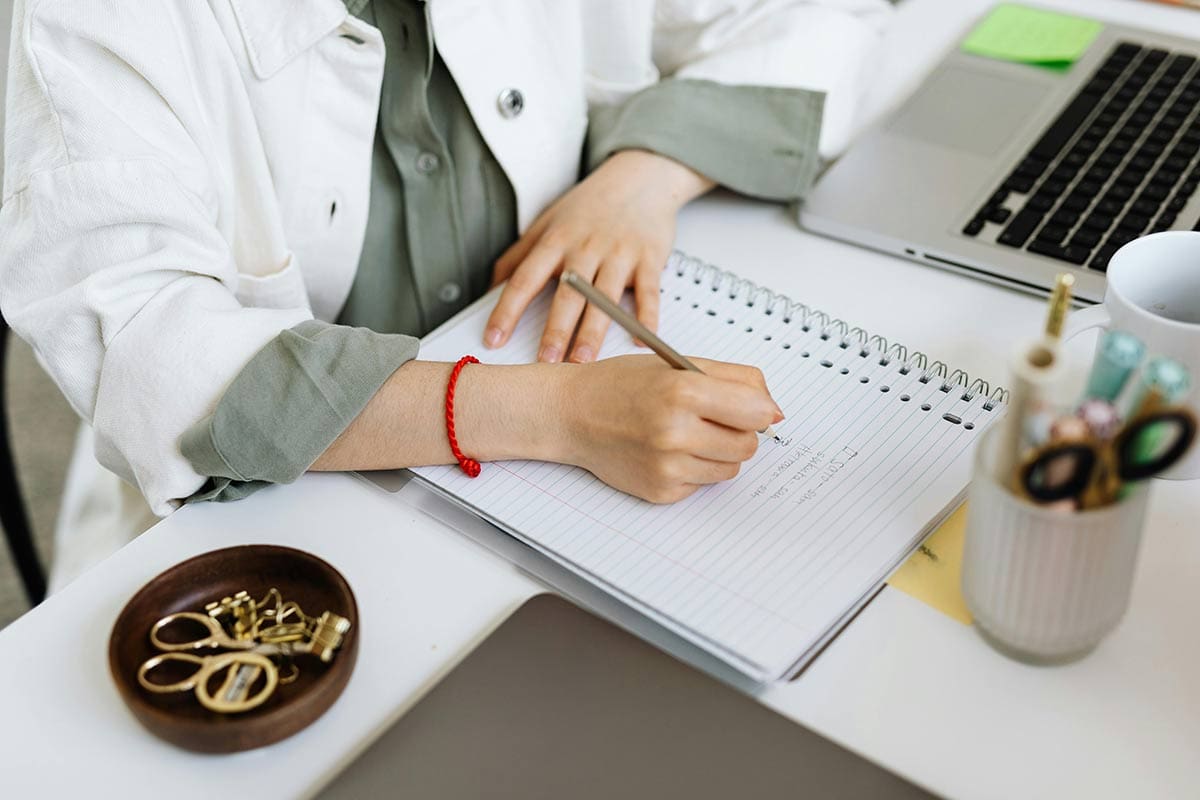
8. Test and Review
Functionality Testing:
Conduct thorough testing to identify and resolve any bugs. Key areas include:
- Form submissions
- Navigation links
- Page load times
- Mobile compatibility
User Testing:
Invite a group of parents, staff, and students to navigate the new site. Collect feedback on usability and address any concerns. Pay attention to common user complaints or confusion points.
Accessibility Review:
Use tools like WAVE or Axe to test for accessibility compliance. Ensure that screen readers can navigate the site and that content remains legible without images or complex layouts.
9. Launch and Monitor
Soft Launch:
Consider a soft launch to a small group before the official release. This allows you to address any final issues and gather feedback. Make final adjustments based on real user interactions.
Communicate the Redesign:
Notify your school community about the new website through email, newsletters, and social media. Highlight key improvements and encourage exploration. Provide a brief tutorial or FAQ section to help users adapt.
Monitor Performance:
Use Google Analytics to track user behavior and evaluate whether the redesign meets your KPIs. Look for changes in:
- Page views
- Session duration
- Conversion rates (e.g., inquiries or form submissions)
Continuously review these metrics to identify areas for further improvement.
10. Ongoing Maintenance and Improvement
Update Content Regularly:
Keep information current, particularly around academic programs, admissions, and events. Assign staff members to oversee content updates and ensure consistency.
Monitor User Feedback:
Continue collecting feedback to identify future enhancements. An annual audit ensures your website evolves with your school's needs. Regularly check for broken links and outdated information.
Web design trends and technologies evolve. Stay informed to keep your site modern and engaging. Consider periodic refreshes to maintain visual appeal and functionality.
Conclusion
Redesigning a website for an independent school is a significant undertaking but, when approached methodically, it becomes a rewarding process that enhances user experience and strengthens your school’s online presence. By following this comprehensive checklist, you’ll create a website that effectively communicates your school’s values, engages your community, and supports your goals for growth and success.