4 Ways to Prepare Your Nonprofit Website for The Holiday Campaign Season

The holiday season can become chaotic for nonprofit organizations very quickly; when it comes to prepping for the holiday campaign season, the busiest season of the year, it’s best to plan as early as possible. Now that we’re in November, most (if not all) tactical planning around your nonprofit organization’s end of year or holiday campaign is most likely in place — but, have you checked in on your website?
To ensure that you meet your campaign goals, it’s important your nonprofit website is in tip-top shape to handle all of the increased traffic it will receive. There is a direct correlation between campaign websites and the campaign’s donations; a website that runs poorly, especially during a busy season, will result in lower donations and weaker overall impact in reaching the goals your team has set. Though often overlooked, the functionality of your website during campaign season is crucial to the success of the campaign. Tick through the steps below if your nonprofit website needs a thorough check before your end of year campaign officially launches.
1. Test your contact and donation forms
It’s a known fact that people are more inclined to make donations and sign up for volunteer opportunities during the holiday season. We can’t stress this enough: if your nonprofit website’s donation form doesn’t run smoothly and quickly, donors and volunteers will be less inclined to participate in your campaign.
To make sure signing up for volunteer events and making donations to the campaign is a quick and painless process for everyone, double check that:
- Your campaign donation form is separate from the general nonprofit donation form, and potentially notifies a separate campaign email. This will help your team with tracking and make sure all donations are accounted for. Plus, if someone contacts your team due to an issue with their donation, their information will be easily located within your records.
- A team member is committed to managing the campaign contact and donation forms so nothing slips through the cracks.
- The plugins used to manage the contact and donation forms are up to date.
- All contact and donation forms perform exceptionally on all browsers, and are mobile responsive for on-the-go donations.
- The contact and donation form is easy to locate — if you feel like your forms are buried underneath mountains of content and aren’t easy to find, move them!
2. Highlight the campaign on the website homepage
Your nonprofit organization is doing great work for your community, and you should take advantage of the opportunity to highlight your campaign on your website!
As stated above, you may hurt the success of your campaign if the fundraising information and donation forms are hidden within web pages of content. To avoid this issue, highlight your campaign by putting a link to a campaign subpage in your homepage navigation.
Ways to feature this link in your navigation include using a branded hashtag or bolded and colored text, perhaps even a colorful text box.
For example, notice on the GivingTuesday homepage, the campaign “GivingEveryTuesday” is prominently plugged into the top right of the screen, set apart by its bolded text and teal text box. When clicked, the link takes users to an entire subpage with information on the “GivingEveryTuesday” campaign.
3. Refresh the website’s calls to action
To reach your campaign goals, it is important to have text on your nonprofit website that promotes action. Without it, your campaign could be missing out on donations, volunteer signups, action from engaged community members and more.
As you can see below on one of our client’s websites, Bridges to Independence, there is a clear call to action plugged into the homepages hero image. The call to action includes a powerful, inspiring statement followed by an action word: donate.
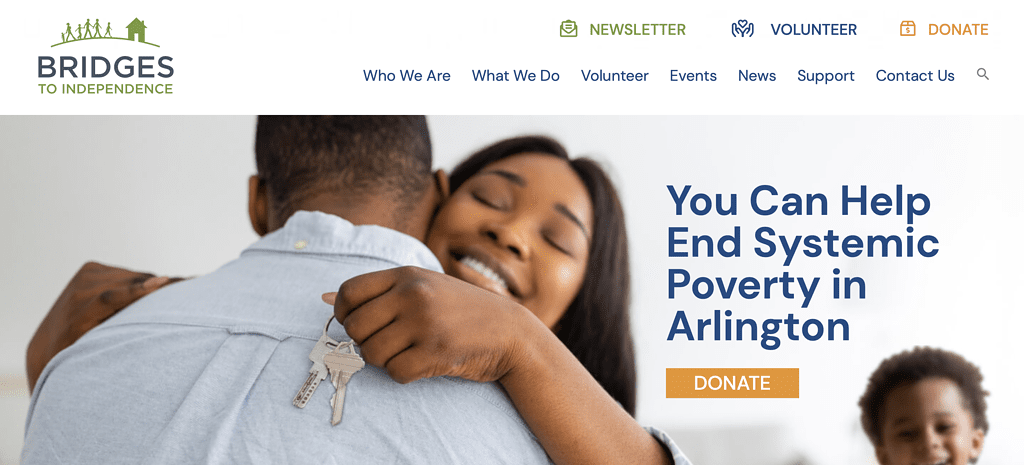
Your nonprofit website may feature a hero image on the homepage with a generic call to action. Perhaps “Join Us Today!” or “Make a Difference!” To market your holiday campaign on your website, the language may change slightly to become more specific. Plugging a campaign specific call to action into the hero image space on your homepage draws the attention of site visitors as soon as they click into your website.
4. Promote campaign-related content
To fully share the context of your holiday or end of year campaign, your team has most likely created a few pieces of content to supplement campaign materials and tell your story. These could be blog posts, video interviews with key leaders within your nonprofit, campaign FAQs, social media graphics and content, the list goes on. It is crucial this important content is featured on your website!
To do so, you can plug your campaign videos on the homepage, promote any and all written content on social media, and update your website photography with fresh campaign-related images.
Make it easy for campaign supporters to share the content, either through email or calls to action like “Share on Twitter!” with shareable links. People are more inclined to share content on social media when it is easy for them to do so.
Contact Us
Does your nonprofit website need a fresh set of eyes before you launch your holiday or end of year donation campaign? Reach out to the team at Design TLC TODAY for a FREE 15-minute consultation!