Listing Events and Calendars on Your Website: Best WordPress Calendar Plugins Review
We make WordPress websites for schools, classes, camps, and restaurants which requires listing many upcoming events, and different types of events as lists and calendars. There are several things to note when adding events to your WordPress website. Here is our review of two of the best WordPress calendar plugins:
Events are a special type of content
Unlike blog posts, which are ever-present on a website and can be accessed through an archive listing long after they are published, events are meant to “disappear” after they have occurred. This avoids confusion and clutter. While they still exist on the website history, they will not display on an event listing after they expire.
There are several plugins which make creating Event posts and displaying a calendar of events on a website easy, and which removes events from calendar/listings when they are over. We use either Events Manager or The Events Calendar, both of which do a great job of making the back and front end of the event publication process friendly and effective. Both plugins allow for recurring events, excerpts and images and integration of maps (see our blog post about using the Google Maps API).
We also like using the built-in Category feature, which, like regular blog posts, allows the display of specific categories in pages and widgets.
Events Manager Plugin
We like the Events Manager plugin because it uses placeholders which makes it easy to customize listings and messaging. When showing a list of events, Events Manager makes it easy to display a nice clean table/list
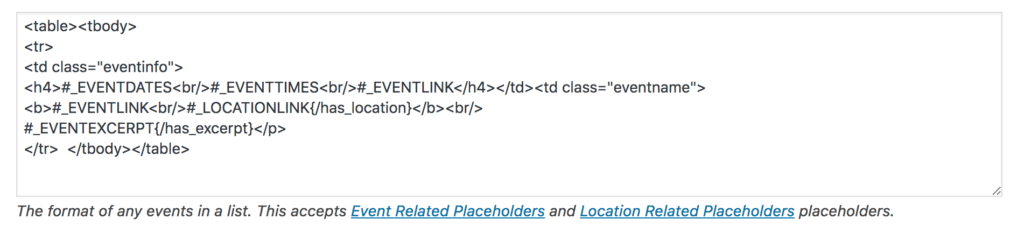
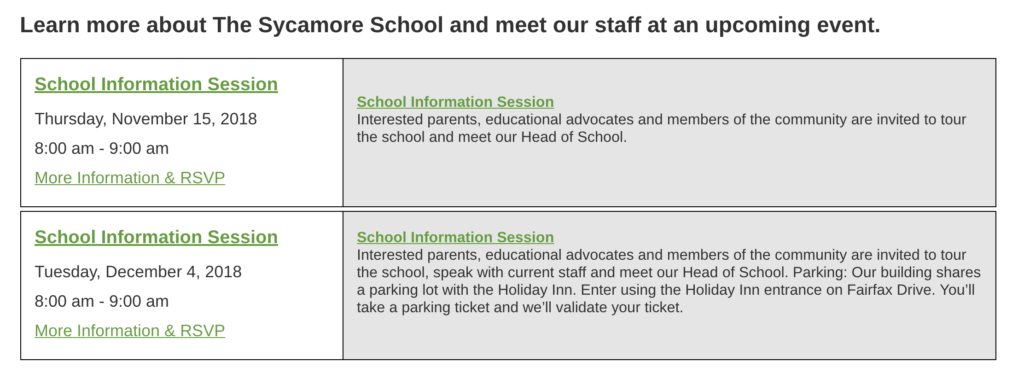
or featured images
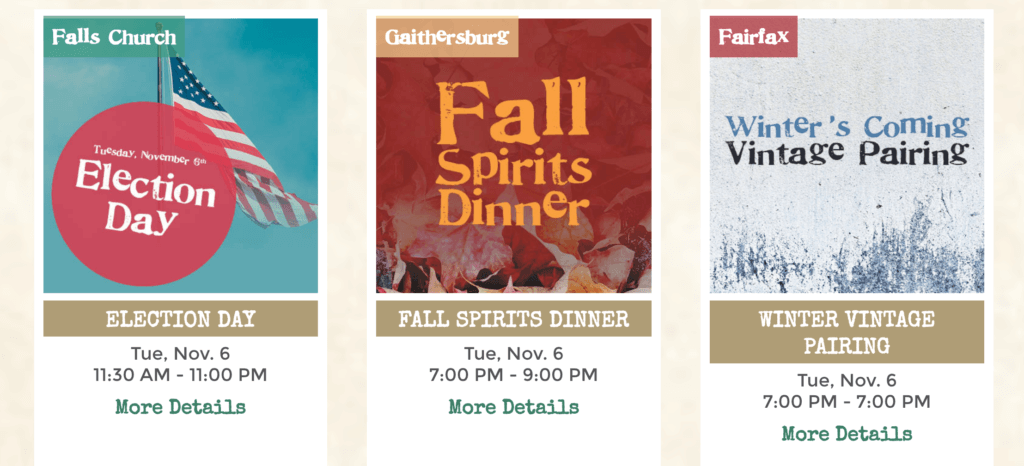
In addition, the free Full Calendar add-on allows more advanced customization of the calendar page, with color-coded categories and customized tooltips
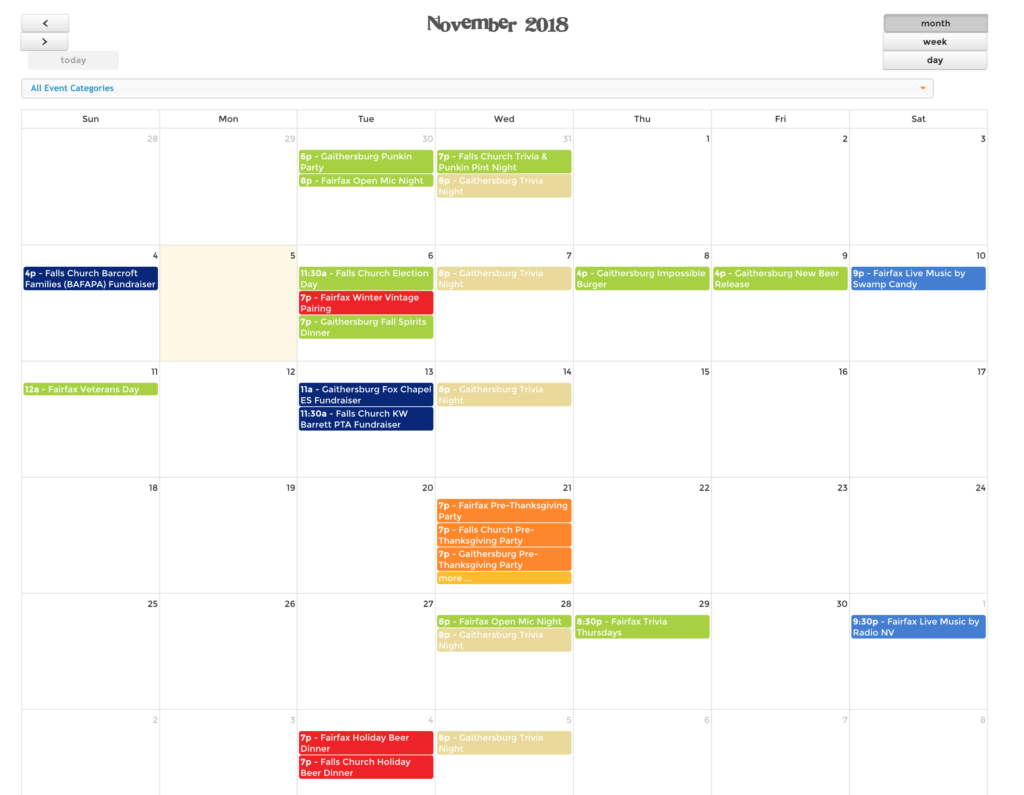
There is a Pro version of Events Manager which allows for customized Email messages, reminders and Booking Forms, paid Bookings/Tickets for events, coupons, premium support, and more.
The Events Calendar Plugin (TEC)
TEC is the most popular events plugin for WordPress, with over 700,000 active installs.
One of the reasons we started using this plugin was because it integrates with the Beaver Builder Themer, allowing for easy customization of events single and archive pages. Beyond that, there is a lot of documentation for using and customizing this plugin and a lot of published blog posts about using it effectively. Setting up events is straight forward and similar to creating a new blog post:
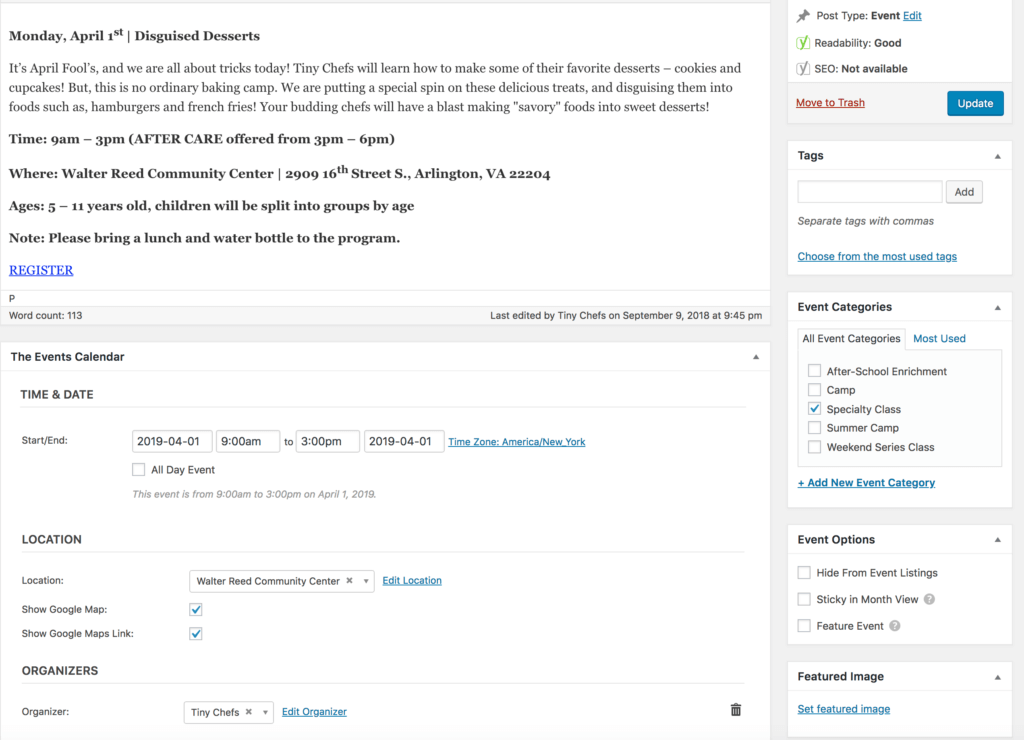
With that said, formatting listings out of the box is not as easy with TEC as it is with the Events Manager if you are not using Beaver Themer. Email messaging and notifications are not editable within the dashboard, and requires some code editing in either a custom plugin or the functions.php file. It is helpful to know how to create custom template pages within a theme when using TEC if you want to customize information that displays in specific views (this is doable with placeholders with The Events Manager).
For simpler customization of TEC calendar and listings, the Events Shortcode Pro plugin is available for free, or offers a Pro version for more functionality with simple, customizable shortcodes:
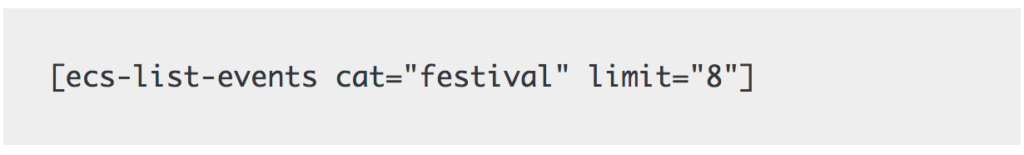
See more about this add on here.
There are other paid Add Ons for TEC, including advanced Tickets, Filters and more.
Other Events Plugins
There are many other Events plugins for WordPress which may be a good fit for your specific needs. Here is a review of the top Events plugins in 2018.