Google Analytics: Unveiling Insights for Nonprofit Websites
Data-driven decision-making is essential for websites, and Google Analytics stands out as a powerful tool that can help nonprofits refine their online presence and boost engagement. By unraveling website traffic data, user behavior, and content performance, nonprofits can make informed choices that align with their mission and optimize their impact. In this article we’ll delve into how Google Analytics can empower nonprofits by providing a comprehensive guide on setting up, understanding key metrics, and leveraging insights for engagement and growth.
1. Why Google Analytics Matters for Nonprofits
While nonprofit organizations might not share the same profit-driven goals as commercial businesses, they face a unique set of challenges that effective analytics can help address. Understanding where website visitors come from, what content resonates most, and how visitors interact with key pages enables nonprofits to:
- Enhance User Engagement: Learn which content drives the most interaction and retention.
- Optimize Marketing Strategies: Identify which channels bring in the most traffic and how to maximize outreach.
- Refine Donations and Conversion Paths: Pinpoint the steps leading to donations and improve conversion rates.
- Measure Campaign Impact: Gauge the success of specific campaigns by monitoring visitor activity and engagement.
For nonprofits, Google Analytics is more than a tool; it’s a critical ally in connecting with supporters and advancing their cause.
2. Setting Up Google Analytics
To harness Google Analytics’ potential, start by setting up your account, installing the tracking code, and establishing relevant tracking goals.
Creating an Account
- Visit the Google Analytics homepage and sign in with your Google account.
- Create a new property (your website) under your organization’s account.
- Set up reporting details, like time zone and currency preferences.
Installing the Tracking Code
After setting up your account, Google Analytics provides a unique tracking code, a small JavaScript snippet that needs to be added to each webpage. Popular nonprofit platforms, such as WordPress, offer plugins (like MonsterInsights) that simplify this process by inserting the code automatically. Verifying the successful installation of this tracking code is critical as it’s what enables Google Analytics to track site data accurately.
Configuring Key Goals and Conversions
Google Analytics allows you to create customized goals, which represent essential actions taken by visitors. These could include:
- Event Registrations: Tracking when users sign up for webinars or events.
- Donations: Setting up conversion goals for completed donations.
- Newsletter Sign-Ups: Tracking form submissions for newsletter opt-ins.
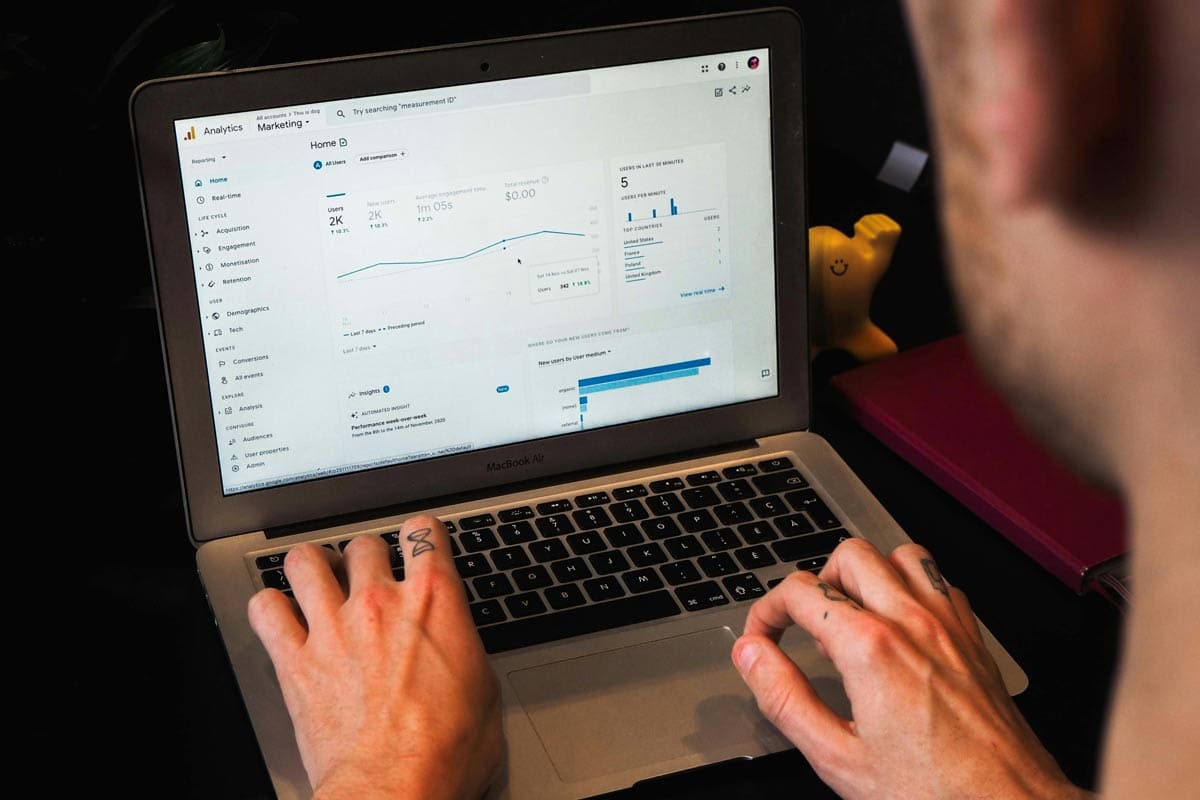
3. Understanding Google Analytics Metrics That Matter for Nonprofits
Once tracking is active, nonprofits need to focus on key metrics that can provide actionable insights. Here are several critical metrics and what they reveal:
User Acquisition Metrics
- Traffic Source/Medium: Shows where visitors are coming from, such as organic search, direct, or social media. This helps nonprofits determine which platforms drive engagement and where they should allocate resources.
- Referral Traffic: Pinpoints which external sites refer traffic to your website. Understanding referral sources can spotlight valuable partnerships or highlight opportunities to boost visibility on other sites.
Behavior Metrics
- Page Views: The number of views a page receives is an indicator of its popularity. Nonprofits can identify pages that capture interest and find ways to replicate that success elsewhere on the site.
- Average Session Duration: The time users spend on the site reflects engagement. Shorter sessions may indicate a need to improve content quality or relevance.
- Bounce Rate: The percentage of users who leave after viewing only one page. High bounce rates may signal issues with page relevance, layout, or load speed.
Conversion Metrics
- Goal Completions: This metric tracks completed actions that you have set as goals, such as donations or form submissions.
- Conversion Rate: The percentage of visitors who complete a goal. Monitoring this rate helps gauge the effectiveness of campaigns or page design.
4. Tracking and Optimizing Donation Paths
For nonprofits, the donation path is critical. Google Analytics can provide invaluable insights into the user journey leading to a donation, as well as identify areas for improvement.
Using Funnels to Visualize Donation Paths
Setting up a funnel allows you to visualize each step a visitor takes before completing a donation. For example, a funnel might include a landing page, an appeal page, and a donation form. If there’s a drop-off at any stage, you can investigate and address possible friction points, whether they’re technical (e.g., form errors) or content-related (e.g., unclear call-to-action).
Segmenting Donors by Source
Understanding which channels drive donations allows nonprofits to allocate resources effectively. By creating segments based on referral sources, you can identify top-performing channels and refine outreach strategies to boost donor conversion rates.
5. Engagement Insights for Content Strategy
Content plays a central role in nonprofit websites, often serving as both an information hub and a storytelling platform. Google Analytics can reveal how well your content resonates with visitors.
Top Content Reports
Analyzing top-performing pages and blog posts provides insights into what resonates with your audience. Nonprofits can build on this success by creating similar content or repurposing high-performing pieces into other formats (like infographics or video).
User Behavior Flow
The User Behavior Flow report shows the paths visitors take through your site. By identifying popular pathways, nonprofits can tailor their navigation and internal linking to guide visitors more effectively toward key areas, such as the donation page.
Site Search Data
For websites with a search function, Site Search data helps understand what users are actively looking for. If visitors are repeatedly searching for specific terms, this may suggest areas for content improvement or expansion.

6. Leveraging Google Analytics for Campaign Tracking
Nonprofits frequently run campaigns to raise awareness, drive donations, or promote events. Google Analytics allows nonprofits to track these efforts through UTM parameters and campaign reports.
Using UTM Parameters
UTM parameters are tags added to URLs that allow you to track the performance of specific campaigns. For example, if you’re promoting a fundraiser on Facebook and Twitter, you can use UTM tags to track which platform drives the most donations. UTM parameters help nonprofits attribute traffic and conversions directly to marketing efforts.
Monitoring Campaign Performance with Custom Reports
Creating custom reports lets nonprofits focus on specific metrics relevant to campaign success. You can filter data by date, source, or even user location to assess the overall effectiveness of different outreach efforts and adjust accordingly.
7. Using Google Analytics 4 for Enhanced Insights
Google Analytics 4 (GA4) is the latest version of Google Analytics and introduces several new features. Unlike Universal Analytics, GA4 provides a more user-centric approach and is ideal for tracking engagement across multiple platforms (such as websites and mobile apps).
Enhanced Measurement
GA4 automatically tracks various events, including scroll depth, outbound link clicks, and video engagement, without the need for additional code. This allows nonprofits to gain richer insights into how users interact with different content types.
Flexible Reporting for Deeper Analysis
The GA4 exploration tool offers customizable reports that let nonprofits dive into specific user journeys or behaviors. For instance, you can analyze how different segments engage with particular content and determine whether engagement leads to conversions.
Data-Driven Attribution
GA4’s data-driven attribution model assigns credit to each touchpoint in a user’s journey, allowing nonprofits to see which channels contribute most effectively to goals, such as event sign-ups or donations.
8. Building a Data-Driven Culture in Nonprofits
Implementing Google Analytics is only the beginning. Fostering a data-driven culture within the nonprofit can amplify its impact, as data becomes integral to strategy and decision-making.
Regular Reporting and Analysis
Establishing a regular reporting routine ensures that insights are consistently shared with the team. Quarterly or monthly reports on key metrics help maintain alignment across departments and allow for adjustments based on data.
Integrating with CRM and Marketing Tools
Integrating Google Analytics with Customer Relationship Management (CRM) systems or marketing tools (like Mailchimp or Salesforce) enables nonprofits to create a seamless data ecosystem. This integration allows for unified data analysis, providing a more comprehensive view of supporter behavior.
Empowering Team Members with Training
Offering basic Google Analytics training to staff can be transformative. As team members become familiar with analytics terminology and navigation, they can directly access data to make more informed decisions related to their specific responsibilities.
Conclusion
For nonprofits, Google Analytics opens the door to informed decision-making by providing insights that are essential for growth and engagement. From understanding donor pathways to refining content strategy and measuring campaign impact, the data available through Google Analytics can make a world of difference in how nonprofits connect with supporters and achieve their mission. Embracing Google Analytics isn’t just about tracking numbers—it’s about shaping a more effective, responsive, and impactful organization.