Enhance your small school marketing with Looker Studio and GA4

Data analytics plays a pivotal role in understanding user behavior and optimizing strategies for success— it’s how digital marketers understand what is working and what isn’t in their strategy. There are several tools for tracking performance and analyzing data, including Google Analytics and Looker Studio. Google Analytics has long been a trusted tool for analyzing website traffic and user engagement. With the transition from Universal Analytics to Google Analytics 4 (GA4) happening this summer (mark your calendars for July 1!), marketers now have more powerful insights at their fingertips— even if it takes some time getting used to the change. Another powerful tool is Looker Studio, a robust data visualization and exploration platform. In this blog post, we’ll explore how Looker Studio can be integrated with GA4 to unlock even deeper analytics capabilities.
We’ve covered GA4 before; we’ll also highlight the key differences between GA4 and its predecessor, Universal Analytics. It is important that you make the transfer before July 1, 2023; unfortunately, it’s not as simple as a “click” and will take some time getting used to.
What is Looker Studio, and what is GA4?
In the simplest form, Google Analytics is the industry standard for tracking website data, and Looker Studio is a reporting tool for presenting and visualizing data.
Looker Studio is a comprehensive data visualization and exploration platform that helps marketers understand and unlock the full potential of their captured data. Looker Studio is a generally user-friendly interface that offers a wide range of tools and features that help users transform raw data into compelling visualizations and meaningful insights.
Google Analytics has offered a version/platform of its tools called Universal Analytics version for over a decade. While it is popular among marketers for its familiar interface and metrics, The new GA4 version is taking over on July 1 and Universal Analytics will no longer track website data. GA4, the next generation of Google Analytics, is designed to adapt to the evolving landscape of digital marketing. Unlike Universal Analytics, which primarily focuses on tracking pageviews and sessions, GA4 provides a more holistic view of user interactions across various platforms and devices. It leverages machine learning to offer more accurate and actionable insights.
The transition from Universal Analytics to GA4
GA4 works on an entirely different model than Universal Analytics. Key Differences between GA4 and Universal Analytics:
- Event-Driven Tracking: GA4 introduces an event-driven data model, shifting the focus from tracking pageviews to capturing specific user actions. This allows you to track events such as button clicks, video plays, file downloads, and more, providing a comprehensive understanding of user engagement beyond traditional website browsing. For marketers, a few familiar metrics are no longer available in GA4, including bounce rate. Bounce rate is an important metric to capture because that metric gives such specific insight on which web pages within the site are attracting and deterring visitors. Now, GA4 offers a less-specific “engaged session” metric.
- User-Centric Approach: With GA4, the emphasis is on understanding user behavior across multiple touchpoints rather than individual sessions. It allows you to create a unified view of a user’s journey, regardless of the device or platform they use. This enables marketers to gain a deeper understanding of user intent and tailor their strategies accordingly.
- Enhanced Machine Learning Capabilities: GA4 integrates machine learning to provide insights and predictions about user behavior. It offers features like automated insights, cross-device reporting, and predictive analytics, empowering marketers to make data-driven decisions and optimize their marketing campaigns effectively.
Know Before You Go: The nuances of GA4
While the transition to GA4 may be marketed to seem seamless and helpful, there are several nuances that may make your marketing work more difficult until they are resolved or adjusted. Several marketers have already spoken out with complaints about GA4— the reporting is completely different (GA4 only provides a small fraction of the reporting options that Universal Analytics offered), not all of the same metrics are being captured (marketers are losing valuable metrics and conversion tracking is harder), and more. We have noticed a few difficulties already on our end, including:
- Pages within the GA4 reports aren’t hyperlinked. This makes navigation more difficult and reduces overall functionality. Additionally, GA4 offers a much smaller pool of standard reports.
- There is no annotation function. Annotation functions allow marketers to mark relevant or important parts of a report; they are a core function of analytics that provide a short description to describe an event that caused a change in metrics. The only way to have an annotation function is to use an excel sheet or the GAannotations Chrome extension.
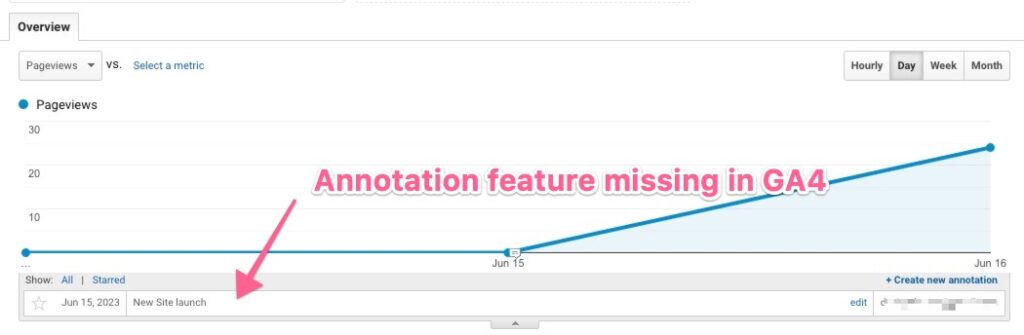
- The warning messages are confusing. The warning messages sent by the platform to warn users to switch to GA4 are confusing for users who have already done so, but continue to get the messages. For example, we integrated GA4 a while ago but GA4 still sends warning popups showing a countdown until July 1 to get our data transitioned to GA4.
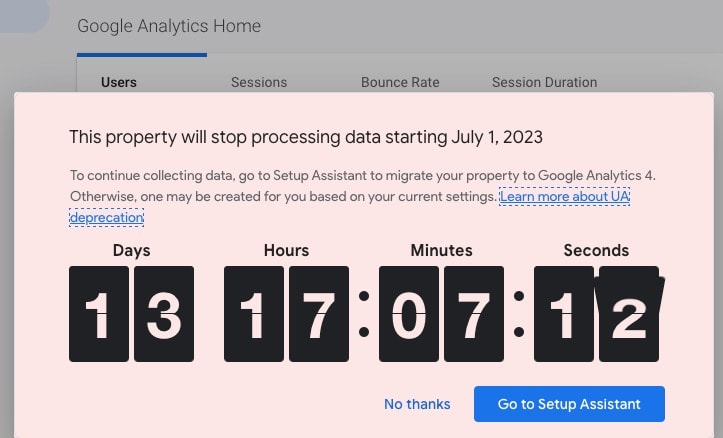
This could spark some panic in users, especially if they’ve already made the migration. Once we check up on our account in SetUp Assistant to figure out why we’re getting these messages, it is confirmed that all is well— we have already successfully transitioned from Universal Analytics to GA4. It is a mystery why the platform continues to send warning messages after the transition is made.
Additionally, we had to manually go through a long setup checklist when many of the elements and features didn’t apply to our account and Google Analytics settings.
At its core, GA4 is completely different from the popular Universal Analytics. While there are some obvious differences that may make the transition less smooth than expected, hopefully over time the new platform will evolve and marketers will have an easier time adjusting.
IMPORTANT! Data Retention Setting
By default, GA4 only retains website data for 2 months. This is definitely a bad idea, and marketers who are not aware of this will be frustrated in 6 months or a year when they want to compare their website performance over time. You must go into the property Data Settings and change the retention period form 2 months to 14 months which is the maximum.
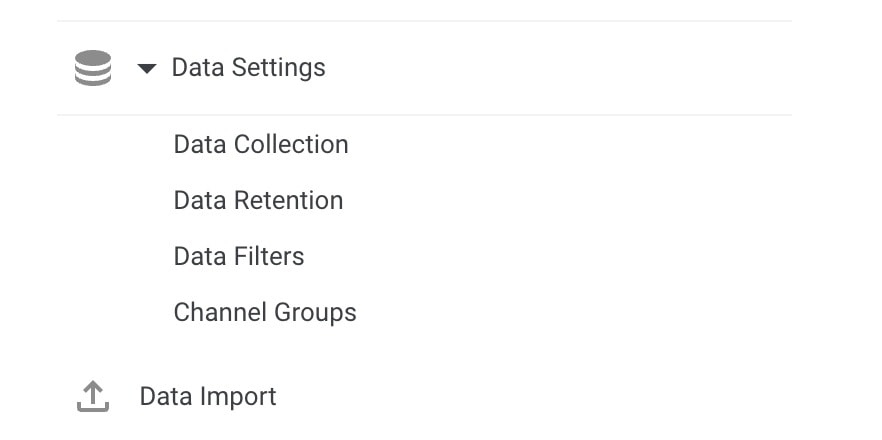
How to integrate Looker Studio with GoogleA4
As we mentioned above, Looker Studio can be used in tandem with your GA4 account to visually present data and create customized dashboards for your analytics. Here’s a helpful tutorial on connecting the two platforms and ways you can utilize both tools together The process of integrating the two isn’t difficult, and the combination of the two platforms can provide for meaningful analytics. Here’s how you can get started:
Step 1: Set up GA4. If you haven’t done so already, create a GA4 property and implement the GA4 tracking code on your website or app. This will ensure that data is being collected accurately.
Step 2: Connect GA4 with Looker Studio. In Looker Studio, create a new connection to GA4 by providing the necessary credentials and permissions. This will establish a link between Looker Studio and your GA4 property, enabling data retrieval and analysis.
Step 3: Explore and Visualize Data. Once the connection is established, you can start exploring your GA4 data within Looker Studio. Utilize Looker’s intuitive interface to build customized dashboards, charts, and reports that suit your specific needs. Looker Studio provides a pretty wide range of visualization options and filtering capabilities to help you uncover meaningful insights from your GA4 data. For example, check out our Google Analytics Behavior chart in Looker Studio. Notice how it is visually organized and different from the GA4 platform:
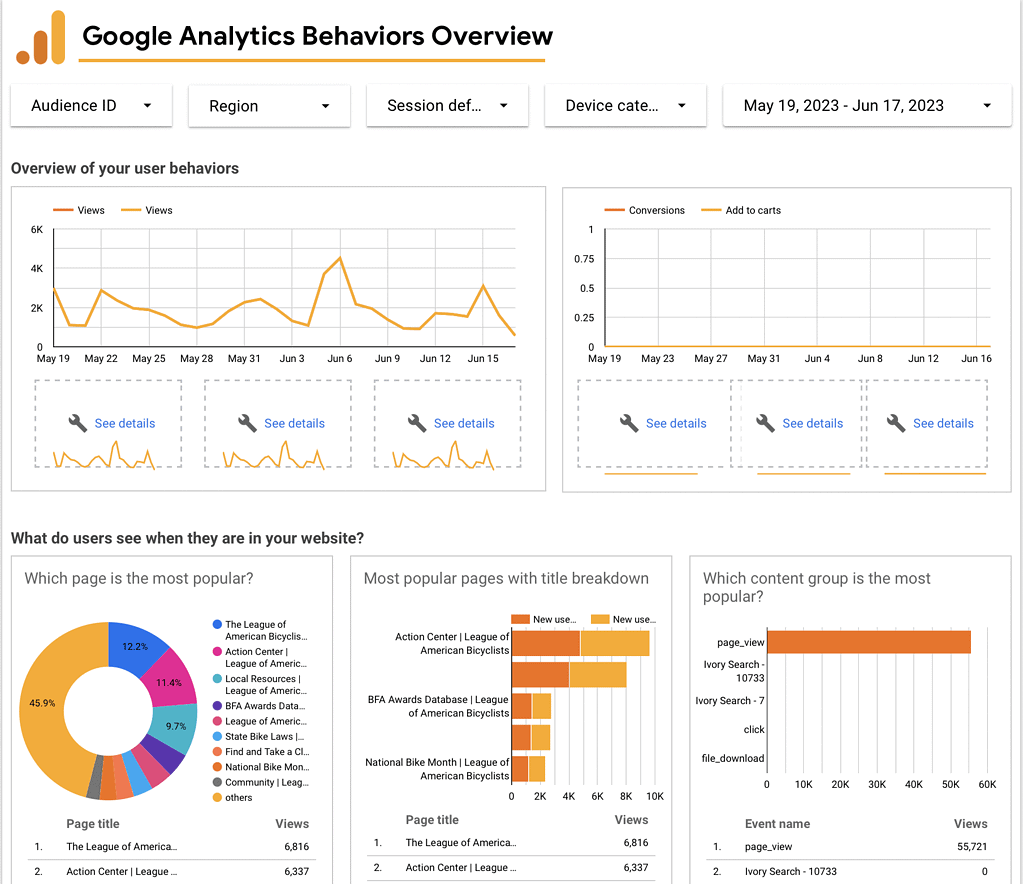
Step 4: Collaborate and Share. Looker Studio allows you to collaborate with team members by sharing dashboards and reports. You can schedule automated data refreshes and distribute reports to your stakeholders, ensuring everyone has access to the most up-to-date analytics information.
Leveraging the power of Looker Studio in conjunction with GA4 is a match made in heaven for marketers. While the transition from Universal Analytics to GA4 may be rocky for many, implementing both tools allows marketers to dive deep into their data, gain actionable insights, and make better-informed marketing decisions.
Contact Us
Do you need support in migrating your website from Universal Analytics to GA4? Contact us today for a FREE 15-minute consultation.