Sawyer Class Management Software: A Comprehensive Review
We have recently been trying out different class management platforms. Since we work with enrichment programs and camps, they often ask us for class management software recommendations. There are many, many class management systems available – it can be overwhelming! For our review, to narrow the options, we focused on platforms that work well with WordPress websites and which work well for kids’ programs.
Sawyer is a great looking system out of the box and it is built specifically for kids’ programs. We love the look and feel, and the ongoing blog content they share frequently is excellent.
Since this is a self-hosted “3rd Party” platform, the data is all housed and hosted on Sawyer’s system. This means the set up, registration, payment and management do not happen on your website. However, Sawyer provides an integration for you so that you can display your class information on your website. When a customer clicks to register, they are then taken to your account on Sawyer’s website to complete the transaction.
Let’s look at how Sawyer works:
Getting Started: Sawyer Class Management Process Overview
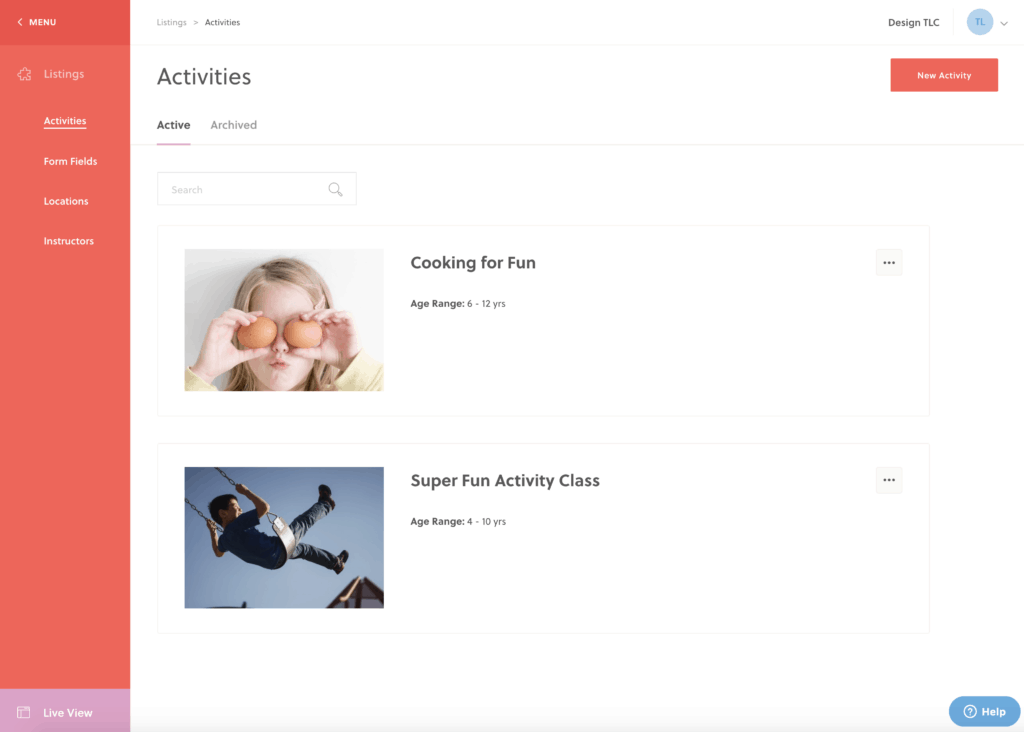
We found it relatively easy to onboard and find our way around on our own. With all the systems we tried, we first attempted to navigate and set up some classes without reading documentation to see how intuitive it is.
Sawyer’s Help Center is available but we found it a bit hard to find what we needed. I would prefer to be given the link to this basic guide off the bat. There is also a helpful video tutorial which would have been nice to have included in the onboarding email. The Zendesk Help/Search in the bottom corner also worked really well to search for specific topics.
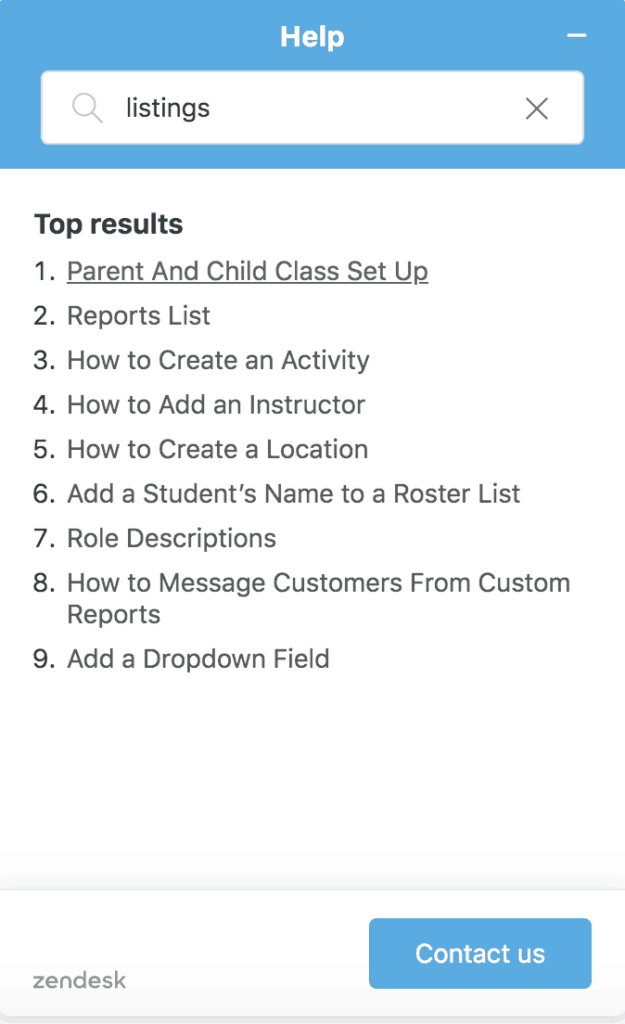
Adding Classes/Activities
Adding content and images is easy. Under “Listings,” add “Activities.” Add the Name, Category and Description. The categories are preset. Sawyer says in order to create custom categories you need to use the “Widget Tag” and then they need to send you the different codes for each category. It would be nice to be able to customize these more easily, however I understand Sawyer wants to streamline categories for their Marketplace.
Next, select the age range for the activity. A nice feature is that age or grade levels can be used to define the class/activity. Another great feature is the ability to set the activity as an online activity.
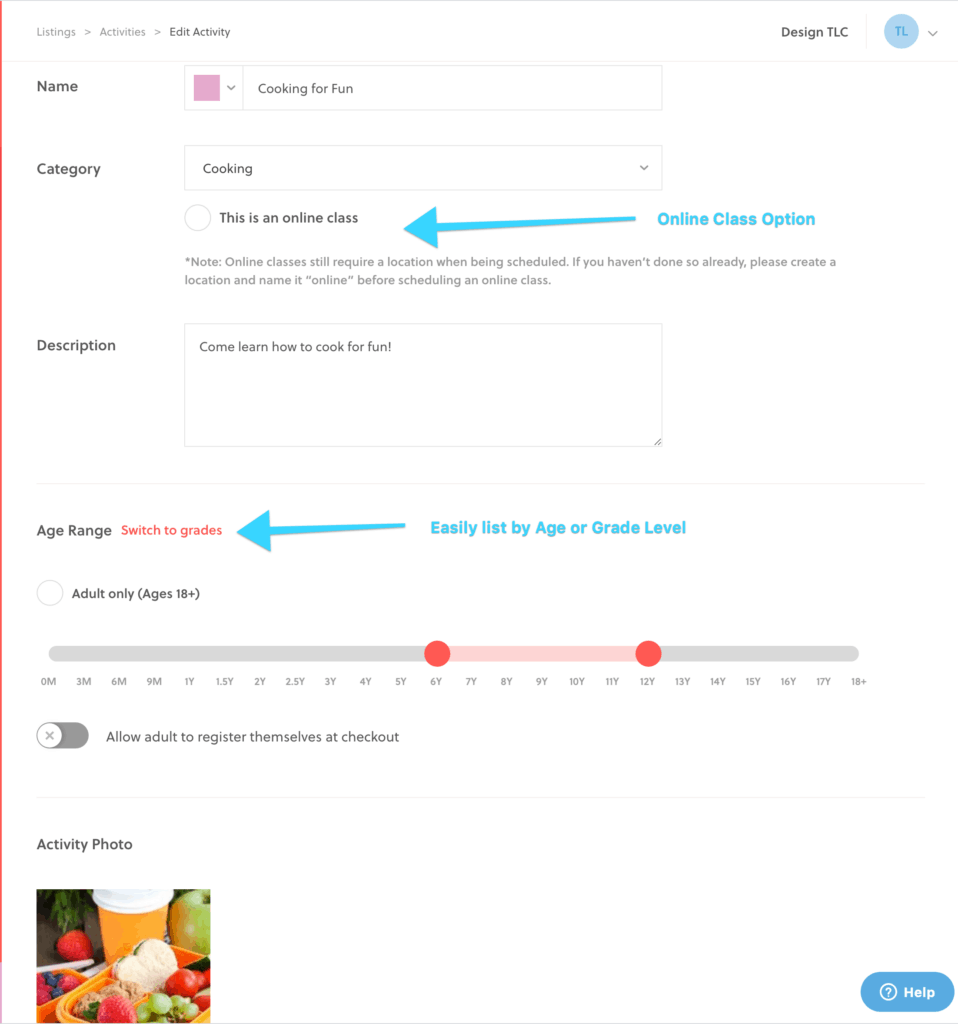
To add a featured image for the class, Sawyer will help you crop (you can adjust) and optimize. It’s nice in that you don’t have to edit photo or worry about making them consistent.
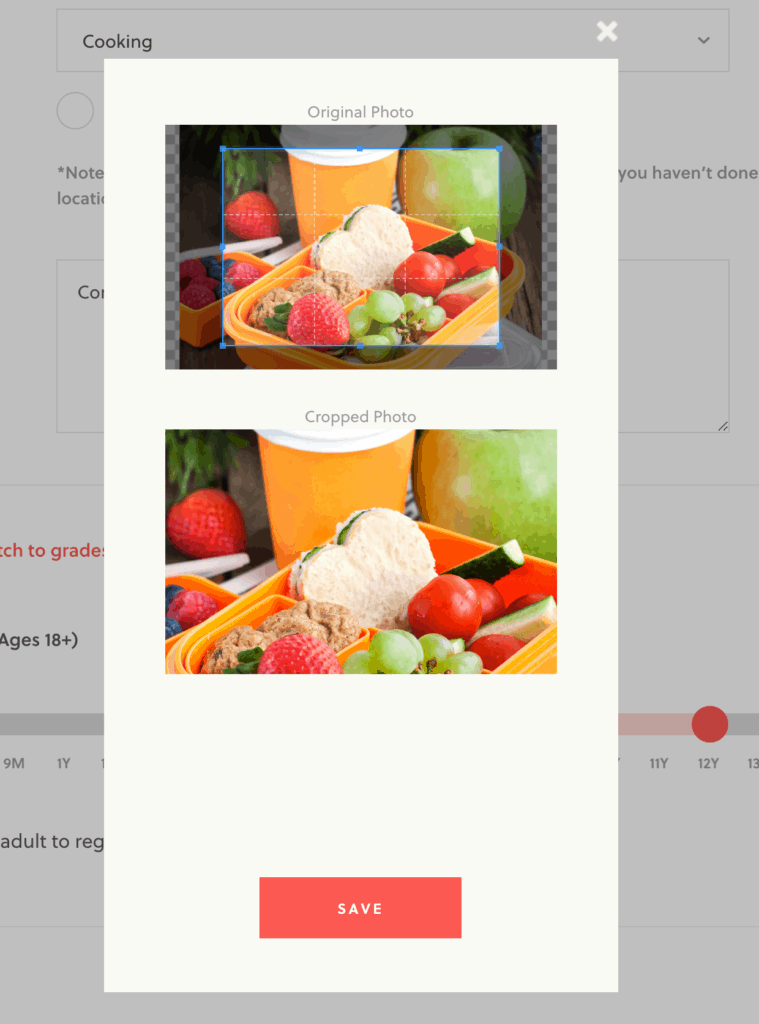
For each activity, Optional Details include adult participation required, notes for parents, and notes for the order confirmation email.
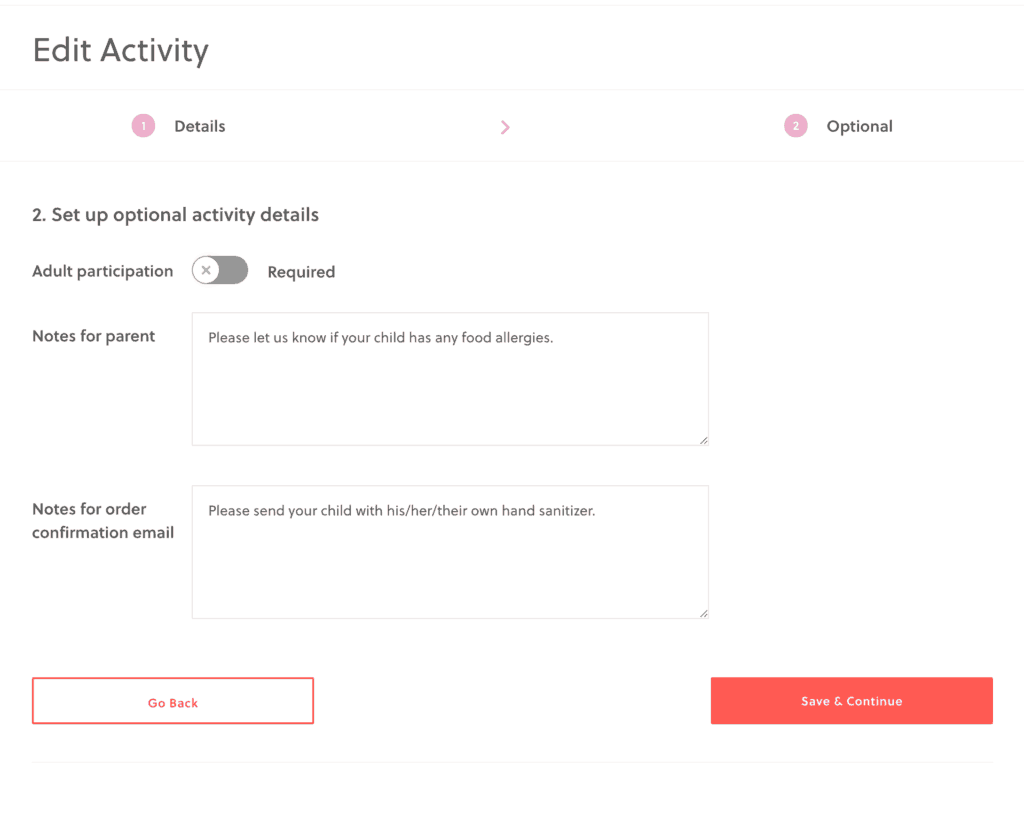
You can add custom fields for the registration form for the class.
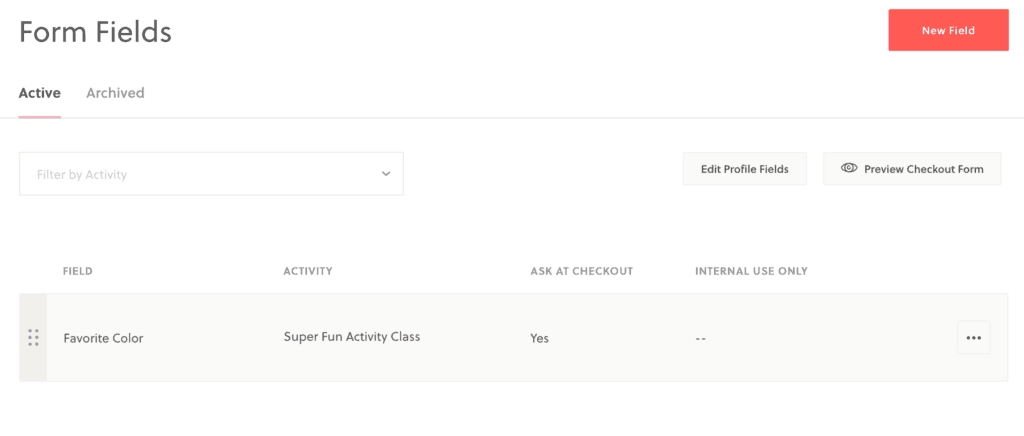
Adding Class Locations
Class locations are added under Listings, and then selected for each activity. Adding a location is easy and generates a map.
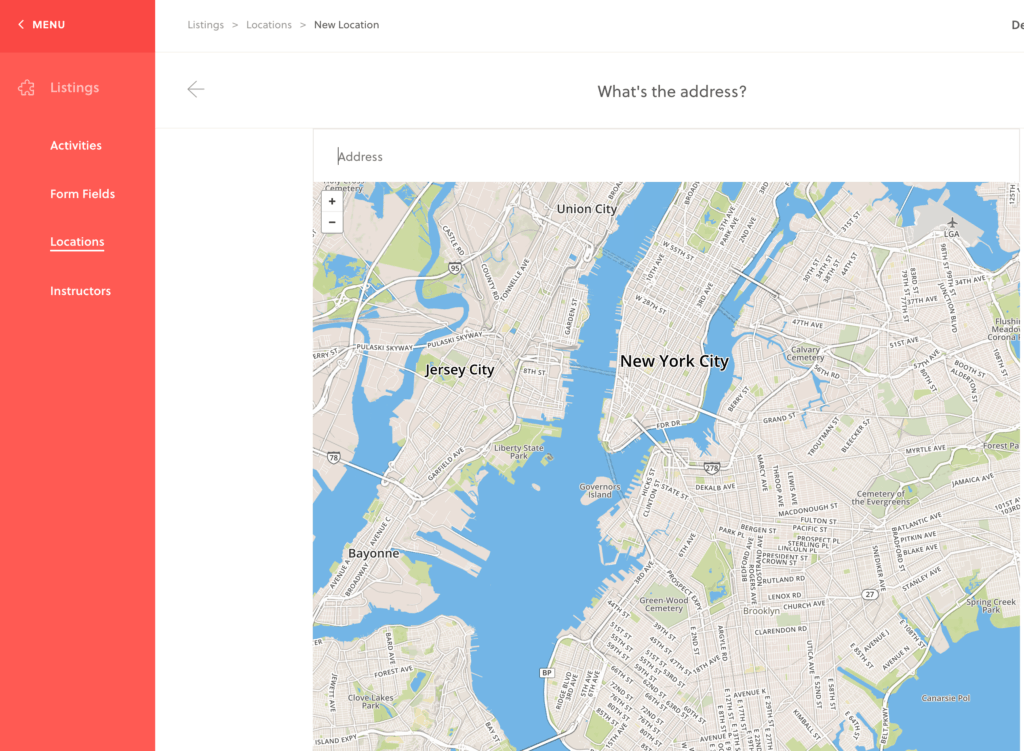
Adding Instructors
Similar to locations, you add your instructors and then select the instructor for each activity/class. Each instructor can list name, profile photo and email address.
Scheduling Classes and Camps
Activities must be created in the Listings section of Sawyer Tools before they can be scheduled. Scheduling can be done as “Semesters/Sessions” or Events/Camps.
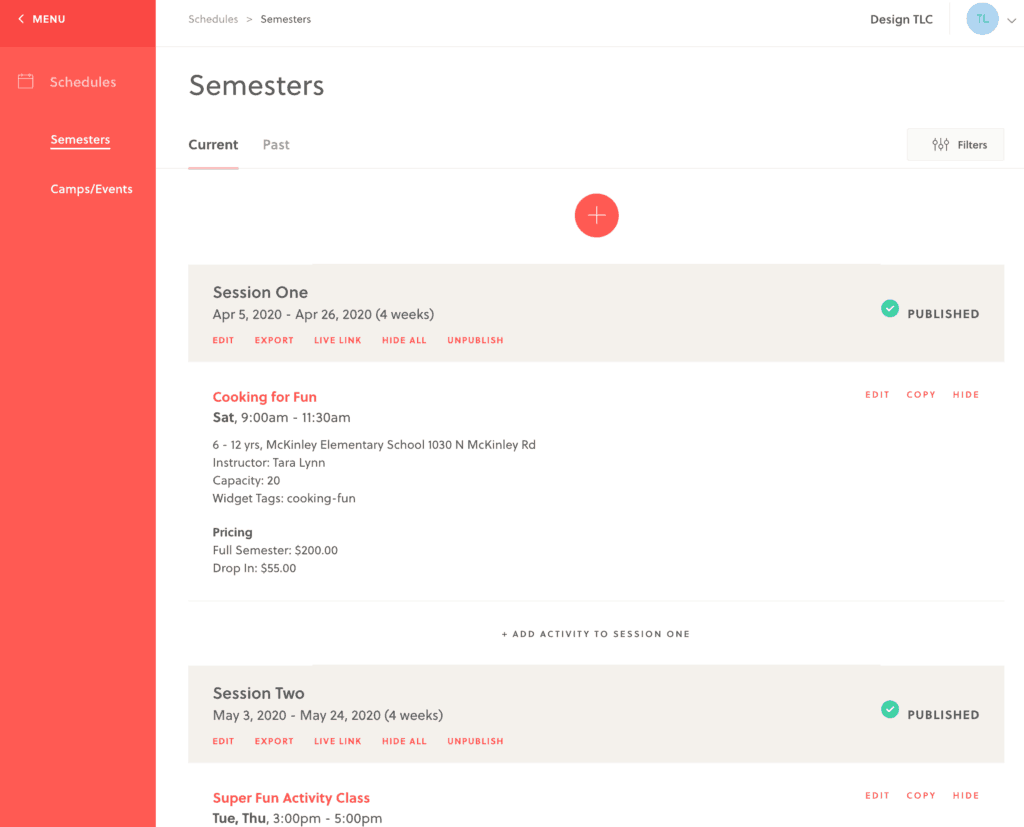
Sawyer calls their courses “Semesters.” This may not fit with an enrichment program format, which are more often referred to as “Sessions.” In order to change this title, someone at Sawyer said they can change it for us, as it is not something we can change ourselves. If classes are not being offered as a session/semester, there is also a schedule for Camps and Events.
To schedule an activity that repeats on a weekly basis, use Semesters. To schedule anything else, use Camps/Events.
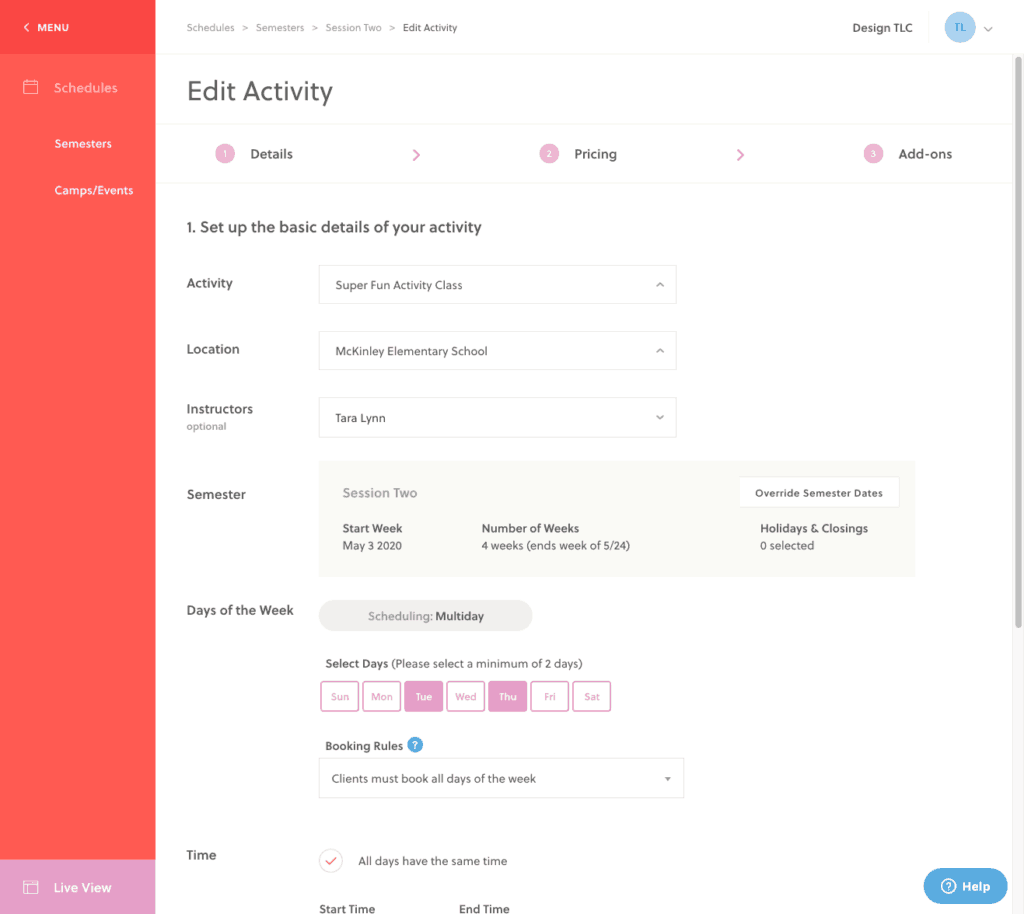
In Semesters, any Activities that you add to a timeframe will repeat once per week within that range of dates. Semesters are typically used to set up weekly after-school programming. For example, Rock Climbing at 4 PM on Mondays.
Camps/Events are set in terms of days, not weeks. In Camps/Events, any Activities you add to a timeframe will repeat every day within that range of dates. Camps/Events are typically used to set up summer camps or one-off events. For example, a one-week Cooking camp that happens Monday through Friday or a one-day theater performance that never repeats.
After selecting the dates, you set the time, location and size limit for the activity. You can enable a waitlist and also set different times for different dates. Advanced settings include roster type.
- Attendance Roster View: In this view, you will be able to mark whether a student is Absent or Present.
- Check In/Out Roster View: This view is a multistep process where you can record the time when a student checks in, who checked in the student, and any additional notes. Once a student is checked in, you can then record the time the student is checked out, who checked the student out, and any additional notes.
Another Advanced Setting option is to set a Widget Tag. Widget tags let you group different scheduled activities together by tagging them with a particular word. This way, you can embed a widget group on a page.
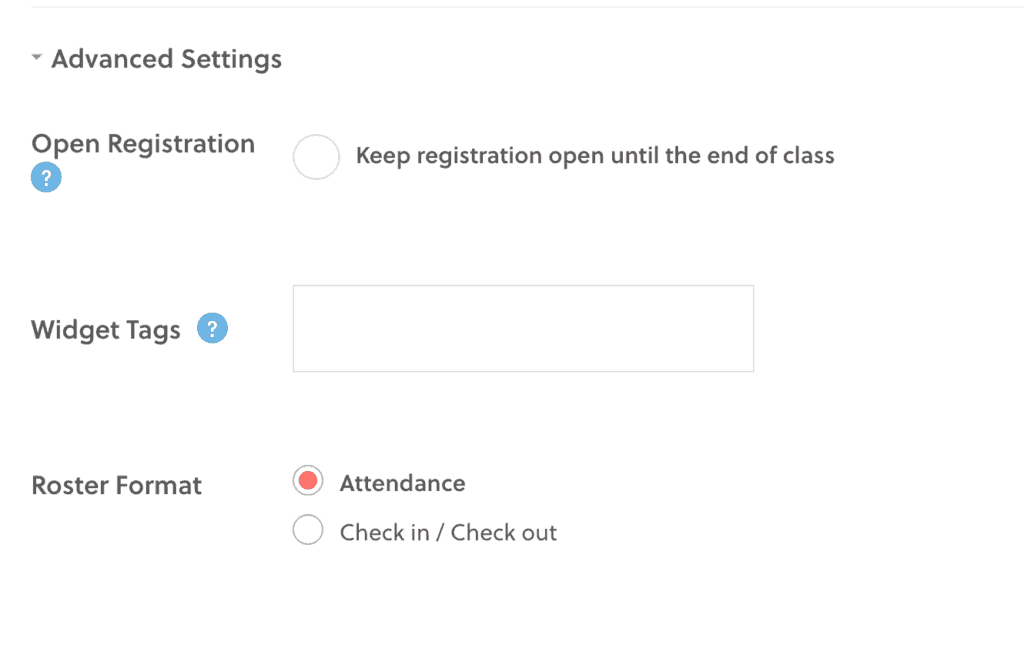
Class Pricing
Creating the schedule includes setting the price. You can opt for proration, and in this case the class will show the price per class. Semester or Monthly payment options are available options.
Full-semester pricing lets customers buy a weekly activity in full, upfront. With this pricing option, the student is automatically enrolled in the entire semester. Payment plans can be set up for this pricing option.
Monthly pricing allows you to offer a monthly payment schedule to your customers. Students who are registered via monthly pricing will be enrolled in the class for the entire semester. You can set the billing date to either the first or the 15th of the month. The customer will be charged for the first month at the time of purchase. Monthly billing happens automatically once the customer is enrolled.
If proration is on, the first monthly payment (paid at checkout) will be prorated for the current month if applicable; subsequent payments will be the full amount. Proration only applies to the first month, not the last month. If proration is off, the first payment will be the full monthly amount regardless of when within the month the purchase is made.
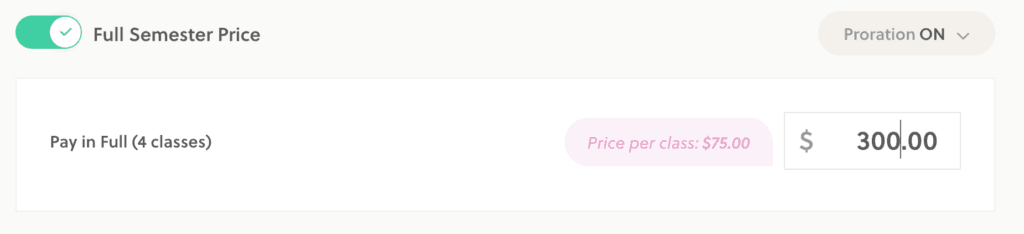
Drop-in pricing lets you sell individual days within a semester time frame. Typically organizations charge more for this a la carte option than the “price per class” that is automatically calculated when you set a Full Semester Price.
In addition to multiple pricing options for semesters, you can set up various add-on options in Sawyer Tools.
- Early Drop-Off, Extended Day, and After School Pick Up
Enabling these add-ons gives customers the option to select any or all of them when the customer purchases the activity. You can set up these add-ons to be purchasable on a per-day basis and/or on a full-camp basis and you can set a unique cost for each. - Optional Add-ons
Enabling this type of add-on gives customers the option to select it when they purchase the activity. This feature can be used to sell an optional t-shirt, to collect an optional donation, or to let customers register for an optional snack. You can set up these add-ons to be purchasable on a per-day basis, on a full-semester basis, and/or on a monthly basis and you can set a unique price for each. - Required Fees
Enabling this type of add-on automatically charges this fee to the customer when they purchase the activity. You can set up these add-ons to be purchasable on a per-day basis, on a full-semester basis, and/or on a monthly basis. - Sibling Discounts
You have the option to create a tiered discount system based on the number of siblings who register at the same time for this scheduled activity.
Calendar
The calendar view is very clean and nice, with pop up containing detailed class information and a link for more information.
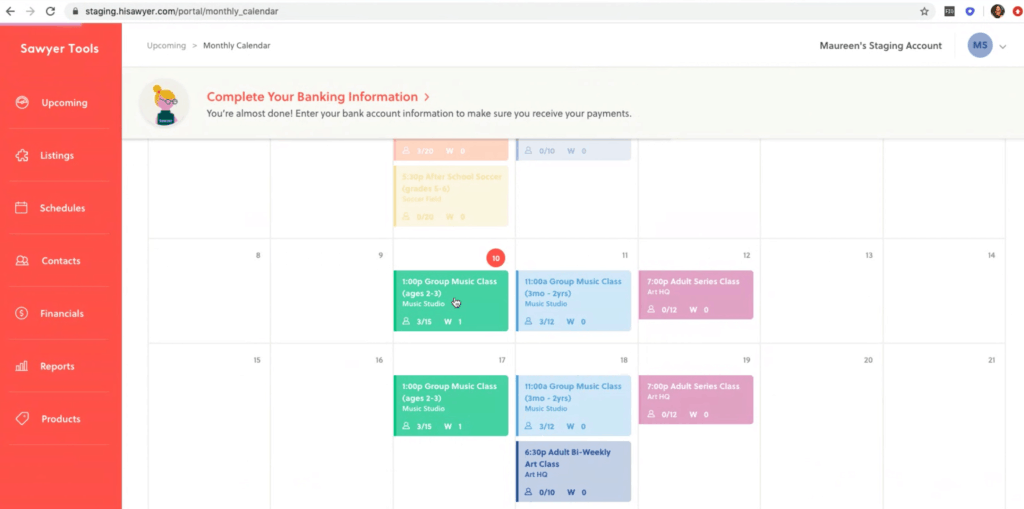
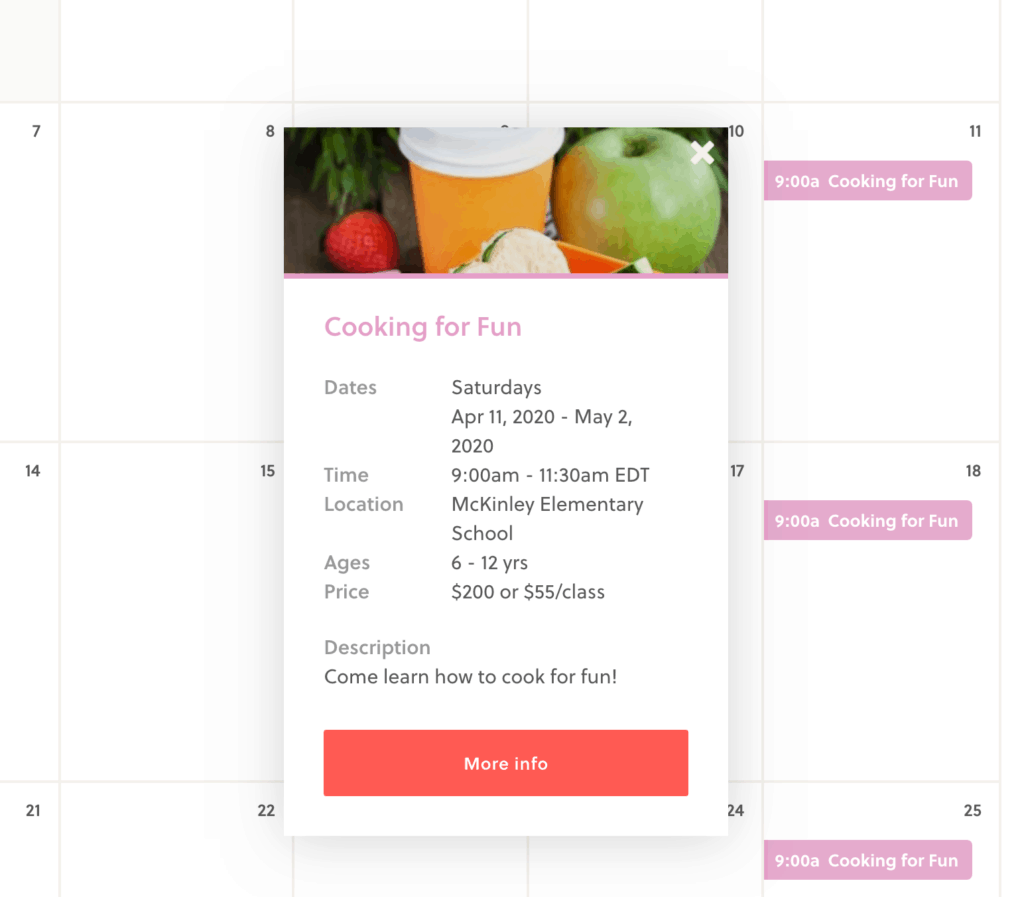
Class Packs, Gift Cards and Parties
Sawyer has a section called “Products” which includes Class Pack Cards, Gift Cards and Party offerings. These products are not classes, but are sold within the Sawyer system in addition to classes.
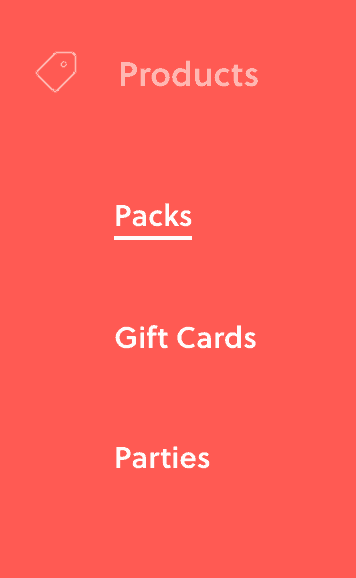
Student Management
Within each class, you can manually add or edit registrants and access/edit student information and reports.
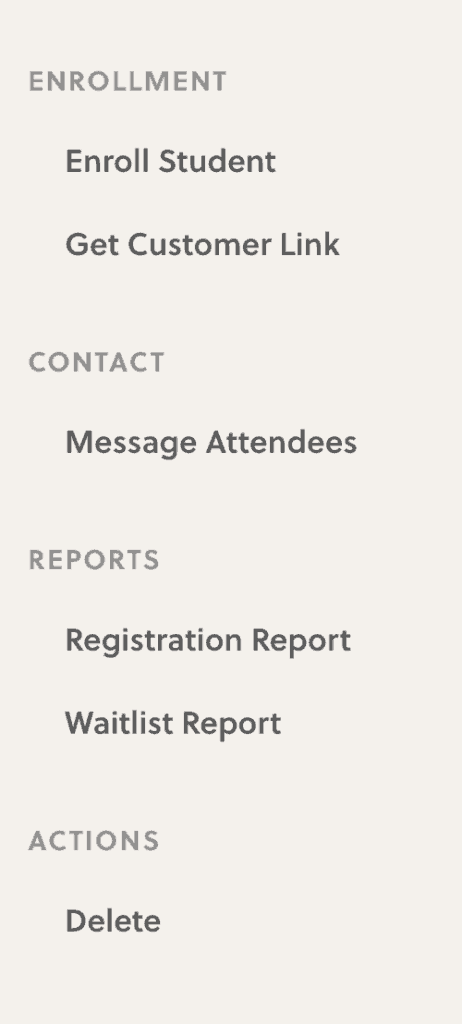
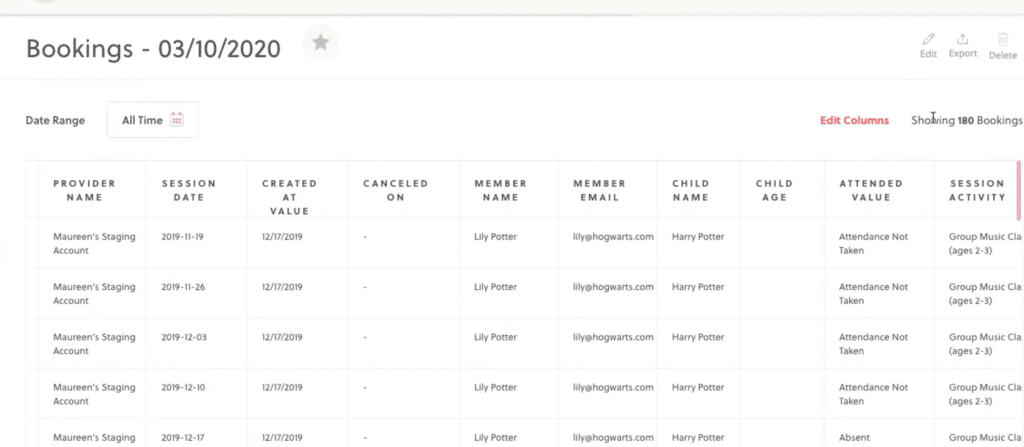
Reporting
Reports can be customized and contain any mix of information. Since we didn’t run a real class through Sawyer, we didn’t have any data to generate a report, but the interface looks easy.
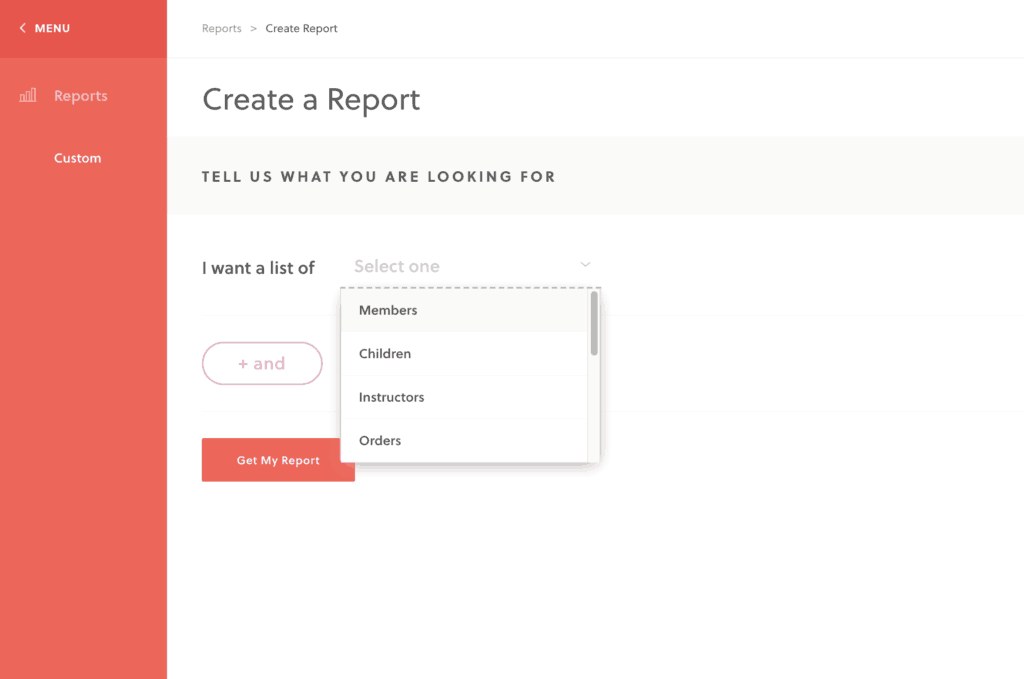
In addition to Reports, Sawyer offers a “Financials” section which shows sales data, controls recurring payments and coupons and banking information.
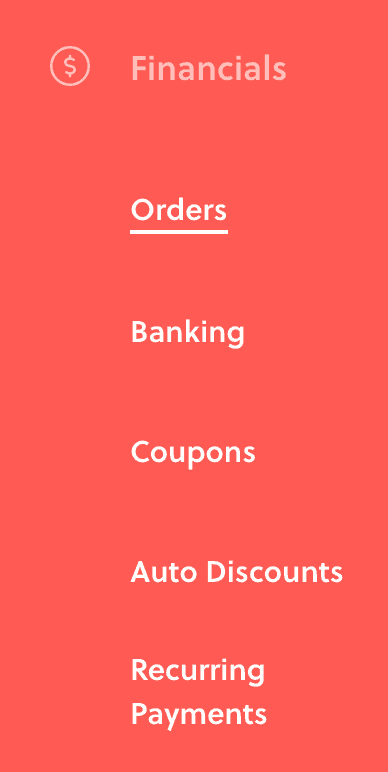
Sawyer Marketplace
A bonus of using Sawyer is their Provider Directory, called the Marketplace. Sawyer has its own customer-facing website mailing list and regularly published excellent content for end-users – your customers. The Sawyer website includes a directory listing.
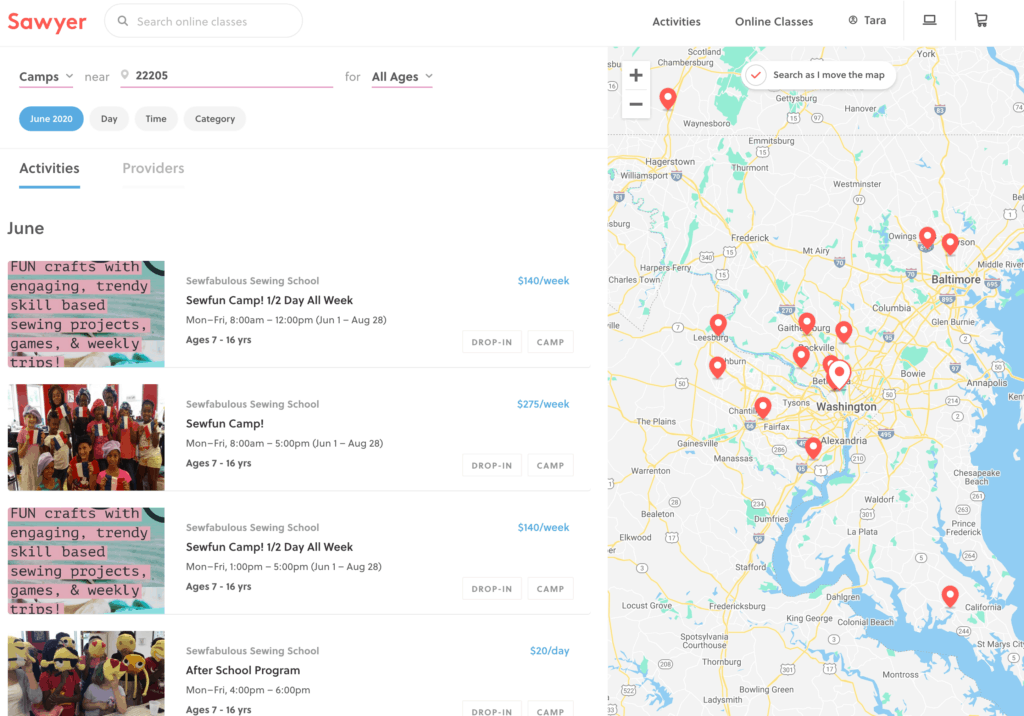
This is a great feature, although Sawyer’s geographic coverage is limited to a small number of geographic, mostly metropolitan areas. Sawyer charges a 20% “Discovery Fee” for any bookings made through the Marketplace.
CRM/Email
Sawyer does not have a CRM, or Customer Relationship Management tool, built in. Instead, they integrate with Constant Contact or Mail Chimp to create automated email campaigns to audiences.
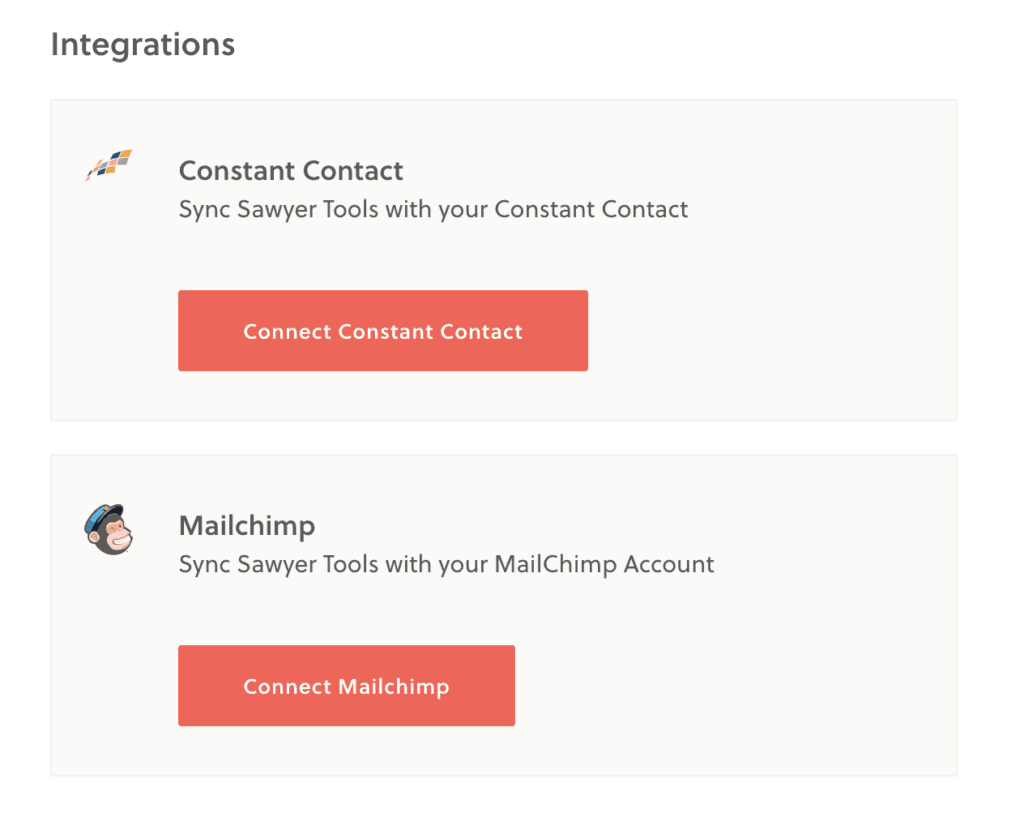
Within each class, however, is the ability to send an email message to attendees. The email comes from Sawyer, not from you, as it is sent through their system.
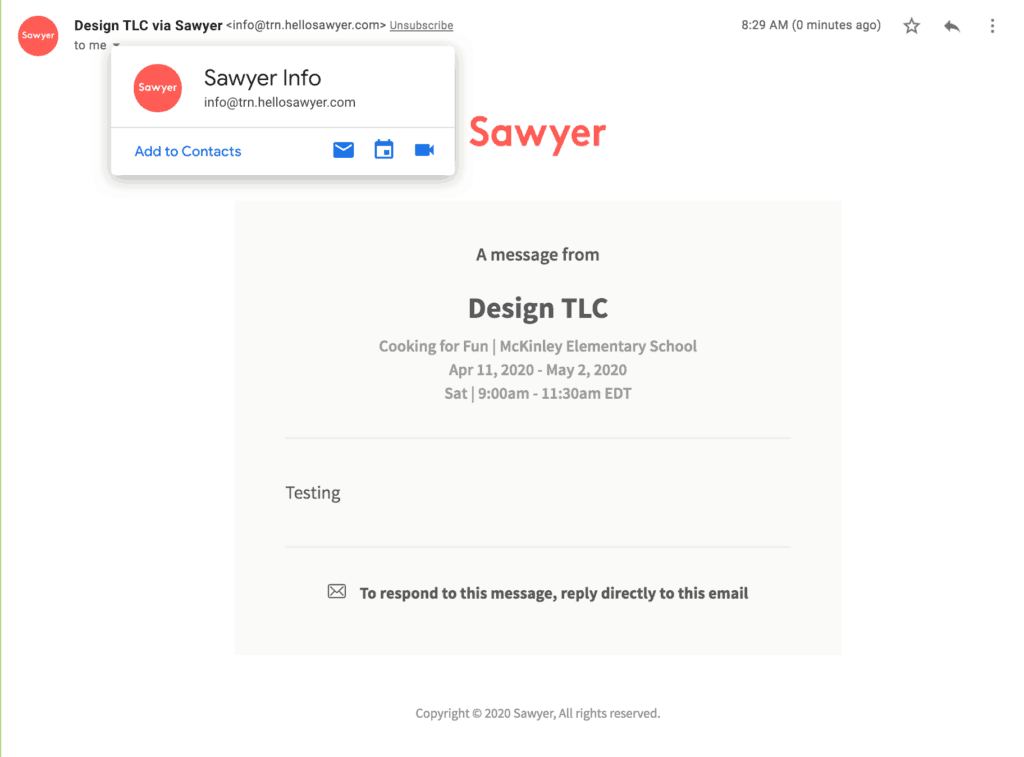
Adding Listings to Your Website
One of the only drawbacks to Sawyer Class Management software is the lack of a plugin or readily available embed code to display the listings on a website. In order to get the embed code, you have to send them an email and have it sent to you. If you want to embed a calendar, you have to request (and wait for) a separate code. This is not user-friendly, and in my case, it took two days to get the javascript code. I would hope that at some point Sawyer will make this process simpler by offering plugin as other class registration software does.
Once embedded, however, the class information is nicely presented:
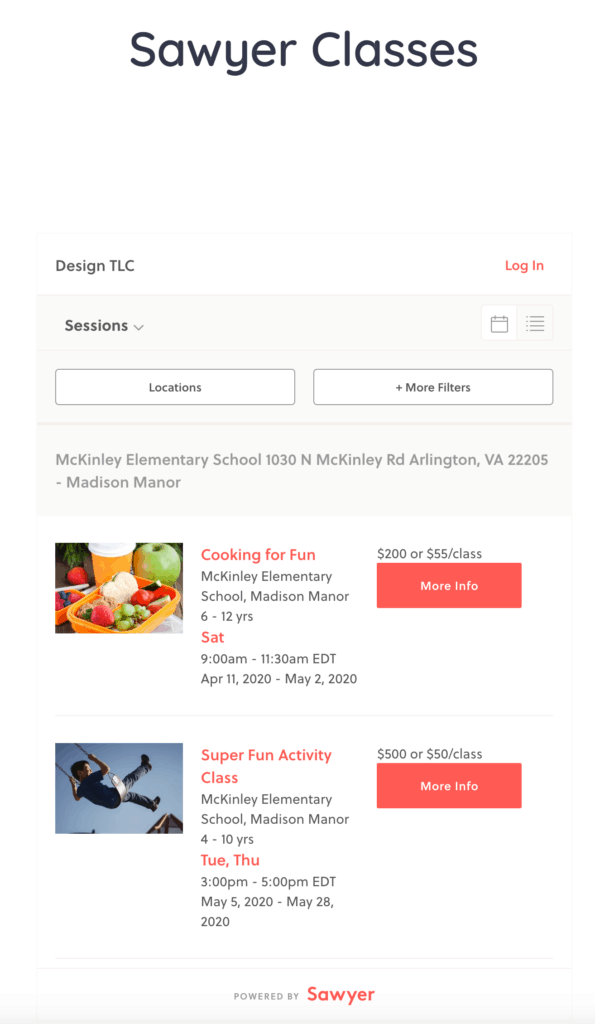
Payments & Cost for Using Software
All payments are processed through Sawyer’s payment processor, Stripe, into their bank account (not yours). Sawyer does payouts to you after taking out the 2.9% + .30 per transaction fees.
Sawyer charges $199 per month for class management. In addition, and sales via the Sawyer Marketplace incur a 20% discovery fee. There is no minimum time commitment, and the price includes build-out and training.
End-User Experience
Since Sawyer is built by parents, it is a really clean, easy to use interface for parents. Registering is simple, and repeat registrations is a breeze. We love the “My Schedule” page within the user account. This shows the classes and activities that I am registered for. It is even color-coded for each child! This can also be synced to my Google or Apple Calendar.
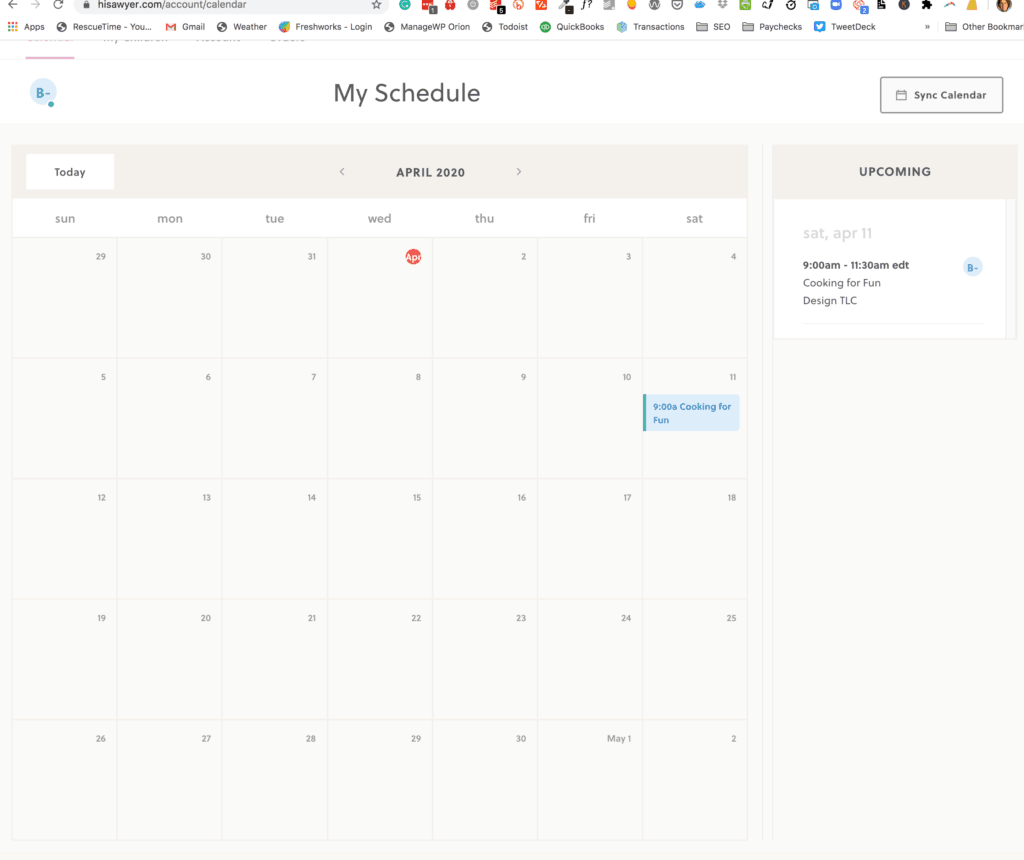
As would be expected, my account information is accessible for me to update a credit card, other account information and to manage family members.
Sawyer Class Management Software Summary
From a parent perspective, Sawyer’s image is modern and fun. It has an upscale look and feel and the user experience is easy. The Marketplace offers a variety of classes which are searchable and can be filtered by location, age, day, time and category.
From a class and student management perspective, setting up an account, creating classes, camps and other activities is pretty straight forward and user-friendly. It is a pretty simple system, with some limitations and a lack of control that is to be expected from a proprietary, self-hosted platform. Overall, we recommend Sawyer for enrichment classes and camps. We will like it better when there is a more direct way to add class listings to a WordPress website.
Tune in next week, when we will review CourseStorm Software and WordPress Plugin.
Need help with your online class management website? Contact us for a consultation.