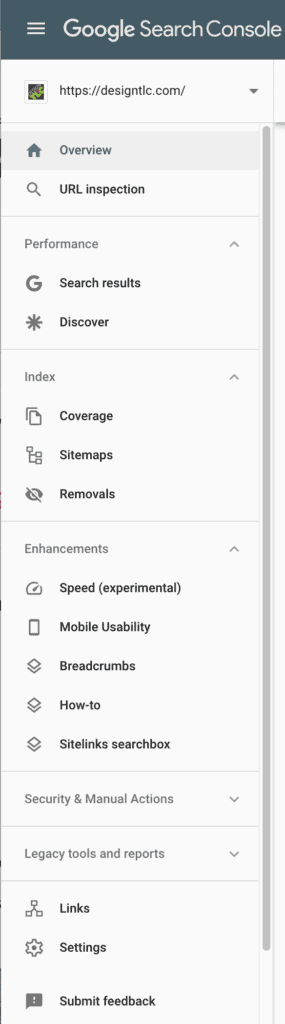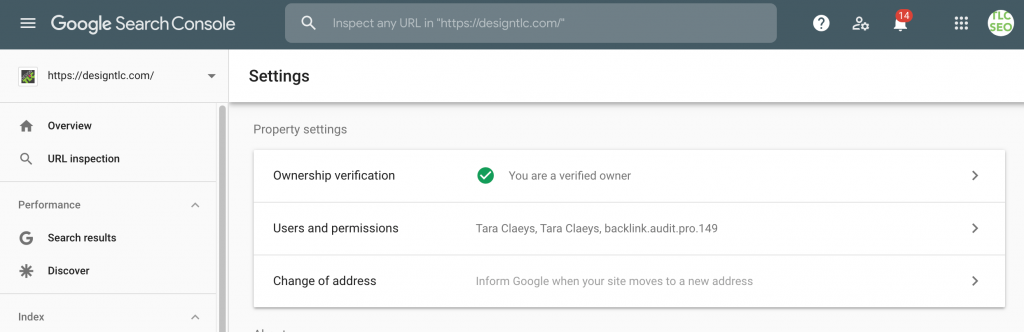How to add a user in Google Search Console
Google Search Console is an essential tool for analyzing website performance. Web developers should have access to their client’s Google Search Console in order to submit sitemaps and monitor and fix any errors.
Search Console also provides valuable information for SEOs to see what search terms people are using to find your website.
If you have access to your Google Search Console account, and if your website is connected and verified, you can share access with others as follows:
To add a new user:
- Choose your property in Search Console.
- Click the Settings icon in the navigation pane.
- Click Users & permissions.
- Click Add user and select the permissions to grant the user. Type the Google Account name (email) of the new user. (Please use [email protected] for us.)
- Choose the permission level to grant the user. Full User will allow us to see the data we need to see.