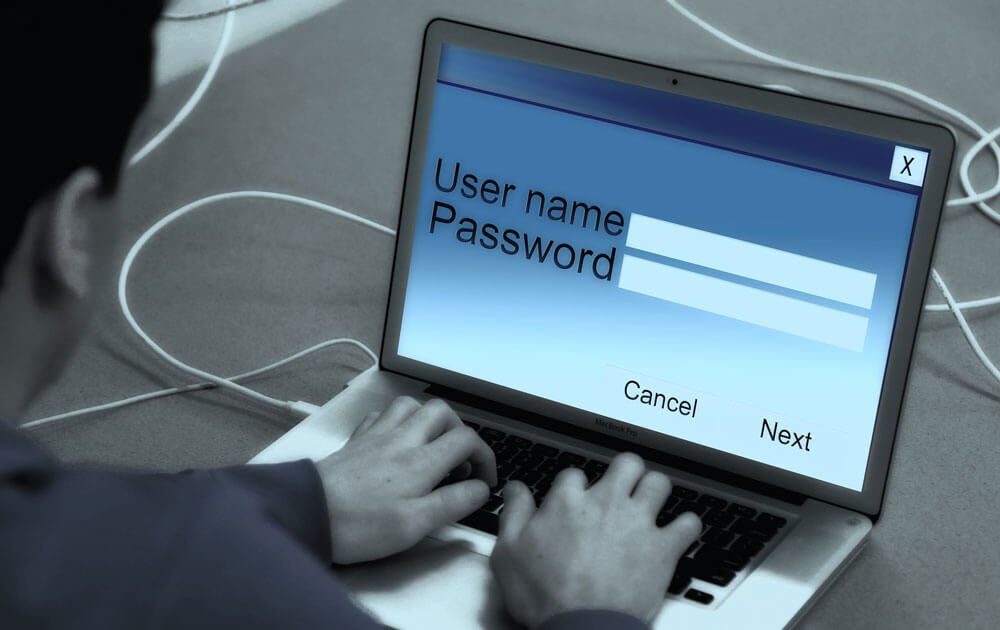It’s After Launch Time. Do You Know Where Your Website Account Information Is?
I recently contacted all of my current clients and even some past clients to share with them a list of their website and domain hosting information, as well as any logins I have on file for their business. My team at Design TLC spent a lot of time pulling together information we had collected over the years, putting that information into LastPass, and creating PDFs for each client. We sent the PDFs in encrypted emails, ensuring to the best of our ability that we keep their information secure.
In our message, we included some important information to help our clients:
- Keep their passwords and account information safe
- Keep a record of where their website information is stored
Securing Passwords
Don’t Email Passwords!
We often receive passwords from clients for important accounts, including PayPal, via email. We cannot stress enough that this is not a good practice, and request that our clients use a tool like QuickForget to send information securely.Use Strong Passwords and an Encrypted Password Management Tool
Many of our clients use a notebook to keep a written log of passwords, and use the same password over and over again on multiple sites. This is not recommended for three big reasons:
- That piece of notebook paper may not be with you when you need to login to a website urgently.
- People often forget to update their list when a password changes.
- Using the same password on multiple websites may be easier for you to remember, but it is also easier for a hacker to access a lot of your information with one key.
We recommend avoiding these problems with one easy solution! Password managers like Last Pass and 1Password keep all of your passwords encrypted in the cloud, so you can access them from anywhere. You only need to remember one master password for this system, and passwords for all of your websites can be autogenerated, strong, and updated automatically whenever they are changed. These solutions have mobile apps, so you can access your websites/passwords from your desktop, tablet and phone anytime.
Mind Your Own Business
We ensure that our clients own all aspects of their website(s). A basic website is built with a Domain and a Server/Website Hosting. (If you are not sure what these terms mean, you can look them up in our Terminology Listing.) All WordPress websites that we build can be accessed by adding /wp-admin to the end of the website url, and all of our clients have a login associated with their email address (so they can always use the Lost Password link to reset their password and access their website).
We are surprised sometimes that clients contact us to ask where their website is hosted, why they have been billed by xyz hosting company and how to access their website. We share all of this information when we launch a website, and are happy to answer questions as they come up. It causes us concern when years later clients have not kept this information. We love to be a resource, however, we may not always be here, and our “hit by a bus” plan includes ensuring that our clients are empowered and informed about all aspects of their website.
If you have a website and do not know:
- Where your domain is registered/hosted, and how to access your account (probably also god to login and make a note of the cost and renewal date, and ensure it is set to autorenew)*
- Where your website is hosted and how to access your account (probably also god to login and make a note of the cost and renewal date, and ensure it is set to autorenew)*
- How to access your WordPress Dashboard/Log in
- Your login information for MailChimp, Constant Contact
- How to access Google Analytics, Google Search Console and Google My Business
… contact the person who built your website and ask them to send this to you IN A SECURE SYSTEM like QuickForget. You don’t have to memorize this information, but keep it handy – you never know when you will need it!
- Note: If you don’t know where your domain is registered/hosted, and you can’t contact someone who knows, you can look it up here. If you don’t know where your website is hosted, and you can’t contact someone who knows, you can look it up here.