Understanding WCAG Guidelines: Creating Accessible Websites for All
The internet is an essential part of everyday life, providing access to information, communication, education, and services. However, for many individuals with disabilities, navigating the web can be challenging, if not impossible, without accessible design. The Web Content Accessibility Guidelines (WCAG) offer a comprehensive framework for creating websites that are inclusive and usable for all. In this article, we’ll explore what WCAG is, its importance, key principles, and how to implement them effectively.
What Are WCAG Guidelines?
WCAG, developed by the World Wide Web Consortium (W3C), provides internationally recognized standards for web accessibility. These guidelines ensure that web content is perceivable, operable, understandable, and robust for users with disabilities, including those with visual, auditory, cognitive, and motor impairments.
WCAG guidelines are organized into three levels of conformance:
- Level A - The minimum level, addressing basic web accessibility features.
- Level AA - Addresses common barriers and is often the target level for legal compliance.
- Level AAA - The highest level, focusing on enhanced accessibility features for a broader range of users.
Most organizations aim to meet WCAG Level AA standards to provide an inclusive experience while balancing technical feasibility and cost.
Why Are WCAG Guidelines Important?
Legal Compliance
In many countries, accessibility is a legal requirement. Laws like the Americans with Disabilities Act (ADA) in the U.S., the Equality Act in the U.K., and the Accessibility for Ontarians with Disabilities Act (AODA) in Canada often reference WCAG standards. Non-compliance can result in lawsuits and reputational damage.
Social Responsibility
Creating accessible websites reflects a commitment to diversity and inclusion. It ensures that people with disabilities can participate fully in digital spaces.
Improved User Experience
Accessible design benefits everyone. Features like clear navigation, captions, and keyboard accessibility enhance usability for users of all abilities, including older adults and those in challenging environments (e.g., low-light settings or noisy places).
Expanded Audience Reach
By making your website accessible, you tap into a wider audience. According to the World Health Organization, over 1 billion people worldwide live with some form of disability.
The Four Principles of WCAG
The foundation of WCAG is built on four key principles, abbreviated as POUR: Perceivable, Operable, Understandable, and Robust.
Perceivable
Web content must be presented in ways that users can recognize and interpret, regardless of their sensory abilities.
- Provide text alternatives: Images, videos, and non-text content should include alternative text (alt text) that describes their purpose or content.
- Ensure content adaptability: Use semantic HTML to allow assistive technologies to interpret content effectively.
- Design for color accessibility: Ensure sufficient contrast between text and background colors to accommodate users with color blindness or low vision.
Example: A button with a low-contrast color scheme like light gray text on a white background can be challenging to read. Following WCAG, this button could be updated to use high-contrast colors like dark blue text on a white background.
Operable
Users must be able to navigate and interact with the website using various input methods, including keyboards, assistive technologies, and touch screens.
- Enable keyboard accessibility: All functionality should be operable through a keyboard, including navigating menus and submitting forms.
- Provide sufficient time for interactions: Avoid timeouts or allow users to extend the time if required.
- Design for focus visibility: Highlight the element currently in focus when navigating via keyboard.
Example: Adding a clear focus indicator (e.g., an outline) for buttons and links ensures users relying on keyboard navigation can easily identify where they are on the page.
Understandable
The website should present information in a clear and predictable manner.
- Use plain language: Write content in simple, concise language, avoiding jargon.
- Offer consistent navigation: Maintain the same menu layout and functionality across all pages.
- Include input assistance: Provide instructions, error messages, and suggestions for correcting mistakes in forms.
Example: If a form field is left blank, include an error message like "This field is required" rather than leaving users guessing why the form won’t submit.
Robust
Content must be compatible with a variety of devices, browsers, and assistive technologies.
- Use clean, semantic code: Ensure your HTML is well-structured and validates against current web standards.
- Support ARIA (Accessible Rich Internet Applications): Use ARIA roles and attributes to enhance accessibility for dynamic content.
Example: An accordion menu should include ARIA roles like aria-expanded to indicate whether a section is open or closed, helping screen reader users understand its state.
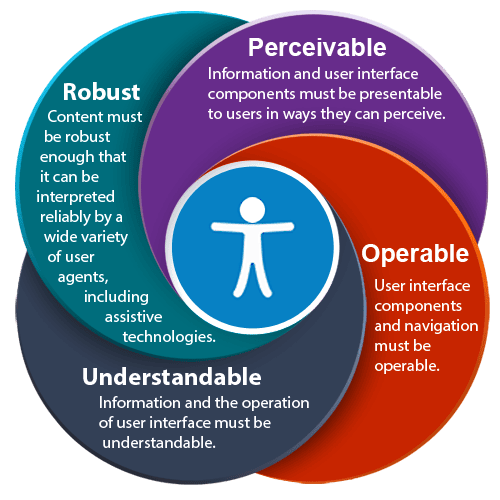
Common Accessibility Issues and How to Fix Them
Missing Alt Text for Images
- Issue: Screen readers cannot describe images without alt text.
- Solution: Add meaningful descriptions to all images. For decorative images, use an empty alt attribute (alt="").
Non-Descriptive Link Text
- Issue: Phrases like "Click here" or "Learn more" don’t provide context.
- Solution: Use descriptive text such as "Read our accessibility guide."
Inaccessible Forms
- Issue: Labels are not properly associated with input fields.
- Solution: Use the label tag or aria-labelledby to associate labels with form elements.
Insufficient Color Contrast
- Issue: Text blends into the background.
- Solution: Use a contrast ratio of at least 4.5:1 for normal text and 3:1 for large text.
Missing Captions or Transcripts
- Issue: Videos lack captions, making them inaccessible to users with hearing impairments.
- Solution: Add captions and provide transcripts for all audio and video content.
Tools for Testing Accessibility
Testing accessibility is an ongoing process. Here are some popular tools to help:
- Wave Accessibility Tool: Identifies accessibility errors and provides suggestions for improvement.
- Axe Accessibility Checker: A browser extension that evaluates websites against WCAG standards.
- Color Contrast Analyzer: Checks color contrast for compliance with WCAG guidelines.
- Screen Reader Software: Test your website using screen readers like JAWS, NVDA, or VoiceOver.
Implementing WCAG Guidelines: Best Practices
Start with Accessibility in Mind
Incorporate accessibility into the design and development process rather than retrofitting later.
Involve Real Users
Conduct usability testing with individuals who rely on assistive technologies to identify areas for improvement.
Provide Training
Educate your team about accessibility principles and tools. Accessibility is a shared responsibility across design, development, and content teams.
Regular Audits
Websites evolve over time. Schedule regular audits to ensure new content and features meet WCAG standards.
Looking Ahead: The Future of Accessibility
As technology advances, so does the scope of accessibility. Artificial intelligence, voice recognition, and virtual reality are opening new doors for inclusive experiences. Future iterations of WCAG are expected to address emerging technologies and provide updated guidance for developers.
By embracing accessibility as a core value, organizations not only comply with legal standards but also create a more equitable digital world. Following WCAG guidelines is more than a technical requirement—it’s a commitment to inclusivity and a testament to the power of thoughtful design.
By understanding and implementing WCAG guidelines, we can ensure that the web is a place where everyone, regardless of ability, can engage, learn, and thrive.